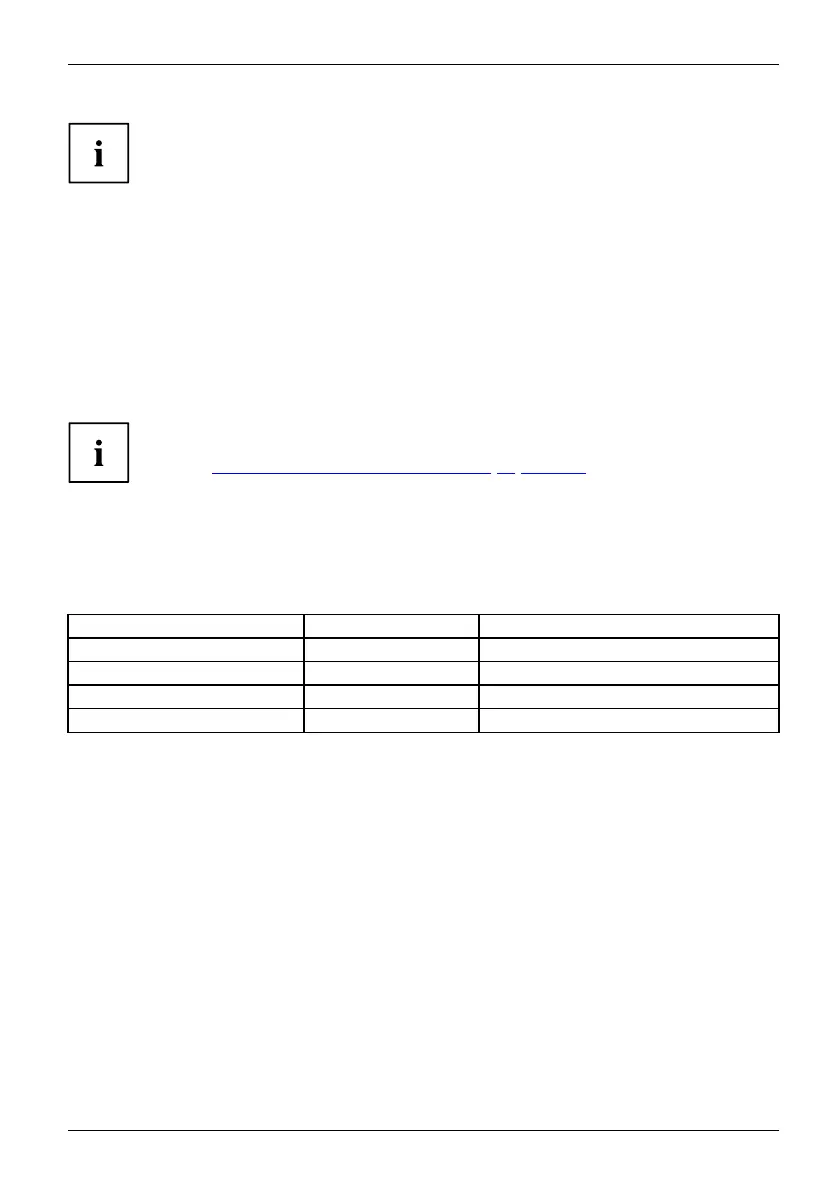Technic al spe cifi cation English - 31
Instead of using mains electricity, Z ero Client DZ22-2 can be powered via
the Ethernet cable (Power over Ethernet, PoE).
Note that your network infrastructure must be set up for this.
• Make sure that only 8-core Gigabit Ethernet cables of at least category 5
(Cat-5) are used. Power is supplied v ia all 8 cores.
• Make sure the supply is sufficient to power your Zero Client DZ22-2, even over long
distances of up to 100 metres. Fujitsu Technology Solutions recommends that yo u
only use approved Ethernet power supplies that meet the following specifications:
– Rated voltage: 55 V
– Rated power: 60 W
– Conforming to IEEE802.3at.
Preset operating modes
The picture position and size have been set to optimum values at the factory for
the operating m odes listed above. You can modify and save the settings (see
chapter "
Changing the monitor settings", Page 20 - English
For ergonomic reasons, we recommend a screen resolution of 1680 x 1050
pixels (Zero Client DZ22-2) or 1280 x 1024 pixels (Zero Client DZ19-2). Because
of the technology used (active matrix), an LCD monitor provides a totally
flicker-free picture, even with a refresh rate of 60 Hz .
Most frequent op erating modes
Horizontal frequency Refresh rate Screen resolution
37.9 kHz 60 Hz 800 x 600
48.4 kHz 60 Hz 1024 x 768
63.7 kHz 60 Hz
1280 x 1 024 (native Zero Client DZ19-2)
65.0 kHz 60 Hz
1680 x 1 050 (
native Zero Client DZ22-2)
Fujitsu Technology Solutions 33