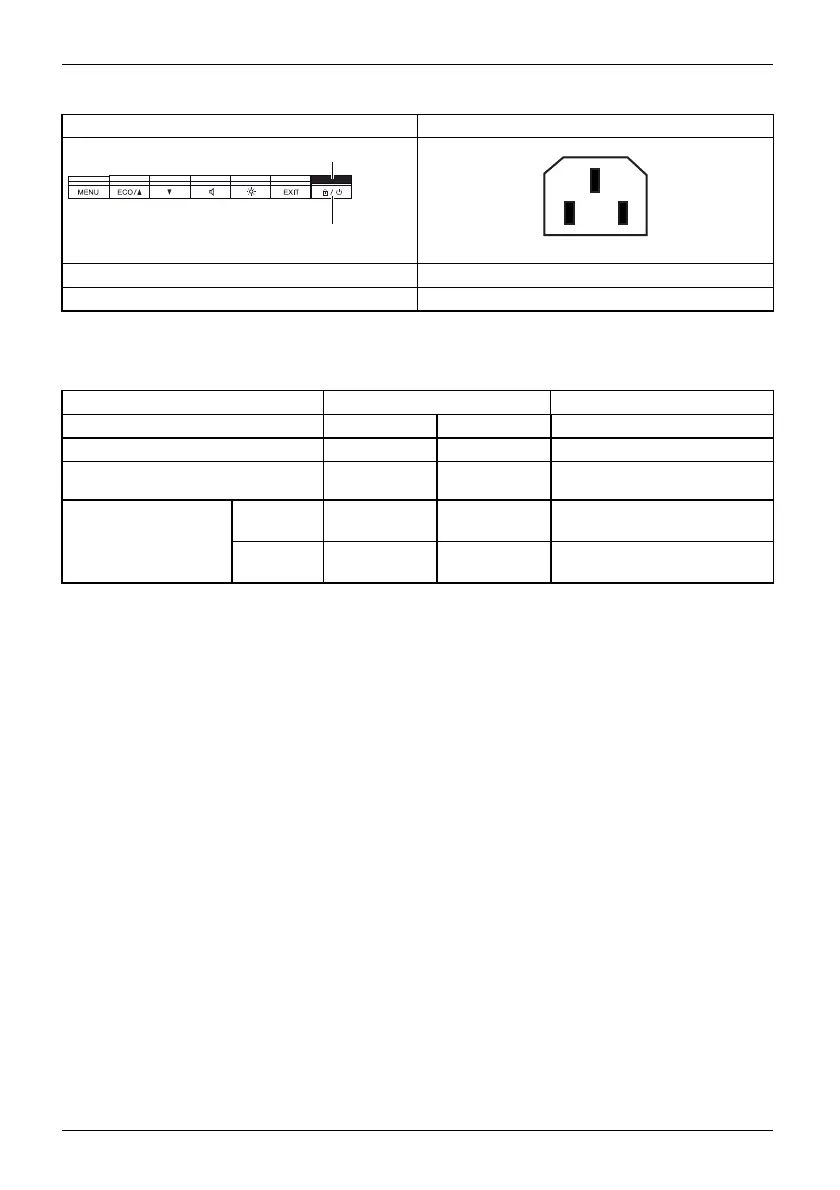18 - English Operation
Front Rear
2
1
1 = power supply indicator
2 = On/off switch or log-out from Virtual Desktop
Notes on pow er managem ent
Level
Operation
Energy-saving m od e
Normal
ECO
Power s upply indicator Lit blue Lit g reen illuminated orange
Monitor
max.
brightness
typ. 200 cd/m
2
Unlit
Zero Client
DZ22-2
< 40 W < 35 W reduced to ≤ 0.5 W
Power consumption
(typical)*
Zero Client
DZ19-2
< 32 W < 27 W reduced to ≤ 0.5 W
* without any USB devices connected and w ithout a udio
ECO m ode is the preset factory default.
The Zero Client Control Panel prog ram allows you to select the period of inactivity after which the
Zero Client sho uld be turned off. Power consumption is then reduced (energy-saving mode).
The power indicator of the Zero Client changes colour to sh ow the change in status.
Once any input is made at the keyboard, the screen content is restored.
20 Fujitsu Technology Solutions