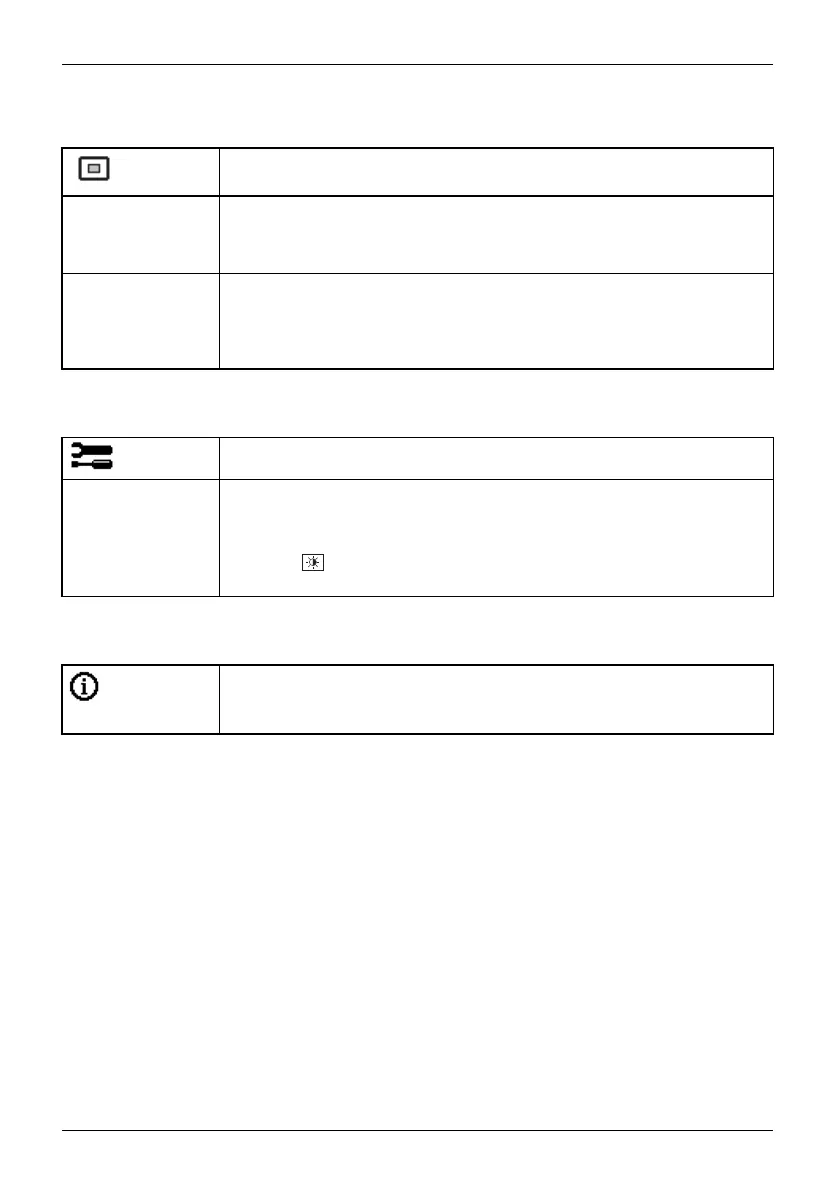26 - English Operation
Adjusting the display of the OSD menu
Calling the OSD Setup adjustment window
Language
Selecting the language for the OSD menu
With this f unction you select the language for the OSD men u.
The default s etting is English.
OSD Timeout
Setting the display duration of the OSD menu
With this function you can select a value from 10 to 120 seconds.
If the set time expires without a setting being made, the OSD menu is
automatically hidden.
Setting functions in the Advanced menu
Call up the Advanced setting window
Factory Recall
Activating the factory settings
With th is function all settings are reset to the factory settings without
prompting for confirmation.
Press the
button to activate the function. The message Auto
Processing is d isplayed.
Displaying information
Call the Inform ation setting window
This function displays the model designation, resolution, H/V frequency
and ECO mode.
28 Fujitsu Technology Solutions