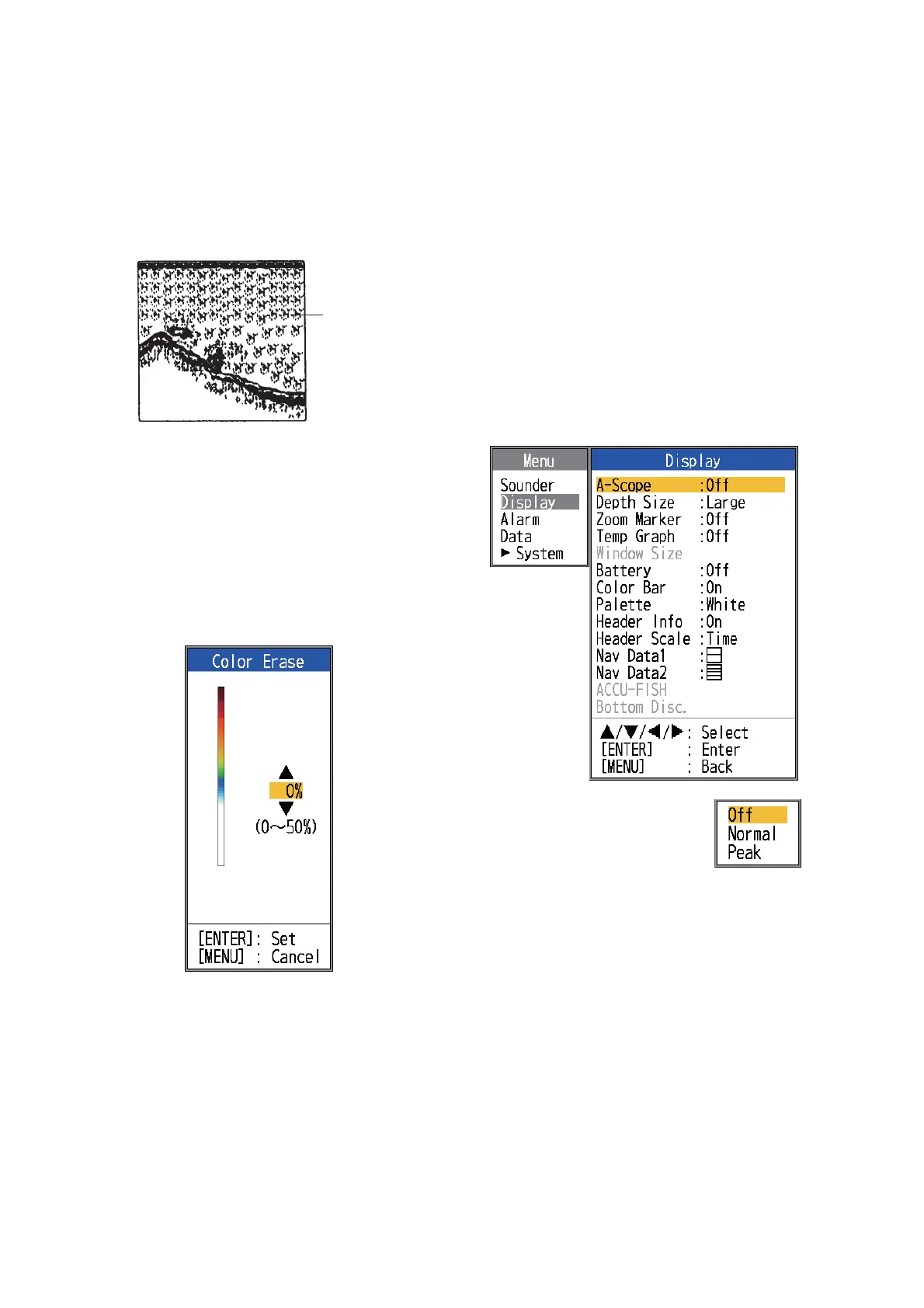1. OPERATION
10
1.13 How to Erase
Weak Echoes
Sediment in the water or reflections from
plankton may be painted on the display in low
intensity tones.
These weak echoes may be erased by using
the [Color Erase] feature. This feature erases
weaker echoes sequentially to show only
strong echoes and clear the picture.
1. Open the menu, select [Sounder] and
press the ENTER key.
2. Select [Color Erase] and press the EN-
TER key.
3. Select the color to erase and press the
ENTER key. The setting range is 0 to
50% in intervals of one per cent. The larg-
er the setting value, the greater the num-
ber of colors that are erased.
4. Press the MENU/ESC key twice to close
the window.
1.14 A-scope Display
The A-scope display shows echoes at each
transmission with amplitudes and tone pro-
portional to their intensities, on the right 1/3 of
the screen. The display shows strong echoes
with strong amplitude; weak echoes in weak
amplitude. Thus the A-scope display is useful
for estimating the kind of school of fish and
bottom composition.
Note: The A-scope display is only available
with the high frequency display in dual fre-
quency operation.
1. Open the menu, select [Display] and
press the ENTER key.
2. Select [A-Scope] and
press the ENTER key.
3. Select the A-scope pre-
sentation type desired
and press the ENTER key.
[Off]: Turn off the A-scope display.
[Normal]: Display shows echoes at each
transmission with amplitudes and tone
proportional to their intensities.
[Peak]: "Normal" A-scope display plus
peak-hold amplitude picture for last five
seconds in dots.
Weak
echoes
