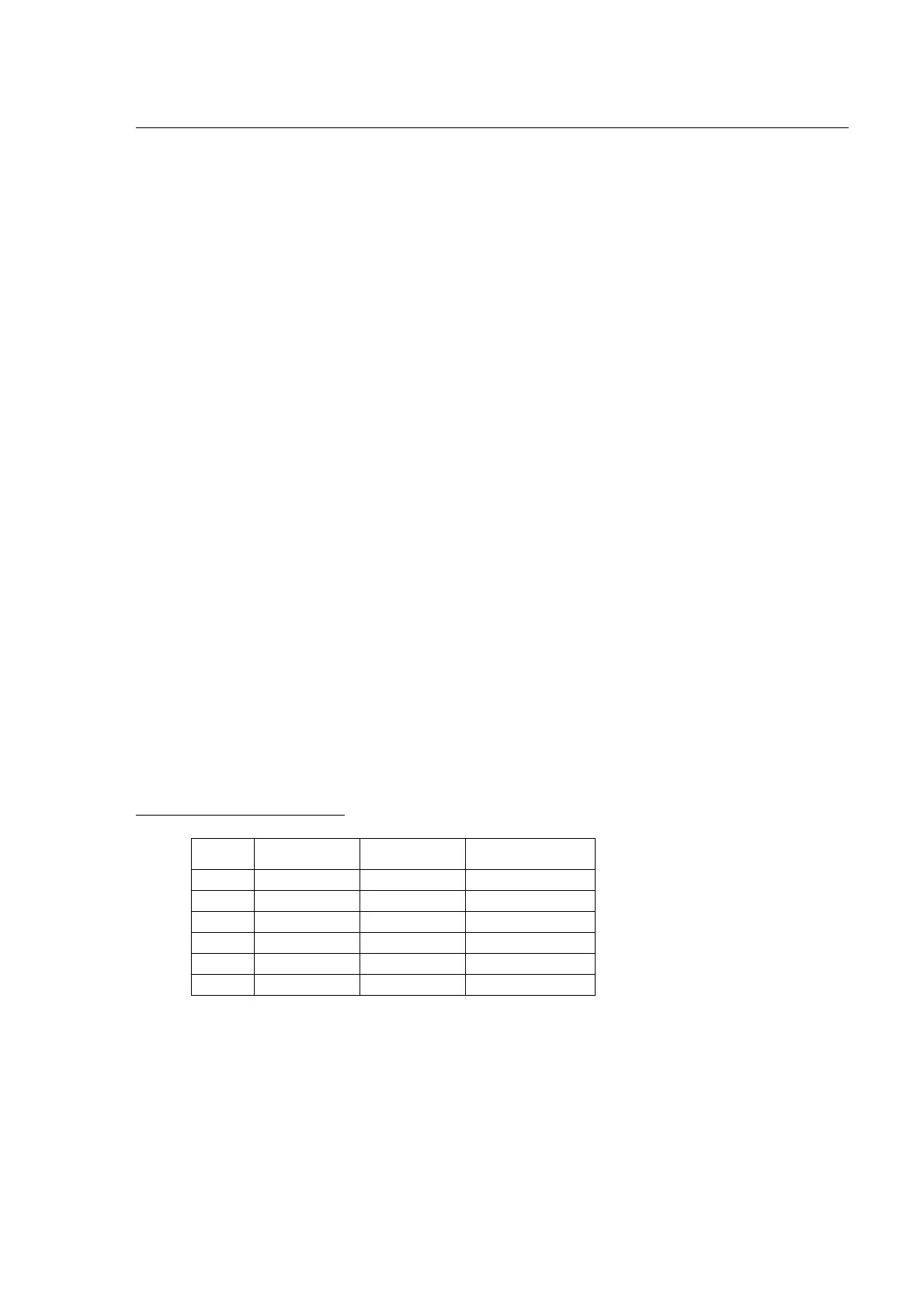DSC60
B4-9
3.4 Setting for the connection with DMC, IC-302 and PC
DMC-5, IC-302, and PC can be connected to DMC port. Set the DIP switches on
CONTROL/MODEM board as follows: *Default settings: - S5, S6, S7, S8 : All
OFF
1. Connecting PC (for use in future)
To connect PC, set the DIP switches to RS-232C.
- S2-#1 and #2 : ON (RS-232C, TX/RX data)
- S2-#3 and #4 : OFF
- S5-#3 : OFF
- S6-#1, #2, #3 and #4 : OFF
- S7-#1, #2, #3 and #4 : ON (PC)
- S8-#1, #2, #3 and #4 : OFF
2. Connecting DMC-5
To connect DMC-5, set the DIP switches to RS-422.
- S2-#1 and #2 : OFF
- S2-#3 and #4 : ON (RS-422, TX data)
- S5-#3 : ON (C.Loop, RX data)
- S6-#1, #2, #3 and #4 : ON
- S7-#1, #2, #3 and #4 : OFF
- S8-#1, #2, #3 and #4 : OFF
3. Connecting IC-302
To connect IC-302, set the DIP switches to Current Loop.
- S8-#1, #2, #3 and #4 : ON
- S7-#1, #2, #3 and #4 : OFF
- S6-#1, #2, #3 and #4 : OFF
Pin assignment of DMC port
J3 pin DMC-5 P/C IC-302
1 TD-A SD DMC-OUT-H
2 TD-B GND DMC-OUT-C
3 RD-A RD DMC-IN-H
4 RD-B GND DMC-IN-C
5 NC NC CTR
6 F.GND F.GND F.GND
