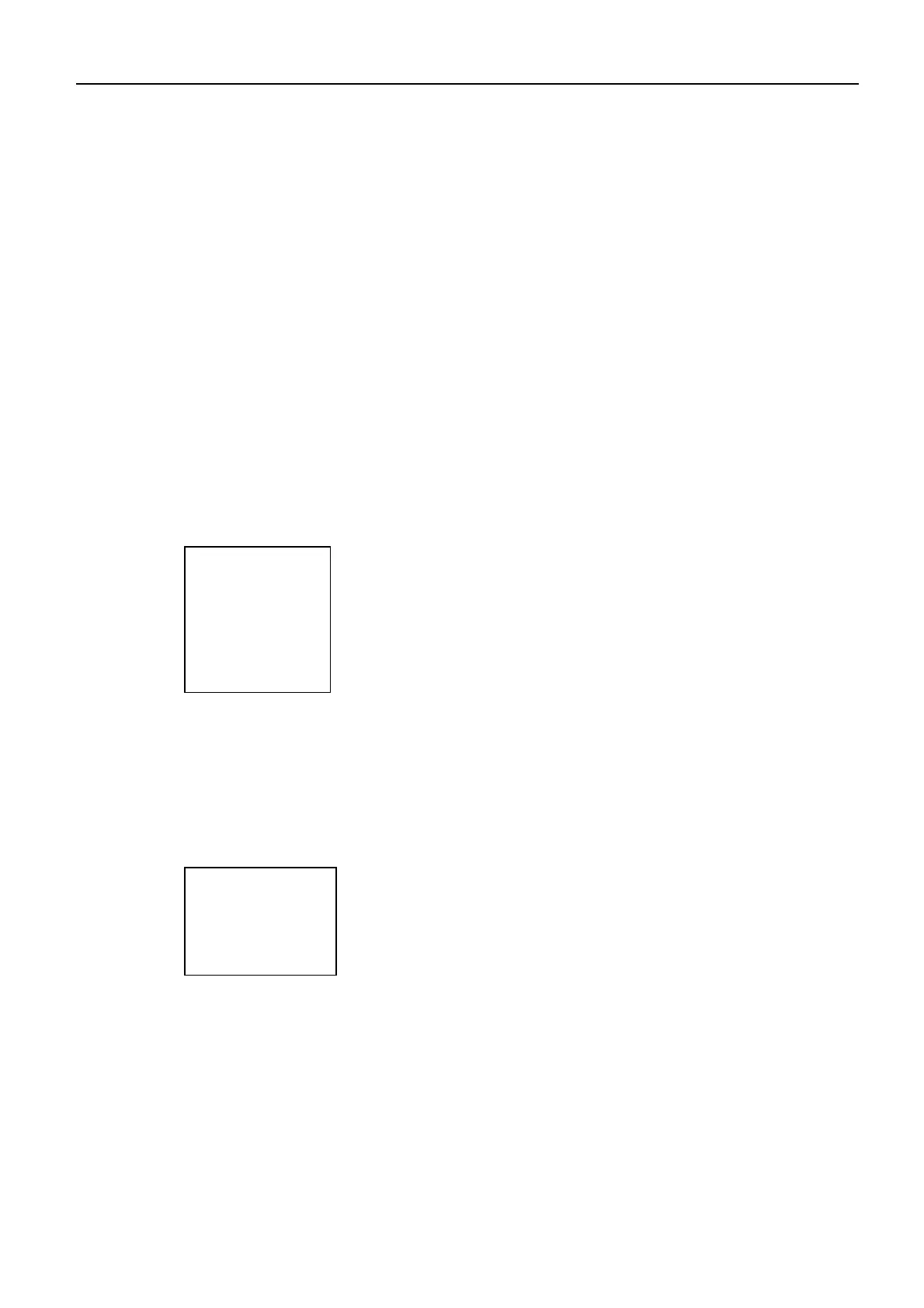FELCOM 82
H3-22
2.10 Returning settings to factory defaults
Clear the RAM to set the menu to factory-defaults.
2.10.1 By using terminal unit
To clear RAM contents;
1. Press [F4] [6] to call Communication Setup menu.
2. Type CLR (space) RAM on the “Enter JOB No.” line and press [Enter] key.
3. Type DENPA4 on the “Password” line and press [Enter] key.
4. Wait for a while so that the status display is redrawn.
2.10.2 By using handset
To clear RAM contents;
1. Press [FUNC], [6], and [9] in this order to call “Initialize” menu.
69 Initialize
All data & logs
Are cleared.
ARE YOU SURE?
Clear:[82]
Quit:[Quit]
If you cannot get into “Initialize,” press [FUNC] [6] and [3] to call “Change
Mode” menu. Type the password or 5963 followed by [Enter] key if you cannot
find the password. The menu changes to Main Menu when you enter password
or 5963. While the Main Menu on the screen, type [6] [9] to call “Initialize”
menu.
63 Change Mode
User-!Admin
Enter Passwd:
- - - -
Enter: [Enter]
2. Press [8] and [2] in this order to clear the memory and wait until “Now
Initializing” disappears.
