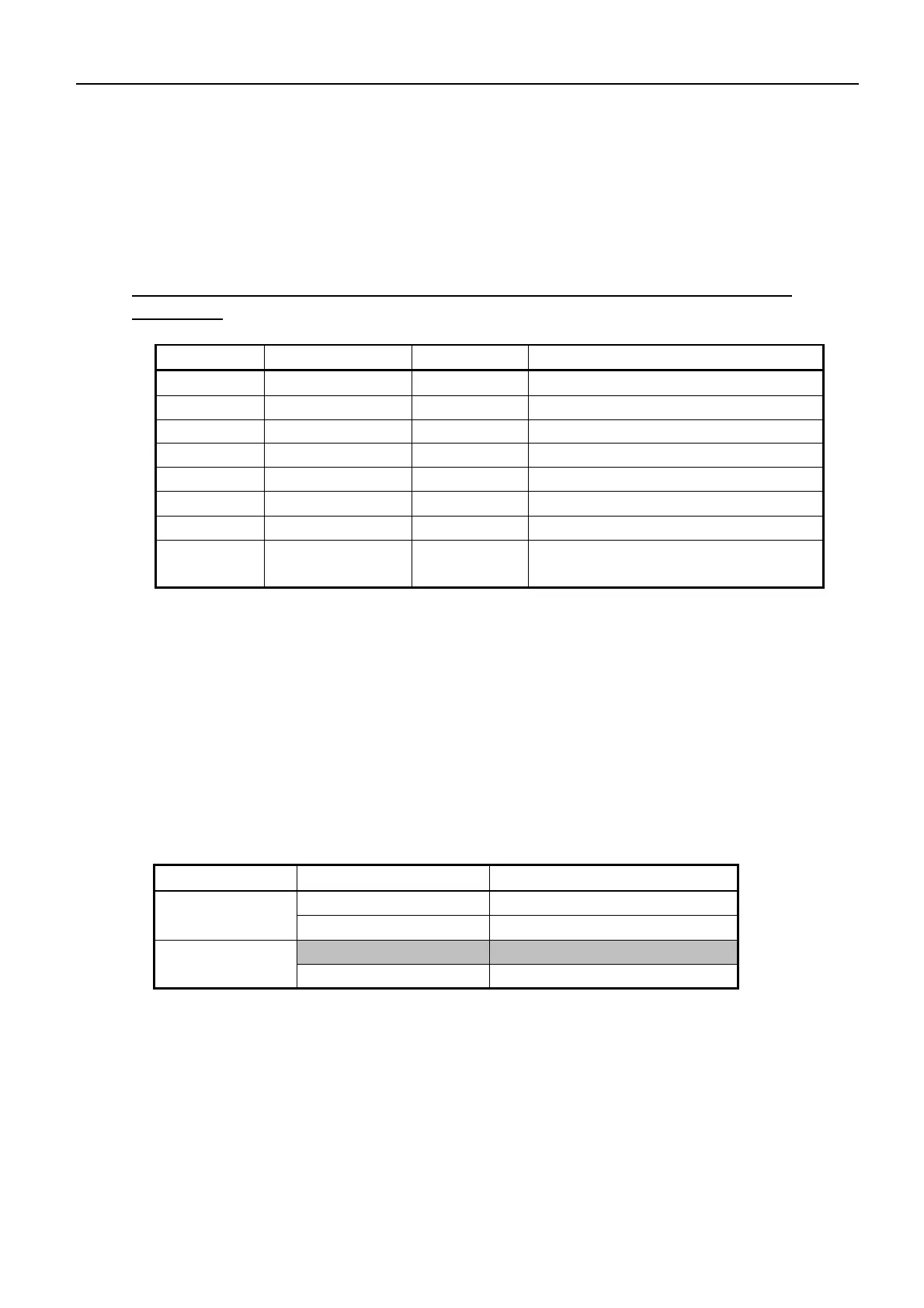FELCOM 82
H3-51
4. Program Update
The table below lists programs for FELCOM 82 and its update commands.
Note that RAM clear must be made after the program for SYSTEM is
upgraded.
Program Program No. Command Parts No. storing program
DEMOD 165-0142-xxx UPDEM Flash ROM U3 on CPU board
SYNC 165-0143-xxx UPSYNC Flash ROM U9 on CPU board
DECODE 165-0144-xxx UPDEC Flash ROM U16 on CPU board
SYSTEM 165-0145-xxx UPSYS Flash ROM U95 on CPU board
TERM 165-0146-xxx UPTERM Flash ROM U46 on CPU board
HANDSET 165-0152-xxx UPHAND CPU U2 on HS CONT board
TERMINAL
(IB-582)
165-0150-xxx INSTALL U12 on CPU board
The program number can be read by using the following keystrokes.
IB-582: [F4] [6] [4]
Handset: [FUNC] [6] [8] [1]
The terminal program number can be read by pressing [F1] white pressing and holding
down [Alt] and [Fn].
The command to select the drive is as below.
Terminal Unit Drive Designators Disk Drive
A Flash ROM
IB-581
B Floppy Disk
A Floppy Disk
IB-582
C Flash ROM
Table 4.1.2
To terminate FELCOM 82 system program and get into DOS system, press [Fn], [Alt],
and [F2] simultaneously. This procedure is the same as one for FELCOM 12, FELCOM
81, and DP-6.
