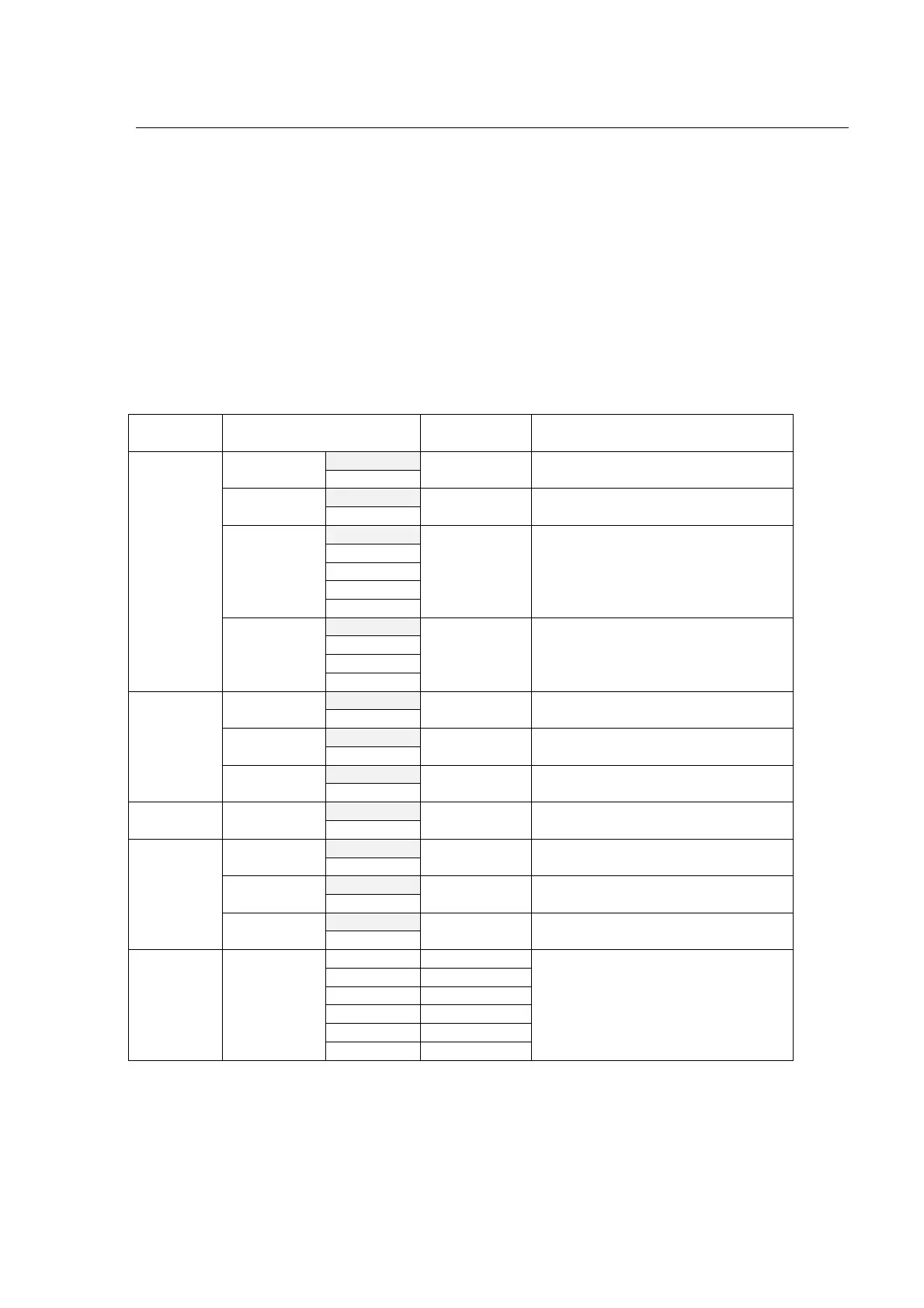DSC60
B4-2
2. System setup list
2.1 Setup menu: [#/SETUP]
The default settings are shown in a screened cell of each setting item. The recommended
“settings” listed in the table are presumed to be the standard settings. Set them according
to user’s requests. In addition to these settings, required are DIP switch settings on the
CONTROL/MODEM board.
System setup menu list
Setup
menu
Item setting Note
ON RCVD
CALL
OFF
ON
ON OLD
POSITION
OFF
ON
4H
3H
2H
1H
POSITION
OLDER
0.5H
4H
In the rule, means to activate an alarm
when the position information is over
4H old.
DIS/URG
ROUTINE
ALL
ALARM
EXT
ALARM
OFF
DIS/URG IC-303
ABLE COMPLY
TYPE
UNABLE
ABLE
ON POSITION
CALL
OFF
ON
ON
AUTO
ACK
POLLING
CALL
OFF
ON
AUTO
POSITION
INPUT
TYPE
MANUAL
AUTO GGA > RMC > RMA > GLL > ZDA
MANUAL XMTD
CALL
AUTO
MANUAL
MANUAL RCVD
CALL
AUTO
AUTO
When printer is connected, set to
AUTO.
MANUAL
PRINT
DAILY
TEST
AUTO
MANUAL
F1 2M INTL
F2 4M INTL
F3 6M INTL
F4 8M INTL
F5 12M INTL
SCAN
FREQ.
ROUTINE
F6 16M INTL
Default settings : OFF
