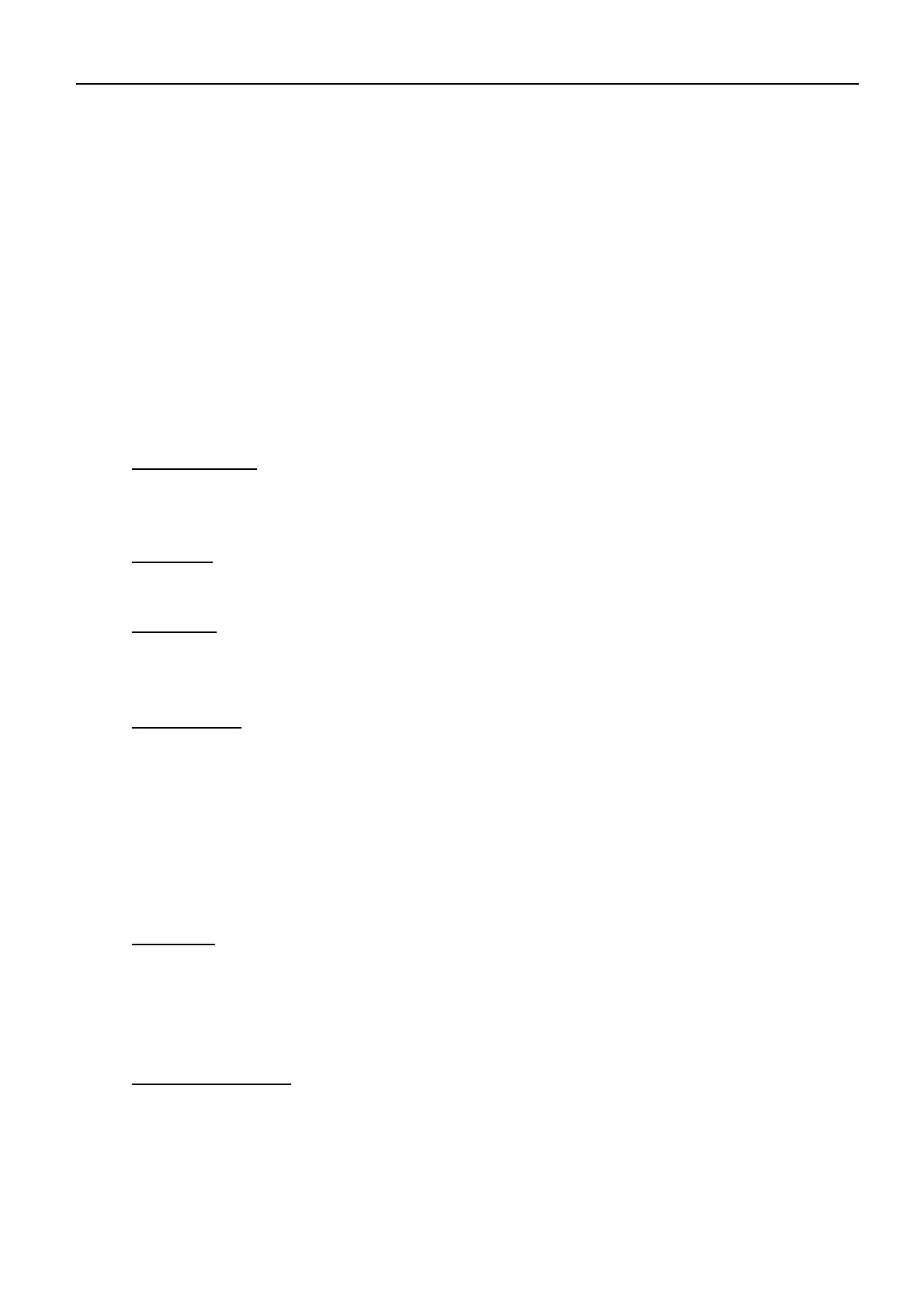FELCOM 82
H3-19
2.8 HSD set up
This procedure is done from the Administration mode. See “2.8 About password” for
how to choose the Administration mode.
Press [FUNC Quit] and [8] to select the HSD menu. The HSD menu appears as follows.
1. Dest. No 6. Cammand
2. Call TEL 7. Character
3. Data Rate 8. Ignore DTR
4. Dial Method 9. Print HSD
5. Auto Rate
Destination no.
For a direct call key in subscriber’s complete ISDN number, beginning with LES
number. Maximum 20 digits may be used. Prefix dialing cannot be used.
Call TEL (TEL-1, 2, 3, HANDSET)
Chooses the handset or telephone to use for HSD calling. The default setting is Handset.
Data Rate (64 k / 56 k)
Choose the data rate from 64k and 56k. The default setting is 64k. Confirm data rate of
subscriber before setting.
Dial Method (Direct / Address)
Choose the dial method from Direct (DTR) and Address (V.25bis). The default setting is
Direct.
-Direct means direct call. When the HSD Terminal turns on communications
begins with party registered on the HSD menu. This call is also referred to
“Hot Dial.”
-Address means address call. Calling begins after specifying subscriber (CRN
command) at the HSD Terminal. This call is also referred to “V.25bis Dial.”
Auto Rate (ON / OFF)
Auto Rate determines whether or not to receive an HSD call whose data rate is different
from that set on the HSD menu. The default is OFF which prevents receiving. Use the
OFF setting for an HSD Terminal which cannot automatically adjust its synchro clock
to match data rate.
Command Format (HDLC / BSC)
Set the V.25bis command format for address calls sent from the HSD Terminal to the
FELCOM 82. Select HDLC (default setting) or BSC depending on specifications of the
HSD Terminal.
