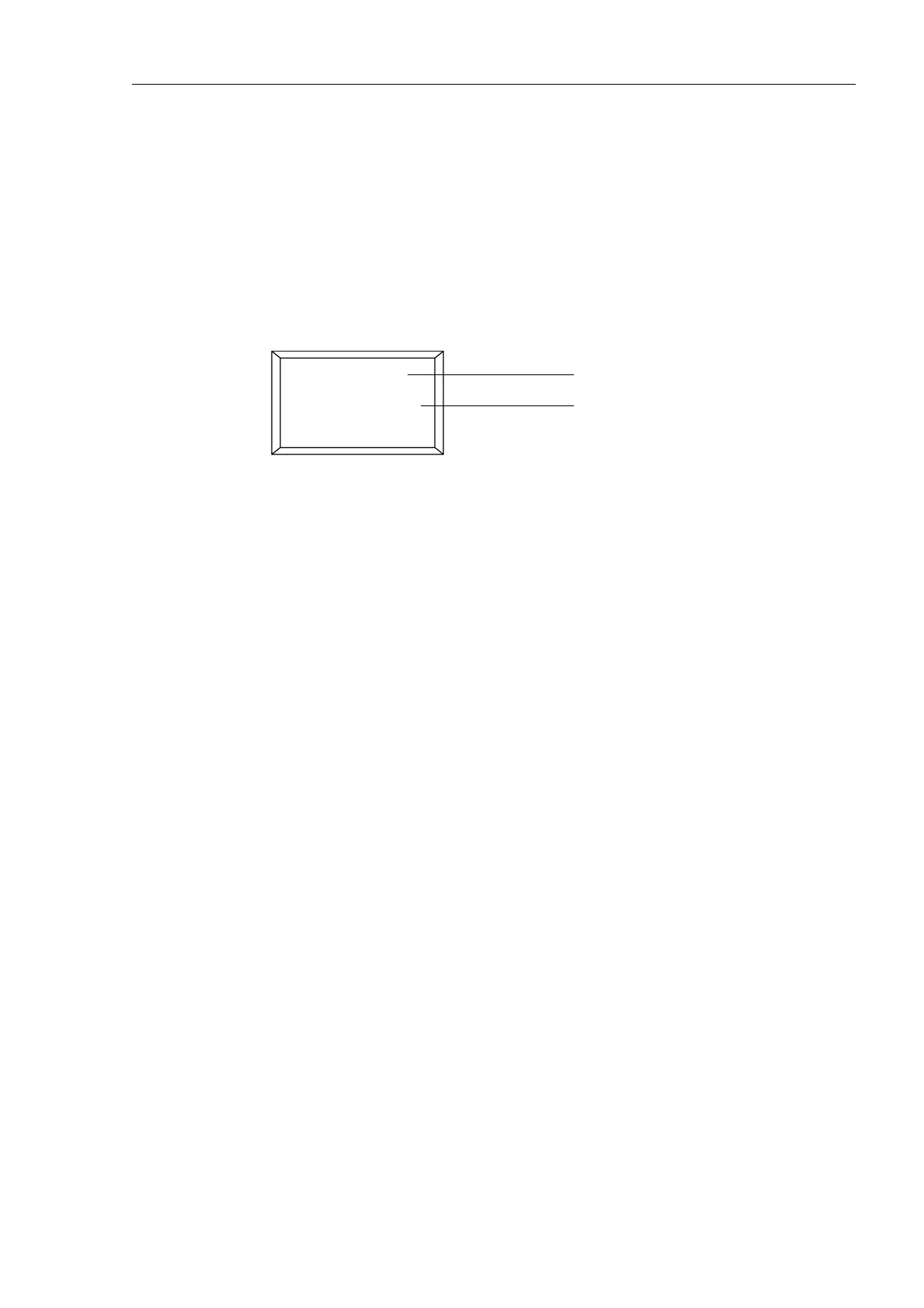FS-1562
A1-2
2. System settings
2.1 Procedure
1. While pressing and holding down the [RCL] key, turn the power on. You get the
following display.
2. Select the system cannel “9999” by rotating the FREQ/CH encoder.
3. Press the [RCL] [1] [5] [6] [2] and [ENT] keys in this order.
(1562 is the password.)
4. Select a system channel to be changed by operating the FREQ/CH encoder.
5. Press the [RCL] key, enter a setting number, and press the [ENT] key.
6. To change another channel setting, repeat steps 4 and 5.
7 .To restore normal operation, turn the power off, and on again.
9951
3
MEMO
System Channel
Setting No.
