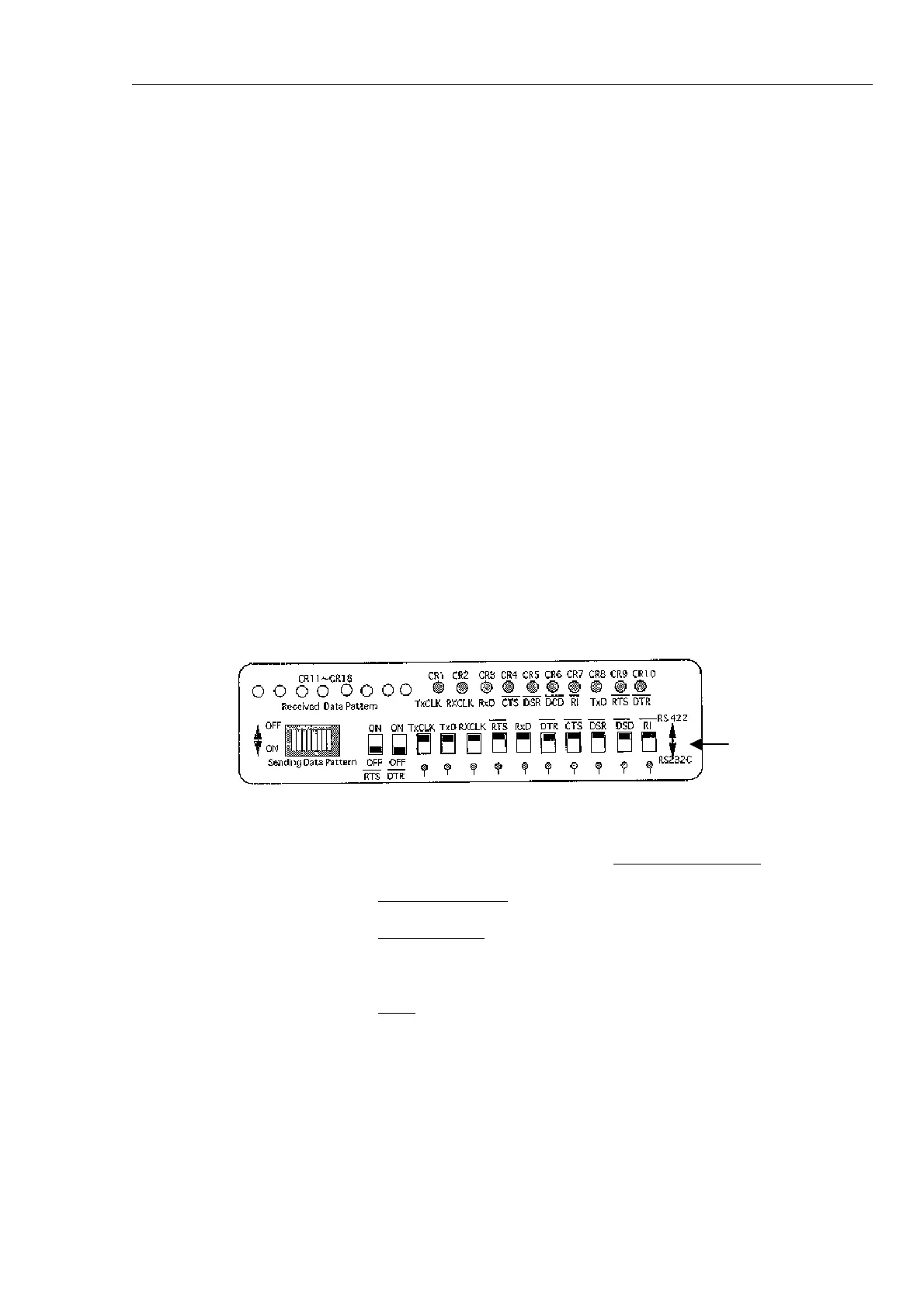FELCOM 81
H2-21
Reference) How to use HSD Checker
Using MES loop back service, the function of HSD modem can be checked by
following the steps below. This test requires the HSD Checker (no code number).
1. Turn on the FELCOM 80/81 and the HSD modem IB-680/681.
2. Confirm that the READY (SYNC&READY) lamp on the front panel of the
IB-280/281 comes on.
3. Connect the HSD checker to the “RS-422” or “RS-232C” terminal.
4.
Set the DIP switches on the checker. For example, to check the RS422 port, set the
RTS and DTR switched to the lower position, and others to the upper position.
Figure 1) Front panel of HSD checker
5. Set the DIP switches on the front panel of the IB-680/681 for RS-422 direct-call.
-SW1 (Automatic call) Set to OFF :Direct call ON :Address call
-SW2 (Terminal I/F) Set to OFF :RS-442 ON :RS-232C
(Depend on connected port.)
-SW3 to SW 8 Set to OFF
DIP Switches
