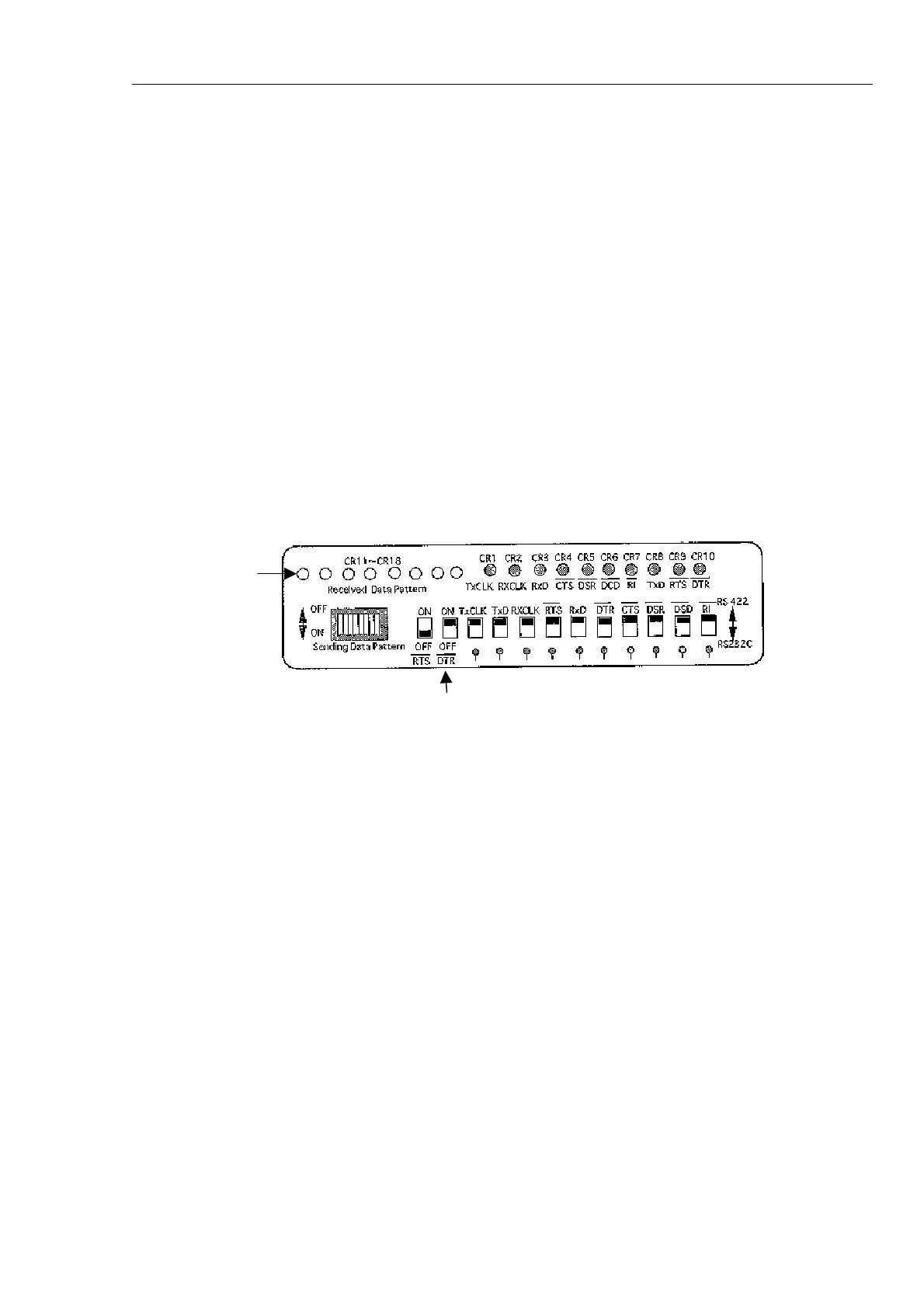FELCOM 81
H2-22
6.
Register the telephone number for the loop back service. For example;
Register the telephone number
Parth : *51* 222 0061 29 3334699#
Burum: *51* 012 0031 10 2947020#
You can check register the telephone number ;
Press * 9 6 # on the No.1 telephone.
7. Set the DTR switch on the checker to the upper position to commence the call. TX
and SYNC LEDs on the HSD modem come on. If TX LED does not light, check DIP
switch setting. If the SYNC LED does not come on, the receiver circuit may be
defective.
Figure 2) Front panel of HSD checker
8. LEDs, CR11 to CR18 light irregularly for about 10 seconds. Then, some LEDs
come on according to the setting of the sending data pattern switch.
CR11 to CR18
DTR switch
