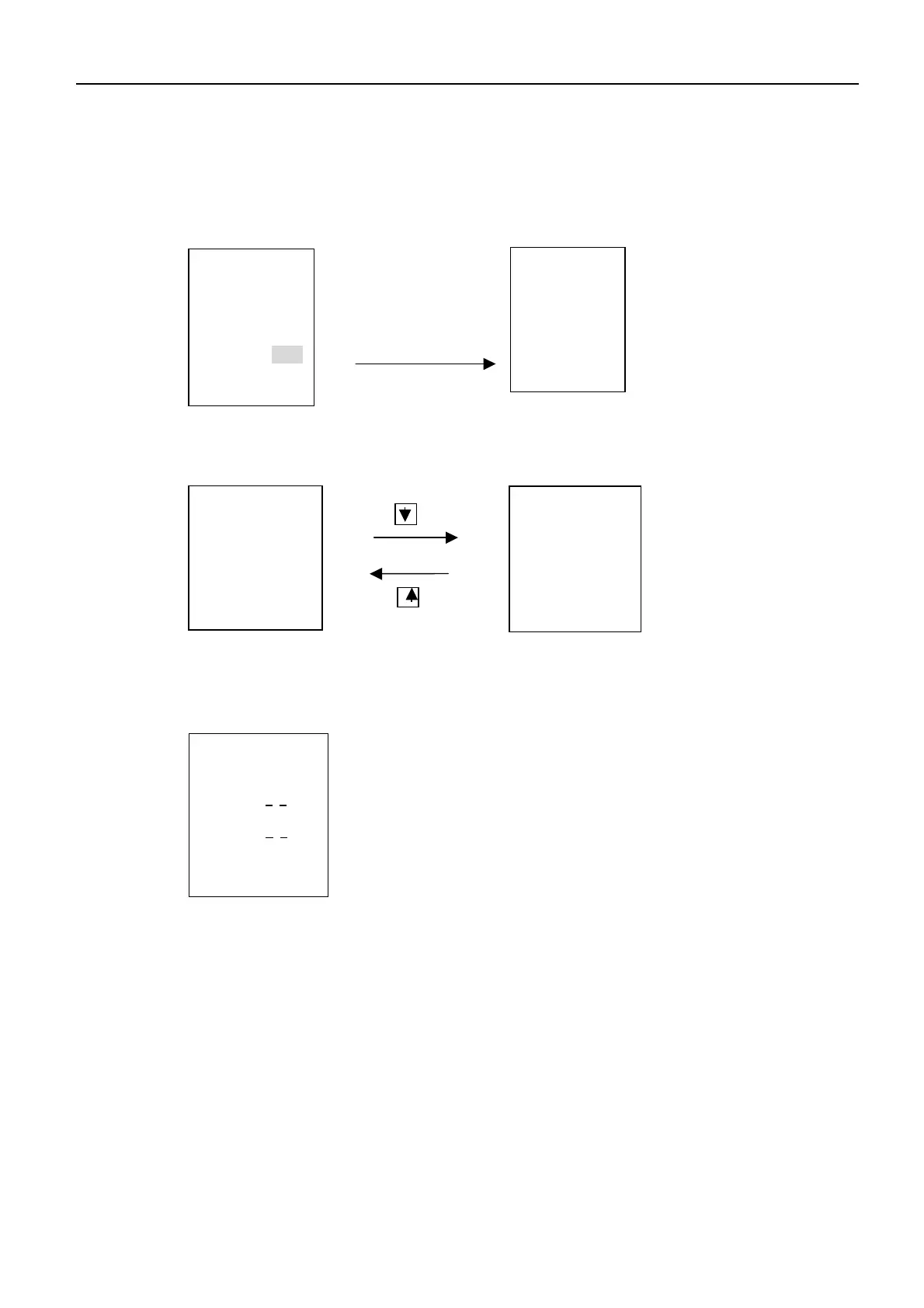FELCOM 82
H3-18
4. Press the left arrow key to turn ON the PBX Mode.
DID (Direct in dial) should be OFF. Press [ENT] to return to Main menu.
59 OID/DID Main Menu
PBX Mode:ON 1
ON/OFF 2
DID Mode:OFF 3
ON/OFF 4 Display
Enter:[Ent] Select:[Ent]
Quit:[Quit]
5. Press [5] [9] to call “59 OID/DID”.
59 OID/DID 59 OID/DID
5 TELEX
1 TELFAX1 6 MSD
2 TELFAX2 7 HSD
3 TELFAX3-PBX 8 PBX
4 HANDSET
Select:[Ent] Select:[Ent]
6. Press [3] to open “3 TELFAX3-PBX” menu.
59 OID/DID
EXT:01 NUM
OID DID
TEL: _ _ /
IMN: ___________
FAX: _ _ /
IMN: ___________
Enter:[Ent]
Quit:[Quit]
7. Enter the port number of the PBX to which the telephone is connected: 01 to 08.
Enter OID/DID and IMN.
[Ent]
