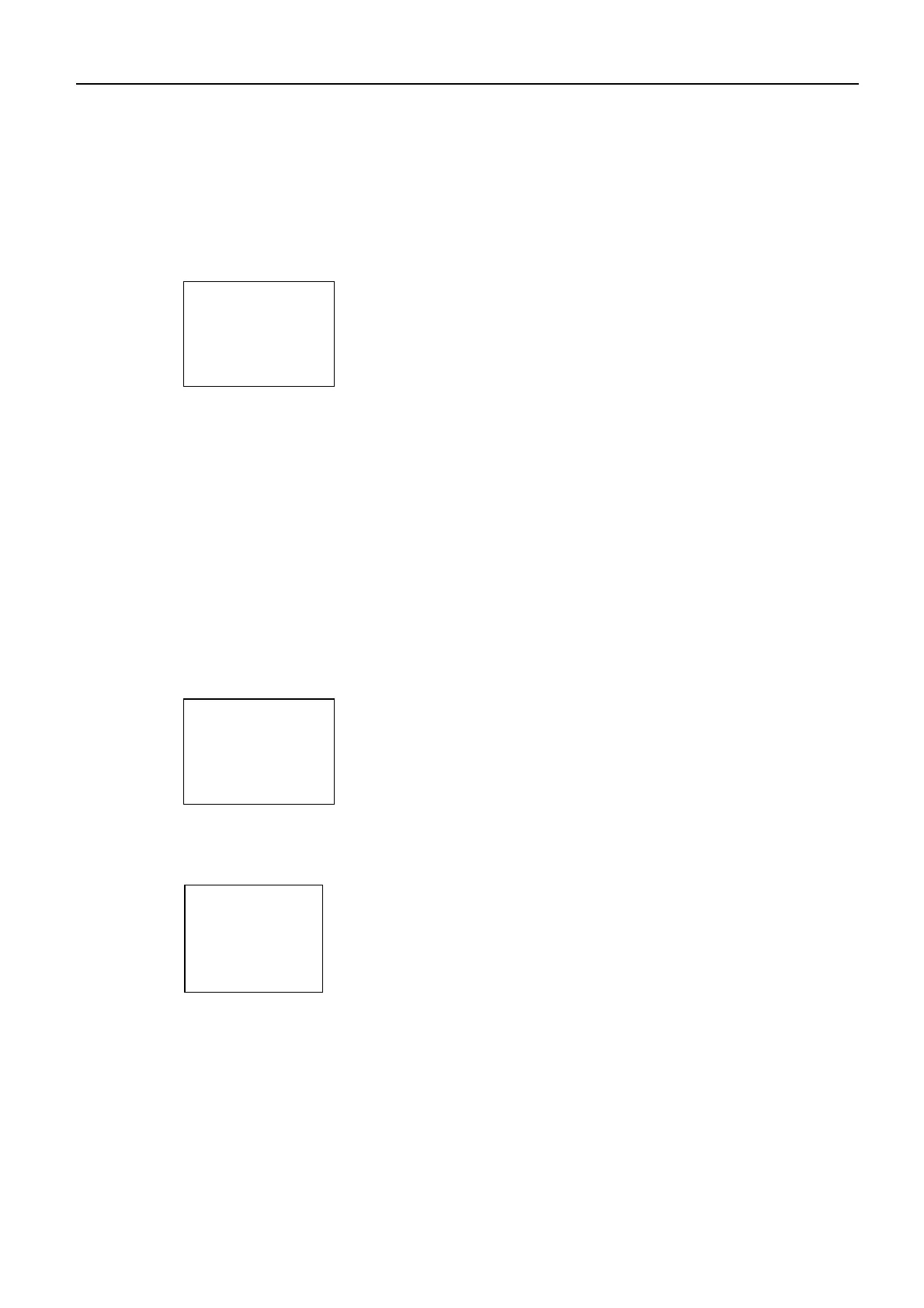FELCOM 82
H3-21
2.9.2 5963
When servicing, you will not use the user password. A special number 5963 unlocks the
handset menu.
1. Press [FUNC] [6] [3] to call “63 Change Mode” menu.
63 Change Mode
User-!Admin
Enter Passwd:
- - - -
Enter: [Enter]
2. Enter 5963 as a password, and press [Enter]. Now you can enter the administrator
menu through the displayed main menu. Once you escape from the main menu, the
next main menu is of the user mode.
2.9.3 Factory reset of password menu
If the user forgets the password, complete the following procedure and the password
will return to 0000. Other menu settings will remain unchanged.
1. Press [FUNC] [6] [3] in this order, using the handset.
63 Change Mode
User-!Admin
Enter Passwd:
- - - -
Enter: [Enter]
2. Enter 5963, followed by [Enter] key.
3. While the main menu is on the screen, press [6] [7] to call “67 Password” menu.
67Password
Old : - - - -
New: - - - -
Conf: - - - -
Enter:[Ent]
4. Enter 5963 onto the “Old” line. ([Enter] key not pressed)
5. Move the cursor to the “New” line and enter 0000.
6. Move the cursor to the “Conf” line and enter 0000.
7. Press [Enter] key. After "password is changed" is shown, the main menu
appears 3 seconds later.
8. Make sure that the user enters a new password. If the menu remains unlocked, all
menus are accessible and system settings may be inadvertently changed.
