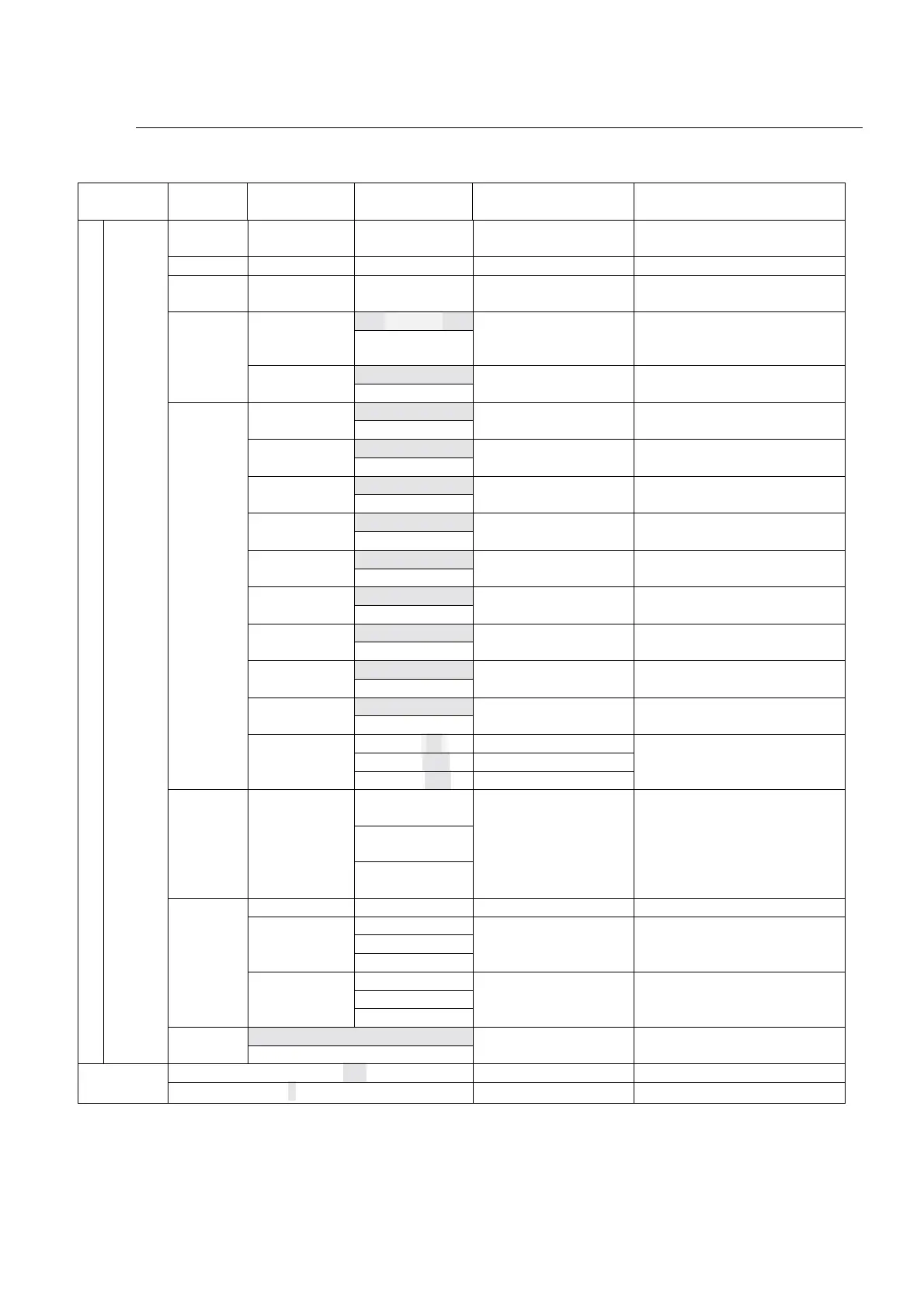FM-8500
E4-7
Setup
menu
Menu-1 Menu-2 Menu-3 Setting Note
Rom
version
RT and DSC
version
Protection
ON/OFF
Pass word:652111
Own-ID
number
ID (MMSI) Own ID
To clear EEROM content.
(NMI SW ON)
CH70[1]
Receiver
VHF[2]
Main VHF:CH70
Sub VHF:VHF
When two sets are installed,
designate one as Main (CH70)
and the other as Sub (VHF).
ON[1]
DSC:
RCVR/DMC
DMC
OFF[2]
ON:DMC-5 is connected.
OFF[1]
RT1:USA/WX
ON[2]
By request
OFF[1]
RT1:private
ON[2]
By request
To clear EEROM content.
(NMI SW ON)
ON[1] RT2:Hook
work CH16
OFF[2]
ON
ON[1] RT2:Hool
work SP
OFF[2]
ON
OFF[1]
RT3:Time out
ON[2]
OFF
OFF[1] RT4:AF
monitor
ON[2]
OFF
ON[1]
RT5:Auto 1W
OFF[2]
ON
ON[1] RT6:Dual
watch
OFF[2]
ON
ON[1]
RT6:Scanning
OFF[2]
ON
LOW (00) 00
HIGH (03) 03
RT1-7
RT7:Auto SQ
HOLD (30) 30
ENABLE CH
(TX /RX/UN)
TELECOM
(SIMP/DUP)
Channel
INTL,
USA,WX,
PRIV
TX POWER
(HIGH/LOW)
By request
CH60
CH88
CH
CH14
Default:750 Power adjustment required.
CH60
CH88
Tx power
HI/L
CH14
Default:100 Power adjustment required.
English[1]
9 System
LCD
Language
Japanese[2]
English
Ordinary alarm ON/OFF ON
ALM
TYPE : 0, 1, 2, 3,4, 5, 6, 7, 8, 9
1
