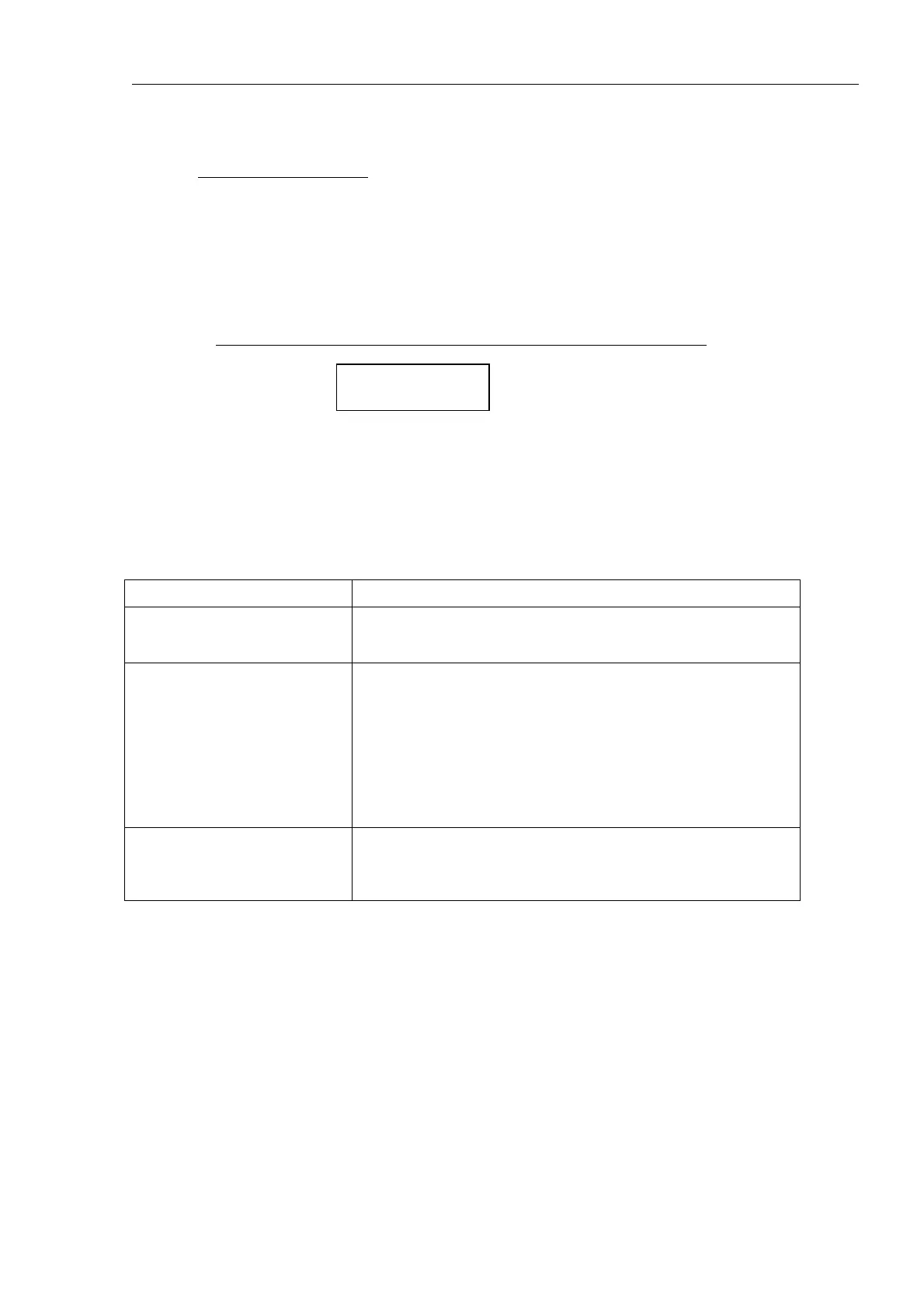FM-8700
E5-15
EEROM or ALL clear
Select EEROM or ALL with the arrow key and press [ENT] key. A
display
“Now WRITING EEROM” will appear, and after about 15 seconds another
display “Turn off the power” will appear. Then, turn off the power.
Turn the power on again.
To set the initial settings. Refer to section “2.1 Initial settings”.
Note)
Before clearing EEROM, print out the contents of EEROM by
pressing the [4] key.
Contents of S-RAM and EEROM
Item Purpose
RAM
Clears all contents of the S-RAMs.
(incl. transmitted and received messages, prepared in messages in
FILE menu: [SELECT] [7], and [1], [2], [4], [6].
EEROM
Clears contents of EEROM.
*Settings of [SELECT] [ALARM]
*Settings of [SELECT] [9] (System setting data)
Note)
Ship’s ID(“ID”) and Private ON/OFF setting is cleared.
Channel preset data (“CH”) and power adjustment
data (“Po”) are not restored to default setting when clearing
the EEROM.
*Settings of [SELECT] [7] (Message in files)
ALL
Clears all contents of the S-RAMs and EEPROM.
(There is not clear ID and Private mode settings in [SELECT]
[9] menu.)
TEST VHF ch70
manual
