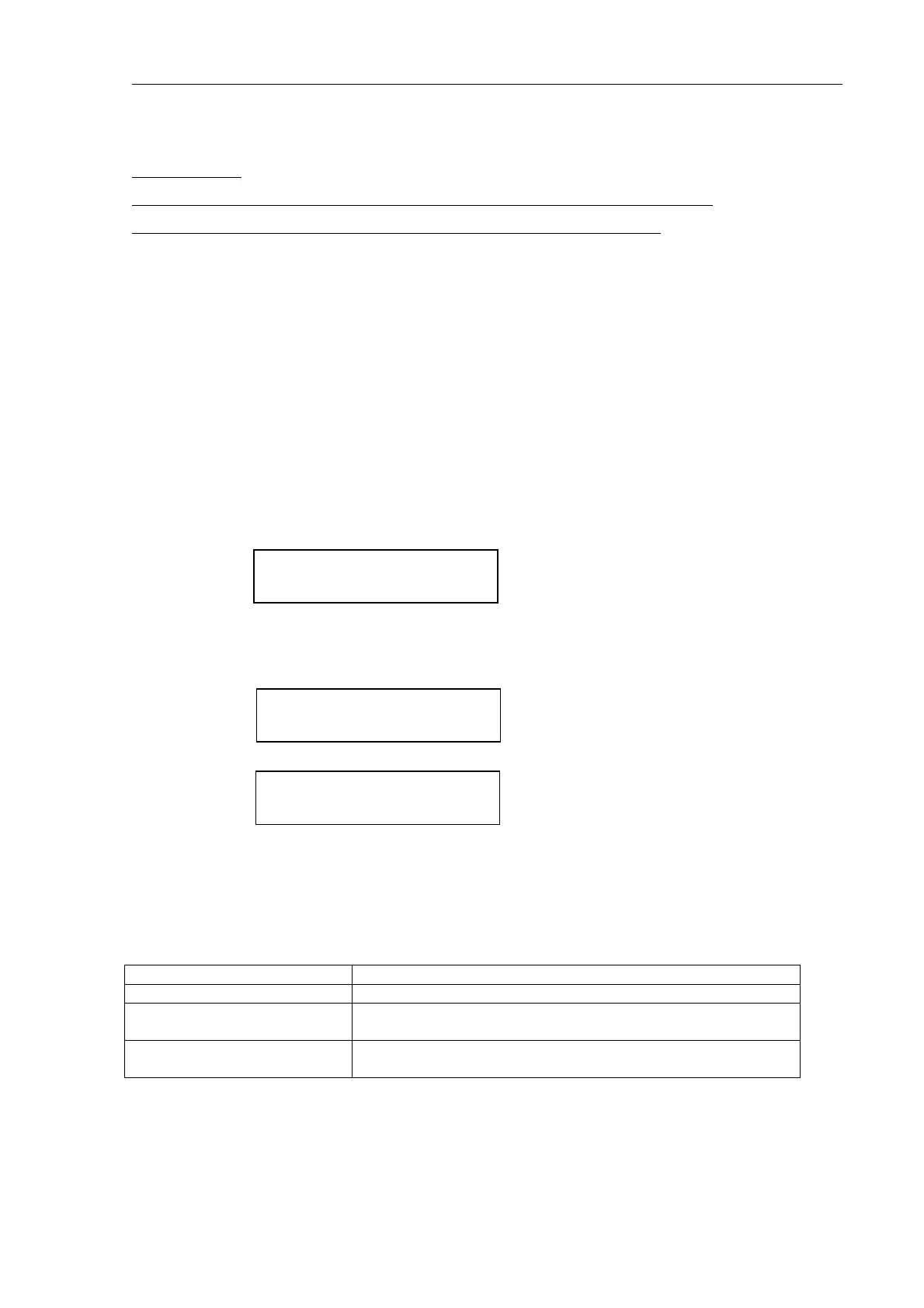DSC-5
B1-11
EEROM clear
The PR
OG menu (returns to default settings) and clears self-ID code, etc.
You must do setup of system !! Refer to section “2.2 settings list”.
1. When select to EEROM, press the [ENT] key;
Note) If you want to print out the contents of the EEROM, place the cursor on the
“EEROM” position and press the [0]: print key.
For DSC-5/5A (1) After about 15 second the power is automatically cut off.
(2) Turn the power on manually.
For DSC-5R (1) After about 15 seconds the indication of “Turn off the
power” appears on the screen.
(2) Turn the power off and on manually.
2. The screen should look something like this:
Self-ID ?
Group ID:
Enter self-ID and group-ID codes.
[ENT]
*Ready for filing*
S: G:
[ENT]
Test
Note)
Item Purpose
RAM 1 Clears work area only in the S-RAMs.
RAM 2
Clears all contents of the S-RAMs (incl. Transmitted and received
messages, and file prepared in the MES menu.)
EEROM (RAM & EEROM)
Clears all contents of the S-RAMs and contents of the PROG
menu (returns to default settings) and clears self-ID code, etc.
