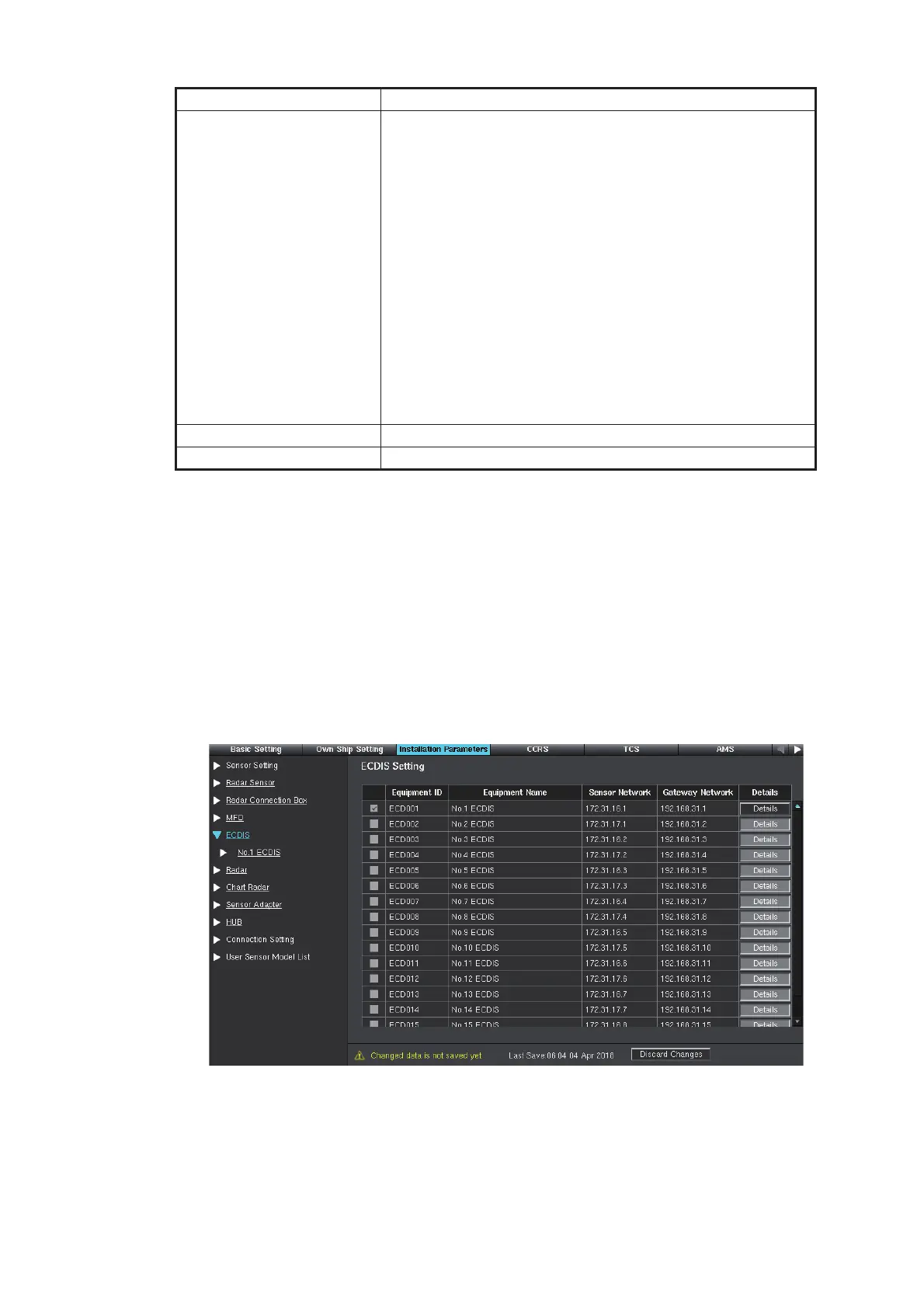1. INITIAL SETTINGS AND ADJUSTMENTS
1-14
6. Set [Gyro Sensor], [ROT GYRO Sensor], [AIS Transponder], [Echo Sounder],
[SDME Sensor], [NAVTEX Receiver], [Water Temperature], [Wind Sensor], [Mag-
net Compass Sensor], [Current Sensor], [Rudder Sensor], [HCS], [VDR], [BN-
WAS], and [Other Sensor] similarly.
Note: Only sensors connected to the PCU should be set.
7. To save the configuration, perform a consistency check, then save the configura-
tion data on the [Save and Sync] menu.
1.4.2 PCU-3010 configuration
1. Select [ECDIS] on the menu bar.
2. Check applicable checkbox to activate the corresponding PCU-3010.
The Equipment ID checked on this step is shown on the menu bar.
The maximum number of PCU-3010s that can be connected is three.
Note: Do not check PCU-3010s not used, to prevent trouble.
Check only the PCU-3010s to be used.
[ALF Text Information] Select the type of the 2/2 packet text information of ALF
sentence.
• [All Alert Name]: Select this item if all alert text is includ-
ed in the 2/2 packet of the ALF sentence. The text infor-
mation on the 2/2 packet of the ALF sentence is shown
as the alert name in the alert list/log.
• [Remaining Alert Name]: Select this item if the alert text
is divided in 1/2 and 2/2 packets of the ALF sentence.
The text information for both the 1/2 and 2/2 packets of
the ALF sentence is shown as the alert name in the alert
list/log.
• [Decision Support]: Select this item if the alert details in-
formation (Decision Support) is included in the 2/2 pack-
et of the ALF sentence. The text information for the 2/2
packet of the ALF sentence is shown as the alert details
in the alert list/log.
[Sensor Network] Set the IP address of sensor network for [VDR] only.
[Gateway Network] Set the IP address of gateway network for [VDR] only.
Item Remarks
