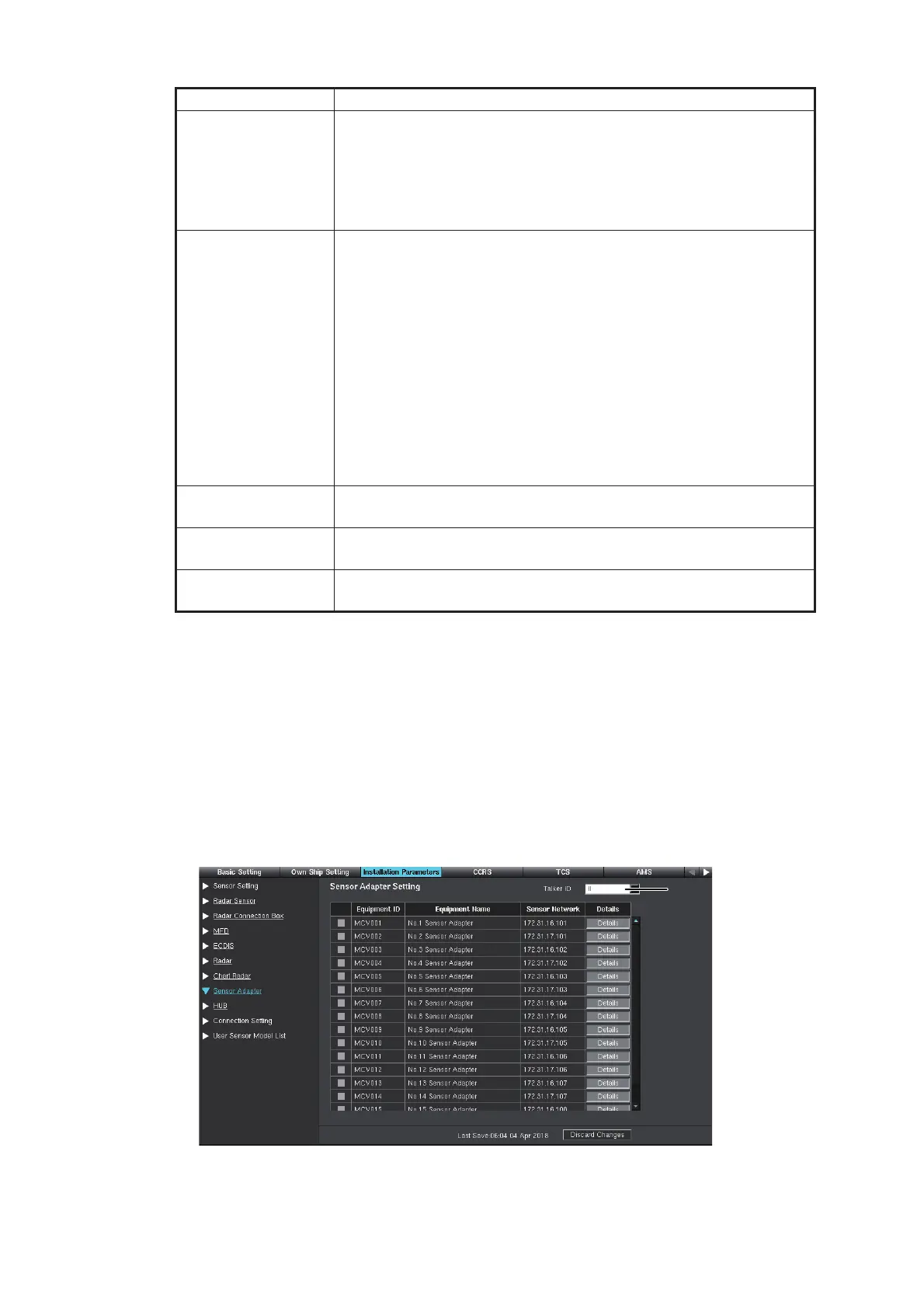1. INITIAL SETTINGS AND ADJUSTMENTS
1-20
4. To save the configuration, perform a consistency check, then save the configura-
tion data on the [Save and Sync] menu.
1.4.4 Sensor adapter configuration
A maximum of eight MC-3000S Sensor Adapters can be connected to the sensor
network. In case of the redundant configuration, sixteen sensor adapters can be
connected to the network. The MC-3000S can connect a max. ten additional units
(MC-3020D/MC-3030D).
1. Click [Sensor Adapter] on the menu bar.
[Alert Information
Source]
Select source of alert definition information to be displayed on the
screen when alert occurrence is received in the ALF sentence.
• [Alert Definition]: Display according to the alert definition stored
in this equipment.
• [Alert Sentence]: Displays based on alert definitions included in
the ALF sentences.
[ALF Text Informa-
tion]
Select the text information type of 2/2 packet of ALF sentence.
• [All Alert Name]: The 2/2 packet of the ALF sentence contains
all information of alert text. The text information of 2/2 packet of
the ALF sentence is displayed as an alert name in the alert list/
log.
• [Remaining Alert Name]: Alert text is split into 1/2 packet and
2/2 packet of the ALF sentence. The text information of the 1/2
packet and 2/2 packet of the ALF sentence is displayed as an
alert name in the alert list/log.
• [Decision Support]: The 2/2 packet of the ALF sentence in-
cludes the detailed information (Decision Support) of the alert.
Text information of the 2/2 packet of the ALF sentence is dis-
played as alert details of alert list/log.
[Sensor Network] Shows the IP address of the sensor network. Do not change the
setting.
[Gateway Network] Shows the IP address of the gateway network. Do not change the
setting.
[Radar Sensor] Select the Equipment ID of the antenna unit connected with the
processor unit.
Item Remarks
*: Set the talker of the sentence output by the sensor adapter, [II] or [SI]. Normally,
keep the factory setting ([II]). Select [SI] only when it is necessary to change the
talker of the sensor adapter due to the connection with other devices.
*
