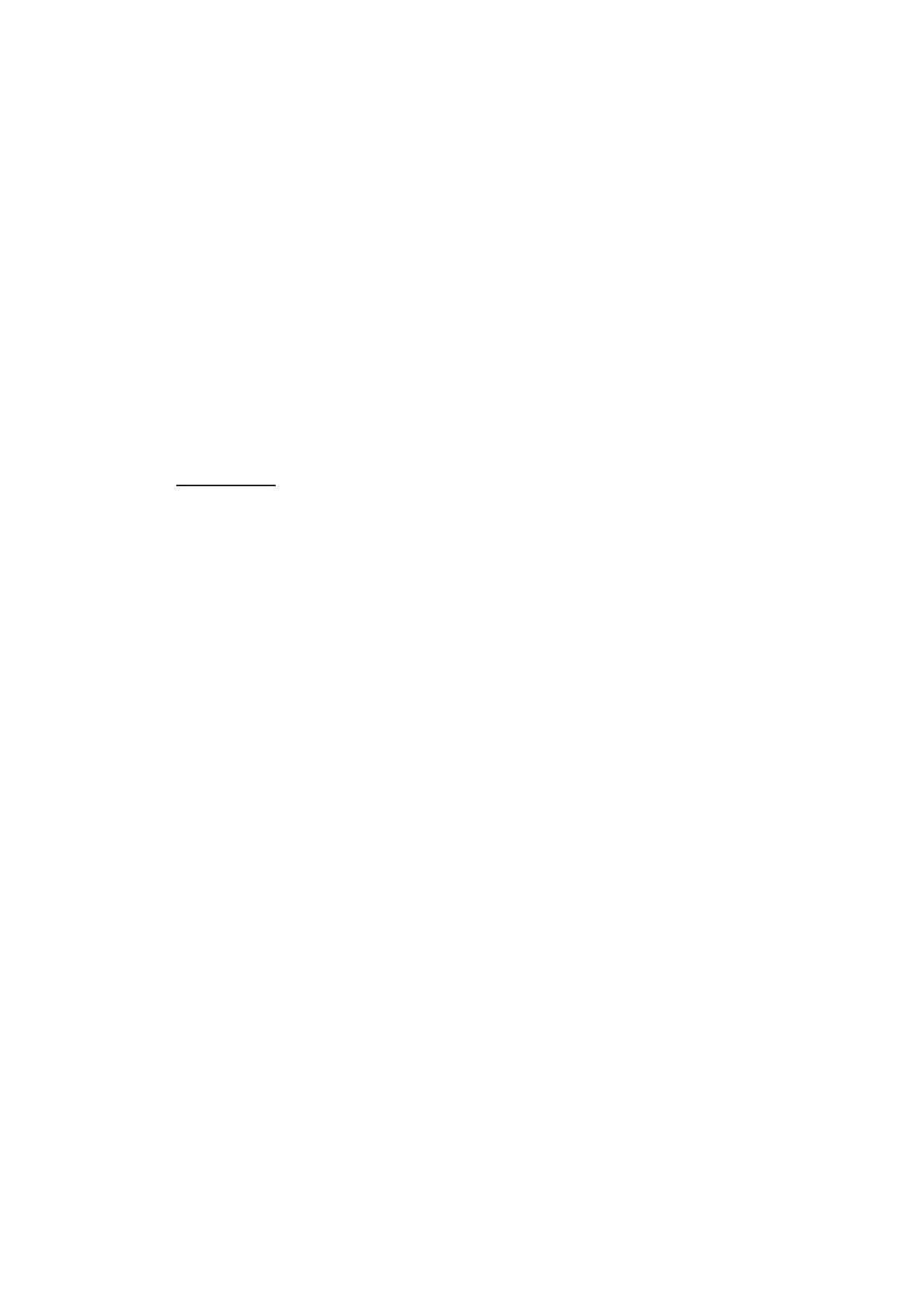2. SETTINGS FOR SENSOR ADAPTER
2-2
2.2 How to Save the Log File
The log file of the sensor adapter can be saved to a medium (PC, USB memory, etc.).
The log file is used to check the status of the sensor adapter.
1. Connect the PC to the sensor adapter with the LAN cable.
2. Activate the web browser and enter the following address in the address bar.
“http://172.31.xx.xxx/cgi-bin/logall.cgi”
“172.31.xx.xxx” is the IP address of the sensor adapter where to save the log file.
3. After entering the address, the window to save the log file appears. Save the log
file to the PC.
2.3 How to Update the Firmware (MC-3000S)
This section shows you how to update the firmware program of the sensor adapter
MC-3000S.
Preparation
• PC that has a LAN port
Windows
®
XP is recommended. Disable the firewall and set the IP address and
subnet mask of the PC as shown below.
IP address: 172.31.16.200
Subnet mask: 255.255.0.0
• LAN cable
• Binary file for update
2450080-xxxxxxxx_mc_cs_boot.bin Boot program
2450081-xxxxxxxx_mc_cs_mainpg.bin Main program
2450082-xxxxxxxx_mc_cs_maint.bin Maintenance program
2450084-xxxxxxxx_mc_io_mainpg.bin Main program (analog, digital input,
and digital output board)
(xxxxxxxx: program version)
2.3.1 How to activate the maintenance program
1. Turn off all Sensor Adapters.
2. Connect the applicable MC-3000S to the PC with the LAN cable.
3. Turn on the No. 6 of the DIP-SW (S10) on the MC-CS board (24P0114).
4. Turn on the Sensor Adapter MC-3000S.
5. The maintenance program activates after about 30 seconds. At this time, the IP
address of MC-3000S is changed to “172.31.17.108”.
Confirm that the LED (CR 74) on the MC-CS board lights 3 times and goes off for
a while repeatedly.
