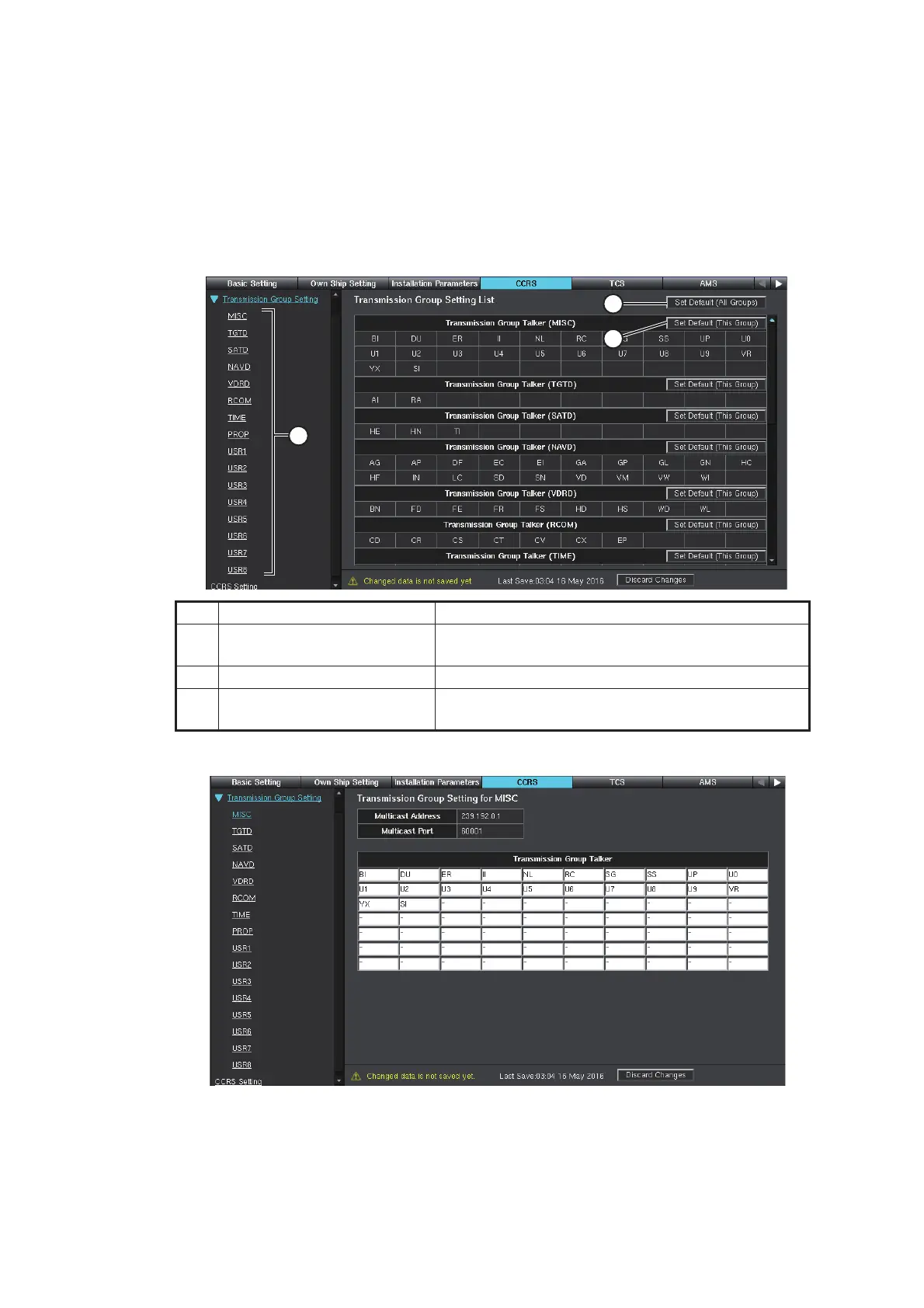1. INITIAL SETTINGS AND ADJUSTMENTS
1-32
1.5.2 How to set [Transmission Group]
When connecting IEC61162-450 compatible sensors, you may need to adjust
[Transmission Group Setting]. Under normal circumstances, you do not need to
adjust these settings. When adjusting items in [Transmission Group Setting], you will
need to configure for all devices in the configuration.
1. Access the [Common Installation Setting] menu, then click [CCRS] on the tab bar.
2. Select [Transmission Group Setting] from the menu bar.
3. Select a Transmission Group from the menu bar.
Example: Transmission Group Settings for MISC.
No. Item Description
1
[Transmission Group name] Click the Transmission Group name to show the
Setting List.
2 [Set Default (All Groups)] Revert all Transmission Groups to default settings.
3
[Set Default (This Group)] Revert the selected Transmission Group to default
settings.
1
2
3
