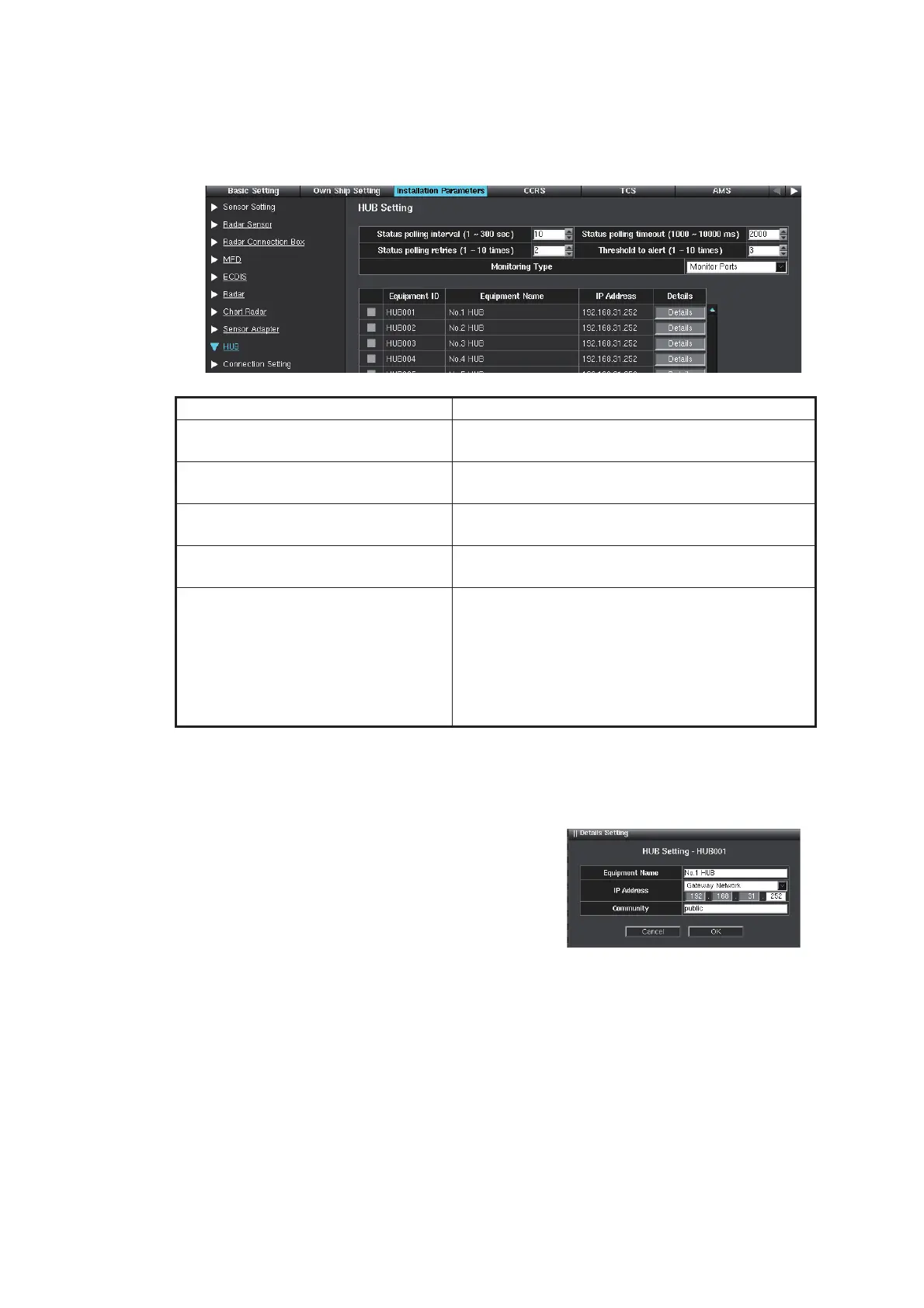1. INITIAL SETTINGS AND ADJUSTMENTS
1-28
1.4.7 Monitoring of HUB
To monitor the HUB, do as follows.
1. Click [HUB] on the menu bar.
2. Set the items referring to the table shown below.
3. Check the checkbox for the HUB(s) to activate.
4. Click the [Details] button to open the [Details Setting] window and enter the appro-
priate items.
• [Equipment Name]: Enter the name of the
HUB.
• [IP Address]: Select the network and IP
Address of the HUB from the pull-down list.
• [Community]: Set the parameters for
SNMP protocol. This setting must be the
same as set at the HUB.
5. To save the configuration, perform a consistency check, then save the configura-
tion data on the [Save and Sync] menu.
Item Remarks
[Status polling interval (1~300 sec)] Polling interval for the HUB connection status re-
quest.
[Status polling timeout (1000~10000
ms)]
Time to wait for the HUB connection status re-
sponse.
[Status polling retries (1~10 times)] Retry times to request the HUB connection sta-
tus.
[Threshold to alert (1~10 times)] The number of times the HUB link is lost to wait
before generating an alert.
[Monitoring Type] Set the alert location when a connection error
with the HUB-3000 occurs.
• [Monitor Ports]: The device connected to the
HUB-3000 detects disconnect between it and
the HUB-3000 and generates an alert.
• [Monitor Units]: The device disconnected from
the HUB-3000 generates an alert.
