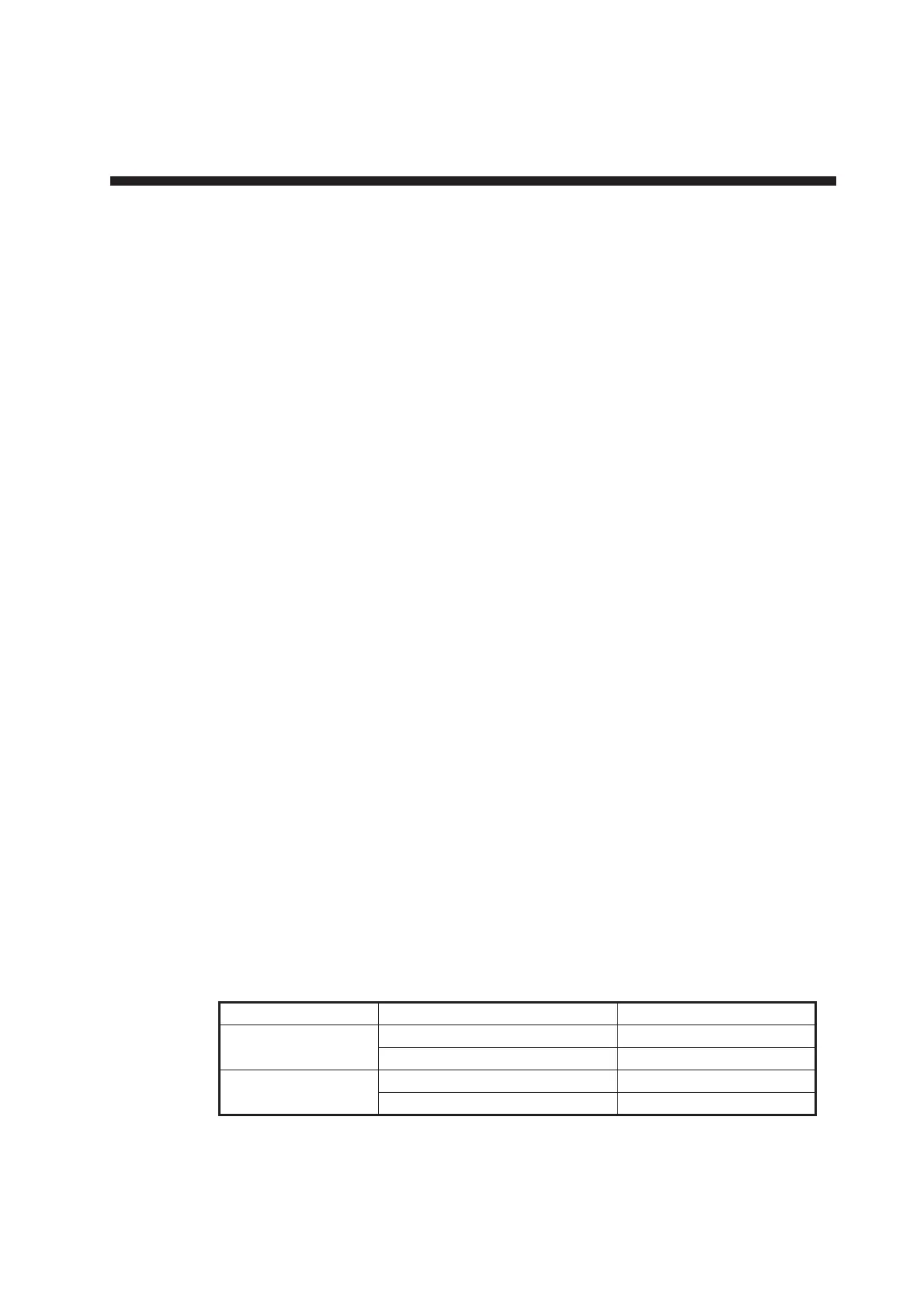1-1
1. INITIAL SETTINGS AND
ADJUSTMENTS
This chapter covers the initial settings and adjustments to be applied after installation
of the PCU-3010 is completed.
Note: Each unit of the FMD-3100 has a default IP address. Before connecting each
unit and building the network, enter the initial settings (Equipment IDs) and change the
IP address from the [Basic Setting] menu (see section 1.2). After entering the equip-
ment IDs, connect each unit and build the network. Enter each unit’s settings as you
connect them, or complete building the network and enter all equipment settings at
one time.
1.1 Accessing the [Common Installation Setting]
Menu
All initial settings for the FMD-3100 and its units are performed using the [Common
Installation Setting] menu. This menu works within a web browser.
Access the [Common Installation Setting] menu using one of the two methods below:
Note 1: The following browsers are compatible with this software.
• Internet Explorer
®
11
• Firefox ESR 60
Note 2: To update the software with the updating file (see section 1.12), access the
[Common Installation Setting] menu via LAN connection. To update the software with
the DVD, access the [Common Installation Setting] menu with the control unit.
Note 3: The [Alert Define List] menu is not accessible from the Internet Explorer
®
when the MC-3000S is connected directly to the processor unit. Connect the MC-
3000S via the PCU-3010, or use Firefox.
1.1.1 Laptop PC (LAN connection) access
1. Set the IP address and subnet mask of the PC according to the LAN port where
the PC is connected, referring to the table below:
2. Connect the PC to LAN port 1 or 2 with a LAN cable.
Note: It is possible to connect to LAN1 or LAN2 using a LAN hub. In order to
operate from the [Basic Setting] menu, however, turn all units off, except the unit
to be set up. Enter settings for all other units in this manner.
• Access via laptop PC using a LAN connection (see section 1.1.1.)
•
Access via the Trackball Control Unit RCU-030 (see section 1.1.2.)
LAN port IP address/Subnet mask Setting
LAN1
(Gateway network)
IP Address 192.168.31.200
Subnet mask 255.255.255.0
LAN2
(Sensor network)
IP Address 172.31.16.200
Subnet mask 255.255.0.0
