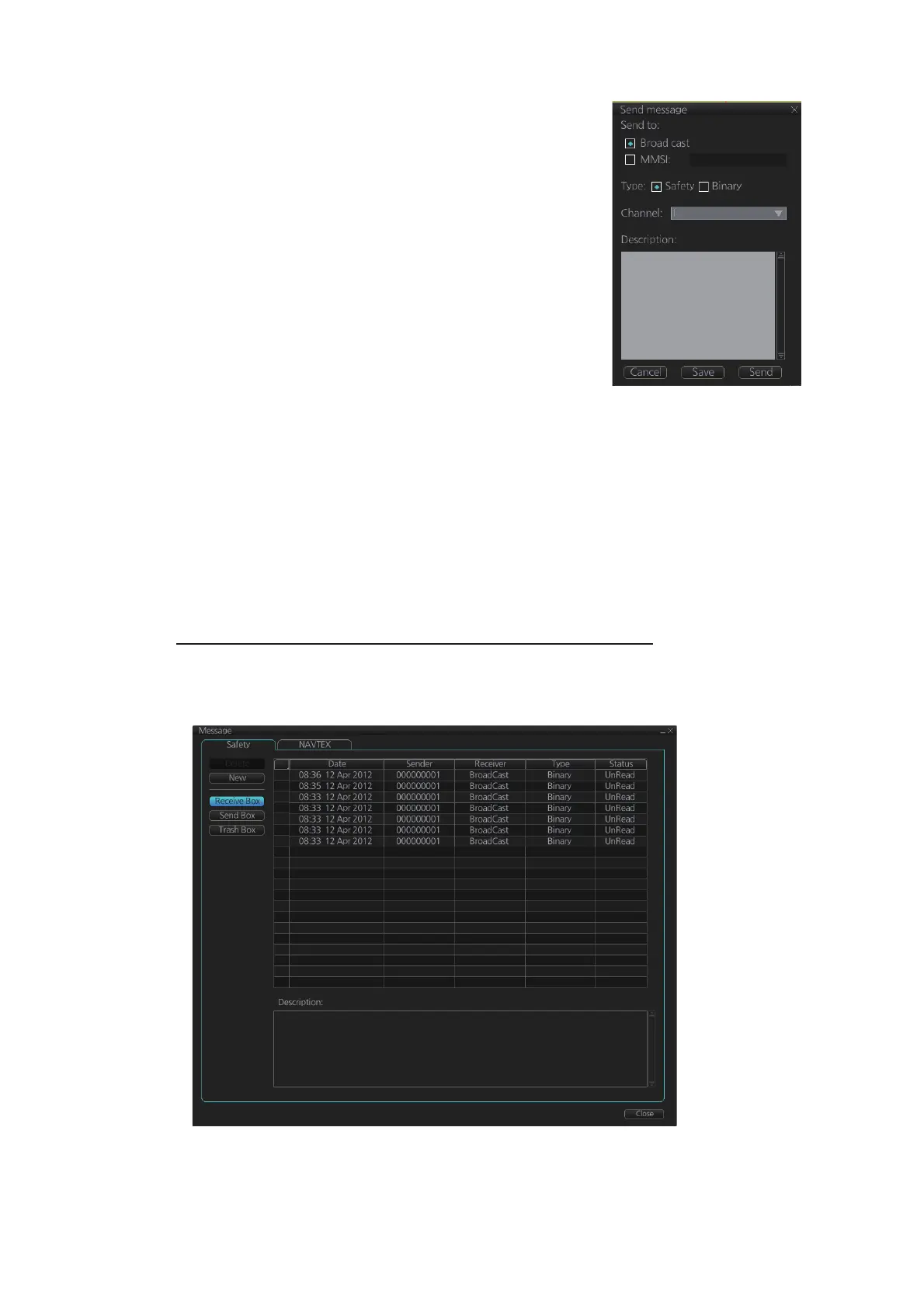15. AIS SAFETY, NAVTEX MESSAGES
15-2
2. Click the [New] button.
3. At [Send to], select where to send the message. Se-
lect [Broadcast] to send the message to all AIS-
equipped ships within communication range, or se-
lect [MMSI] and enter the MMSI of the ship where to
send the message.
4. At [Type], select the type of message, [Safety] or
[Binary] (routine).
5. At [Channel], select the channel to use to send the
message.
6. At [Description], enter the text of your message. The
no. of characters available depends on the type of
message.
Safety message broadcast: 161 characters
Binary message broadcast: 156 characters
Safety message addressed to MMSI: 156 characters
Binary message addressed to MMSI: 151characters
7. Click the [Send] button to send the message.
15.1.2 How to display received and sent AIS safety messages
When an AIS message is received, the alert 539 “AIS Message Received” appears.
Do the following to view the message.
How to display the Message dialog box, view a message
Click the [MSG] and [Safety MSG] buttons on the InstantAccess bar. Click the [Re-
ceive Box] or [Send Box] button as appropriate. Click a message to view its contents.
WELCOME TO FURUNO
