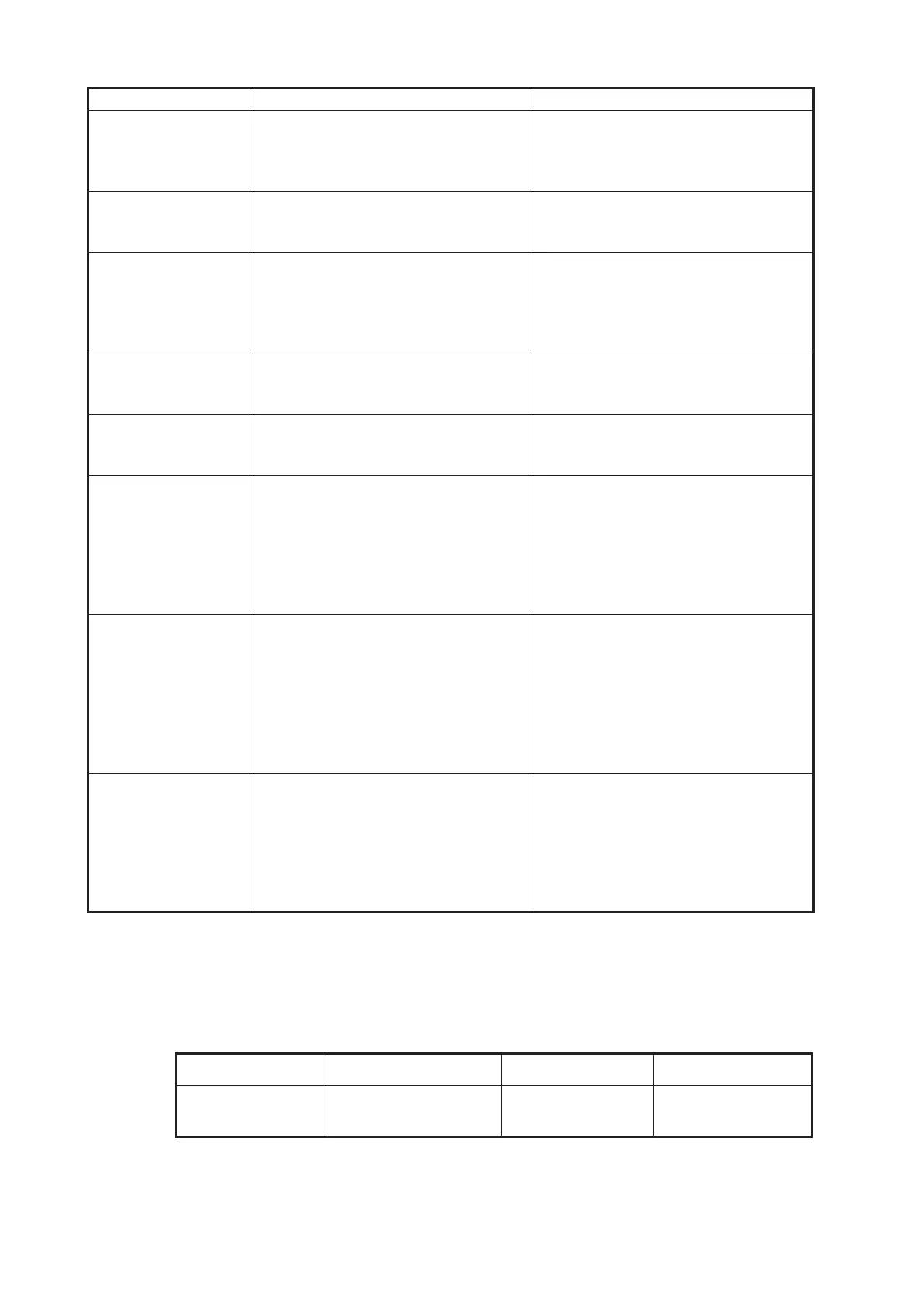23. MAINTENANCE AND TROUBLESHOOTING
23-4
23.4 Consumable Parts
The table below lists the consumable parts in the Sensor Adapter MC-3000S. Replace
the parts before their expected expirations.
ARCS chart cannot
be displayed
• no ARCS chart for area.
• dongle is not connected.
• license has expired.
• Open ARCS chart from the [Man-
age Charts] dialog box.
• Connect dongle.
• Renew ARCS license.
S57 chart cannot be
displayed
• no ENC chart for area.
• dongle is not connected.
• Open S57 chart from [Manage
Charts] dialog box.
• Connect dongle.
past track is not
displayed
• past track is not selected to be vis-
ible.
• Open [Tracking] page of [Symbol
Display] menu and select [Own
Ship Past Tracks] to [CCRP], [Pri-
mary], [Secondary] or [Pivot] as
appropriate.
monitored user chart
is not displayed on
ECDIS display
• user chart is not selected to be vis-
ible.
• Open [Mariner] page of [Symbol
Display] menu and select parts to
show.
user chart is not dis-
played on radar
overlay
• user chart is not selected in Voy-
age navigation mode.
• Select user chart in Voyage navi-
gation mode.
the message "Near-
ing memory usage
limit. Click the Re-
start button to restart
the system to pre-
vent trouble."
appears
• the memory usage limit for soft-
ware is close to capacity. Perfor-
mance may be affected.
• If you need to save your work, click
the [Later] button then reset the
power. If you don’t need to save
your work, click the [Restart] but-
ton.
message "Nearing
memory usage limit.
If you will start moni-
toring, click the Re-
start button to restart
the system to pre-
vent trouble during
route monitoring."
• the memory usage limit for soft-
ware is close to capacity. Perfor-
mance may be affected.
• Click the [Restart] button.
the message "Mem-
ory usage limit
reached. Click the
Restart button to re-
start the system to
prevent trouble."
appears.
• the memory usage limit for soft-
ware is reached. Performance
may be affected.
• Reset the power. No other opera-
tions are available other than re-
start.
Unit Part Type Life
Sensor Adapter
MC-3000S
MC-CS Board 24P0114 8.5 years
If… then… Remedy
