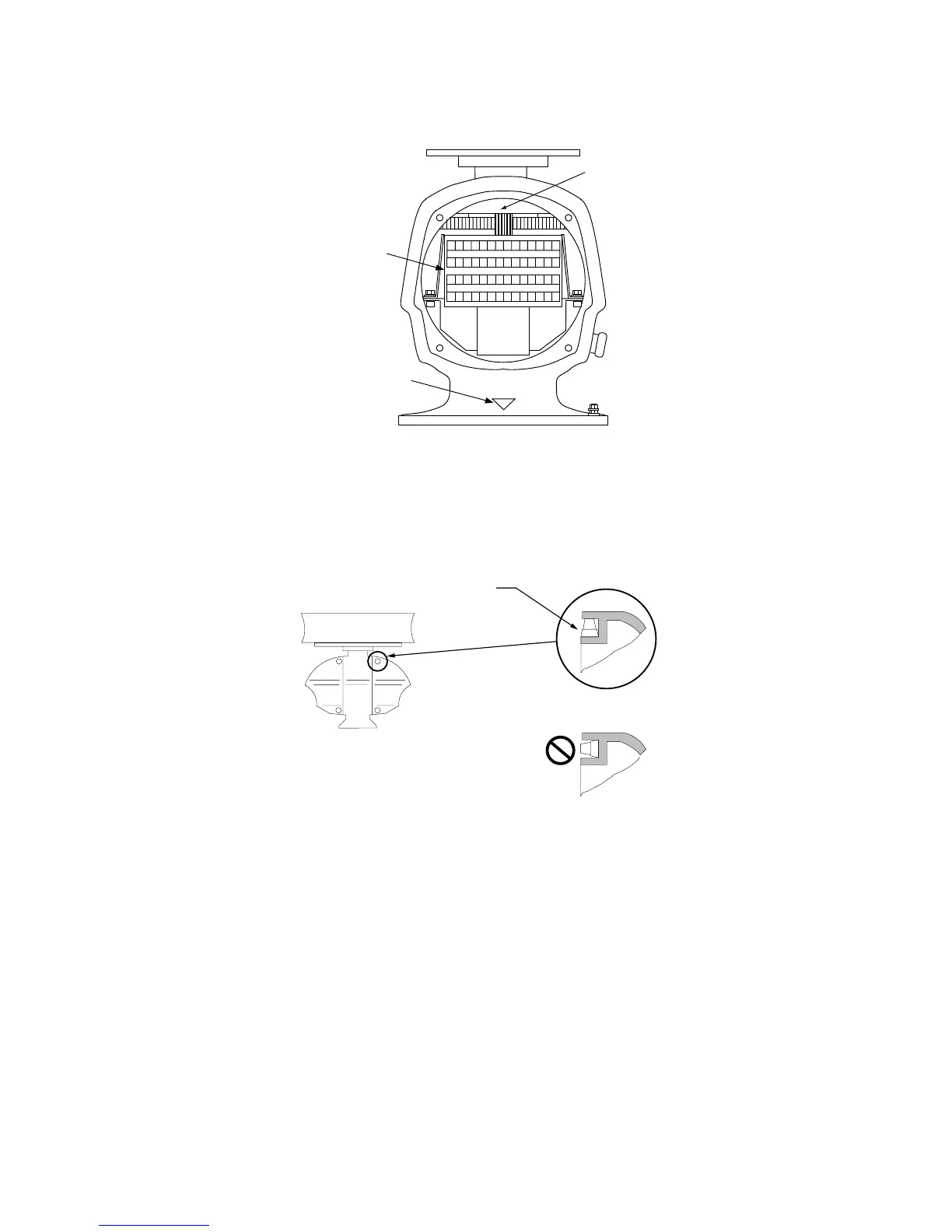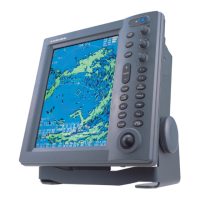2-3
12.If the scanner is mounted 2° or more left of ship’s bow, adjust the position of
S901 so it becomes “on” (contact between #1 and #2 on pcb MP-3795). To
access S901, open the bow side cover; S901 is above the drive gear.
15 16 171819 20 2122 23 24 25 26 2728
1 2 345 6 7891011121314
RTB801
Bow mark
S901
Figure 2-4 Scanner unit, front view
13.Confirm that all screws are tightened and all wiring is properly made. Coat
waterproofing gasket, bolts and tapping holes of scanner unit with silicone
grease. Check that the waterproofing gasket is seated as shown in Figure 2-5.
Close the scanner unit cover.
Coat gasket with silicone grease.
DO NOT use silicone sealant.
CORRECT
WRONG
Figure 2-5 Correct seating of waterproofing gasket
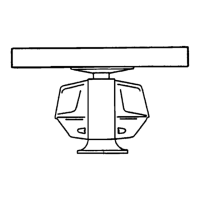