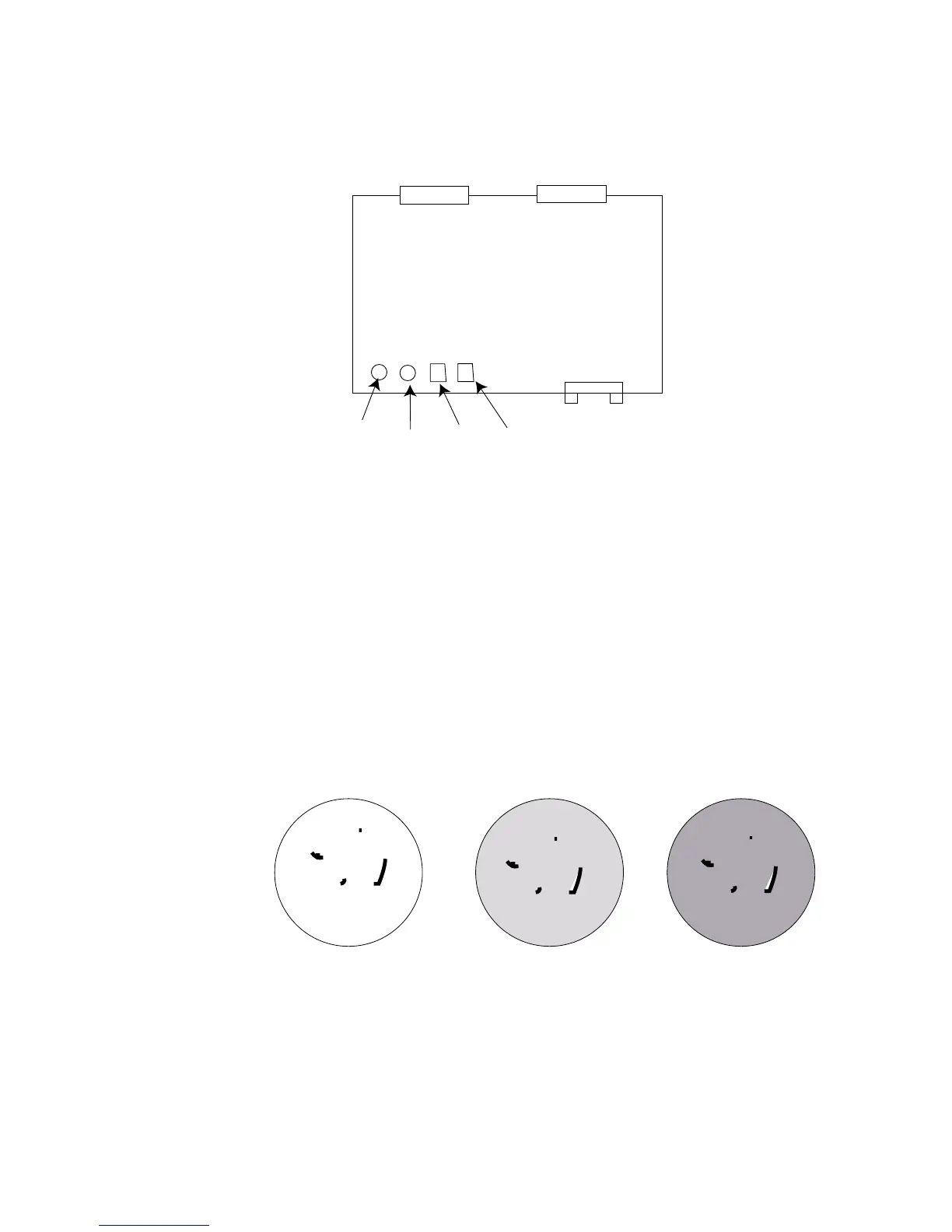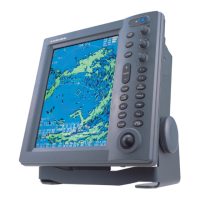4-8
ARP board adjustment
1. Turn the GAIN, A/C SEA and A/C RAIN controls fully counterclockwise, and
then transmit on the 12 nm range.
2. Connect a digital multimeter between TP7(+) and TP6(-) on the ARP Board.
TP7
TP6
R104
R103
Figure 4-6 ARP Board (18P9002B)
3. Adjust R104 on the ARP Board so the multimeter reads between 0.09 and 0.14
VDC.
4. Set controls and switches as below.
GAIN: fully clockwise (max.)
Interference rejector: OFF
Range: 24 nm
Echo stretch: OFF
5. Press [RADAR MENU] [0] [0] [0] [0] open the INITIAL SETTING3 menu.
6. Set the VIDEO SIG field to DIGITAL and press [ENTER].
7. Adjust R103 on the ARP Board so noise just appears on the display.
Too little noise
Proper noise
Too much noise
Figure 4-7 How to adjust noise
8. Set VIDEO SIG to ANALOG and press [ENTER].
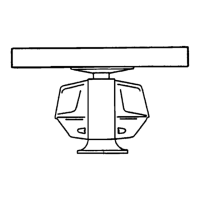