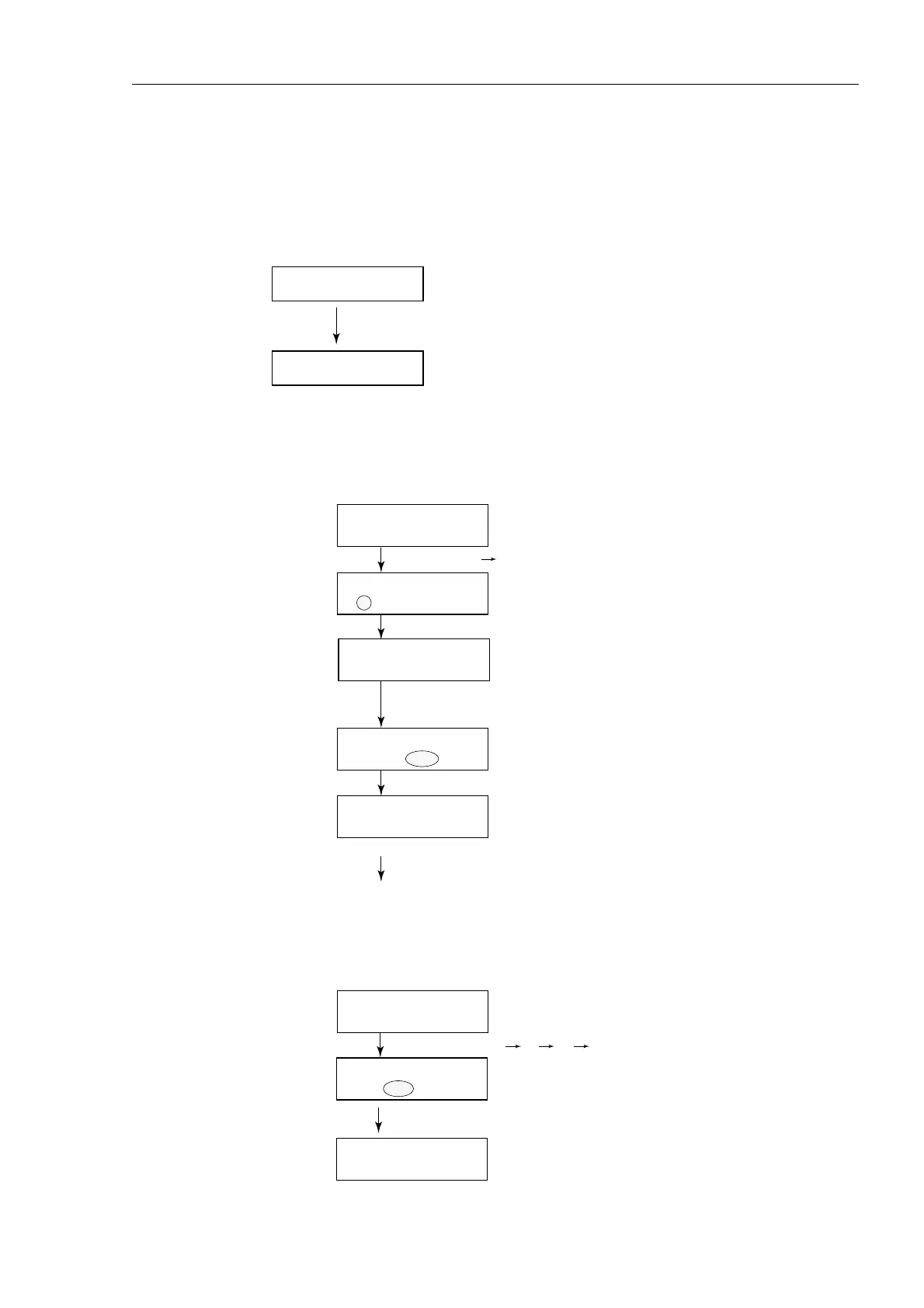DSC-8V/8VP
B3-2
2. Changing system settings
The set up menu appears by pressing the [SELECT] key at the normal display.
Note) To release the protection for 9:system and 8:RECEIVER menu,
follow the steps below..
Set up menu < >
TIME 1 2 3 4 6 7 8 9 ALM
Watch
[SELECT]
Set up menu
[SELECT] [9]
Select "P" and press [ENT]
Enter cypher code;
652111
Select "OFF" and press [ENT].
Now you may reenter the following
* Format of navigator
* DMC-5 connection
* CH70 WR selection
* AF line out level
After changing the settings, set the "Protection" menu to "ON".
Select "ON" and press [ENT].
Press [CANCEL] several times.
Watch
Watch
System < >
V P ID ----
System < >
V P ID ----
TEST
Protection < >
ON OFF
* System protected *
Protection < >
ON OFF
[SELECT] [9] [ENT][>]
* MMSI
Important !!
