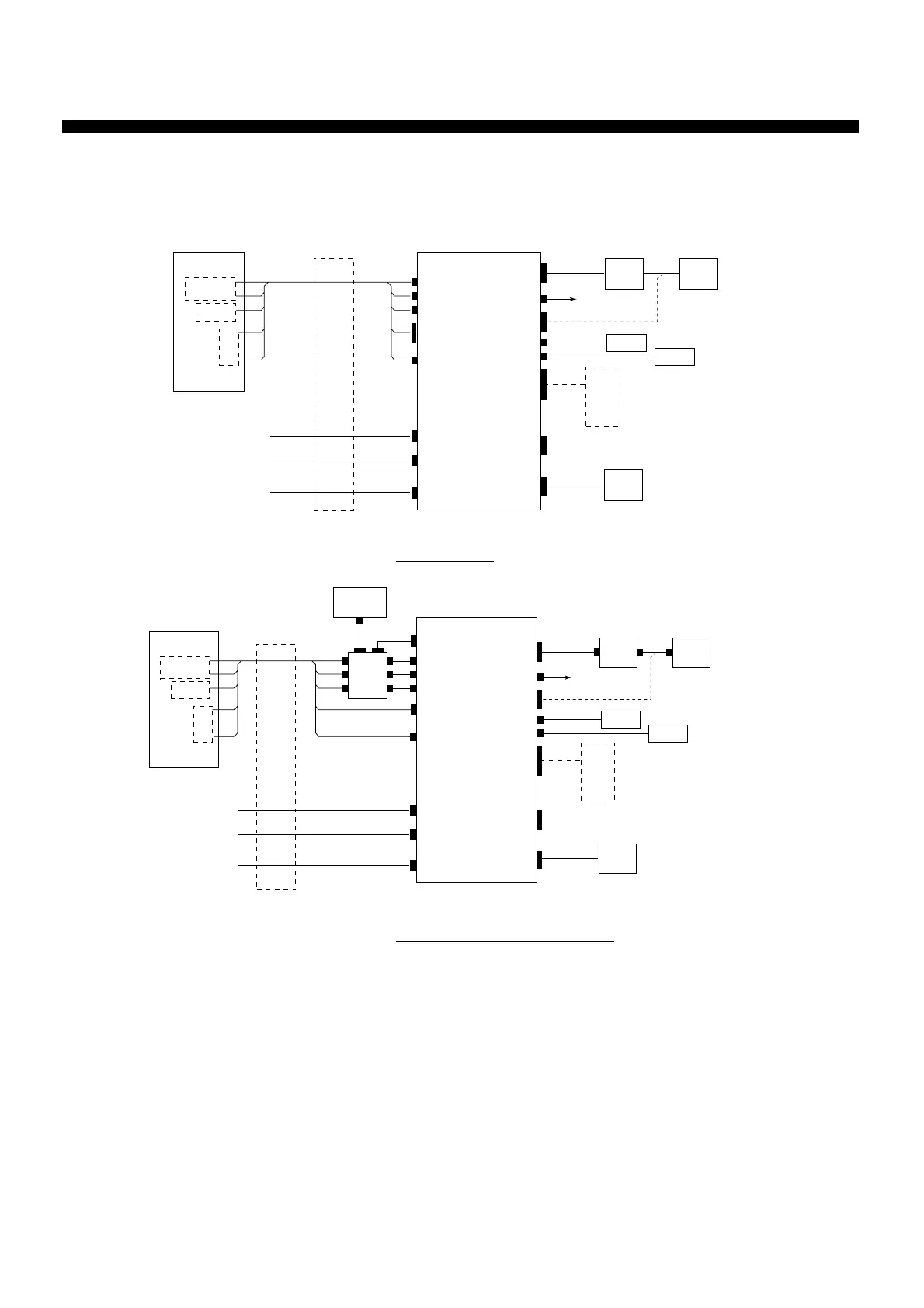H1-1
1. Connection
FELCOM 80
FELCOM 80 + HSD (IB680)
Note) Refer to FURUNO Information, FQ 5-1999-014.
To connect the HSD modem, Inmarsat communication unit must be modified as below.
Modification kit comes with the HSD modem, IB-680.
1. Replacement of rear panel
2. Replacement of ROM on SYS CPU and I/O CPU board
(SYS: Ver19 or more I/O:Ver.3 or more)
3. Fixing of the connector plate onto the rear panel and wirings
4. Replacement of FILTER board in DOWN CONV unit
Section H1. FELCOM 80
REF
RX
TX
ANT CONT
ANT AC
GYRO
AC IN
NMEA
DTE1
AC OUT
PRINTER
TEL1
DTE2
PC DATA
JUNCTION BOX
FAX
Terminal
(PC)
Printer
(PP-510)
Terminal
(PC)
No. 1 TEL
FAX
IB-311
IB-310
To connect two or more
telephones, use junction
box IB-311.Cllass
Class 2 only
B-FAX
TB4
UP CON
DOWN CON
IB-180
IB-280
For FAX, PC
REF
CTRL
CTRL
RX IF
TX IF
REF
RX
TX
ANT CONT
ANT AC
GYRO
AC IN
NMEA
DTE1
AC OUT
PRINTER
TEL1
DTE2
PC DATA
JUNCTION BOX
FAX
Terminal
(PC)
HSD Terminal
(PC)
Printer
(PP-510)
Terminal
(PC)
No. 1 TEL
FAX
IB-311
IB-310
To connect two or more
telephones, use junction
box IB-311.Cllass
Class 2 only
B-FAX
TB4
UP CON
DOWN CON
IB-180
IB-680
IB-280
For FAX, PC
HSD Terminal
(RS-422 or 232C)
