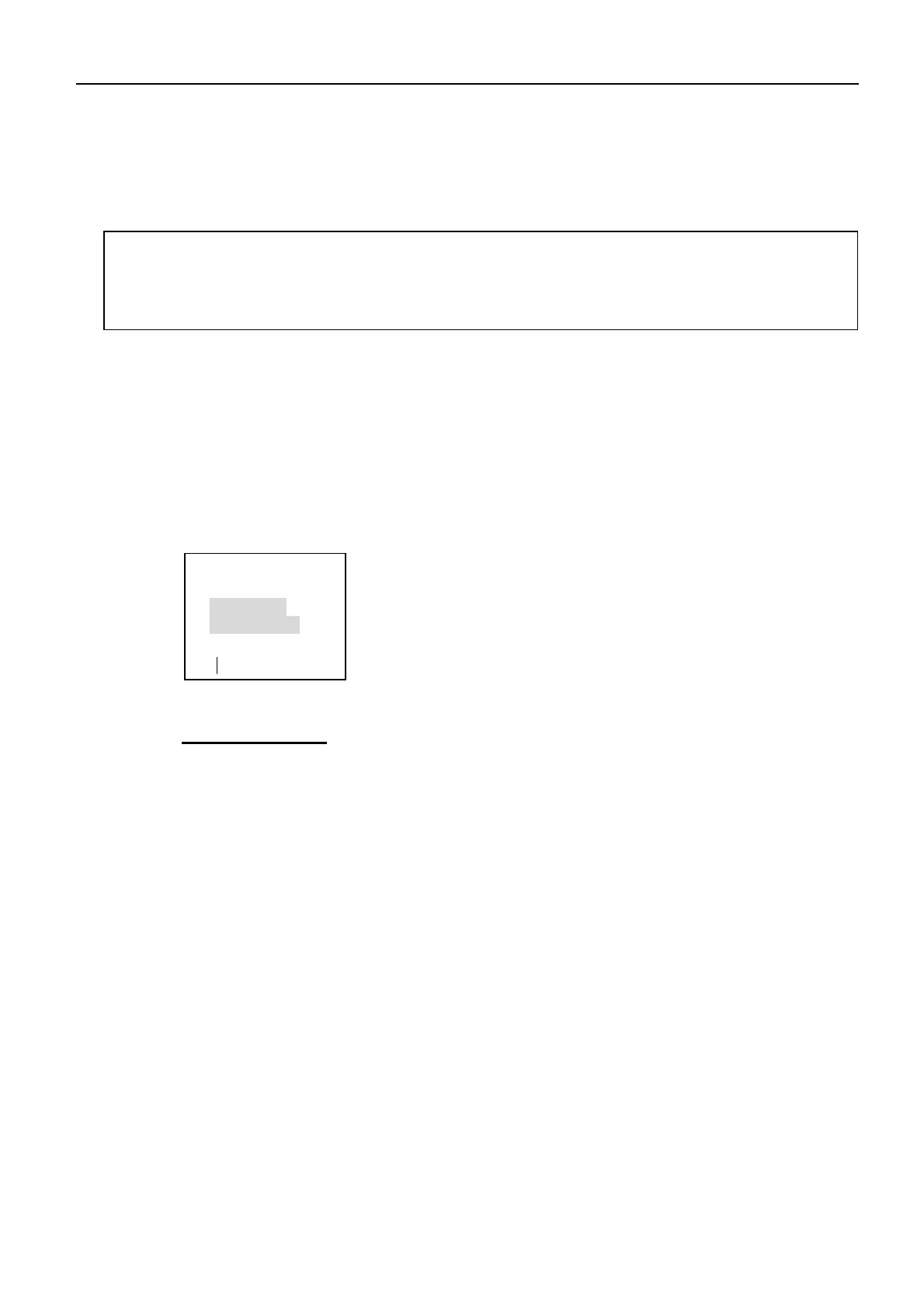FELCOM 82
H3-26
3.4 Distress alert test (FUNC683)
Very Important!
Carry out the test within 30 seconds, or actual distress alert is
transmitted.
Distress alert test mode lasts only for 30 seconds.
3.4.1 Telephone
To test the telephone distress button;
1. On the handset, press [FUNC] [6] [8] to call Test menu.
2. Press [3] key, followed by [Enter] key. DISTRESS TEST MODE appears on the
handset screen, and printed out is “DISTRESS TEST Mode entered.”
2001-01-10
00:00UTC
DISTRESS
TEST MODE
#III POR Ready
3. Within 30 seconds, press “DISTRESS” button on the handset or IB-362 for
more than 6 seconds.
“Telephone Distress Button Pressed.” and
“Telephone Distress Button Activated” are printed out.
4. Press off-hook key.
5. Type LES code in three digits and press [#] key. You can hear the replay from the
LES, recorded on the tape.
6. Press on-hook key to terminate the test.
“DISTRESS TEST Mode exited.” is printed out.
