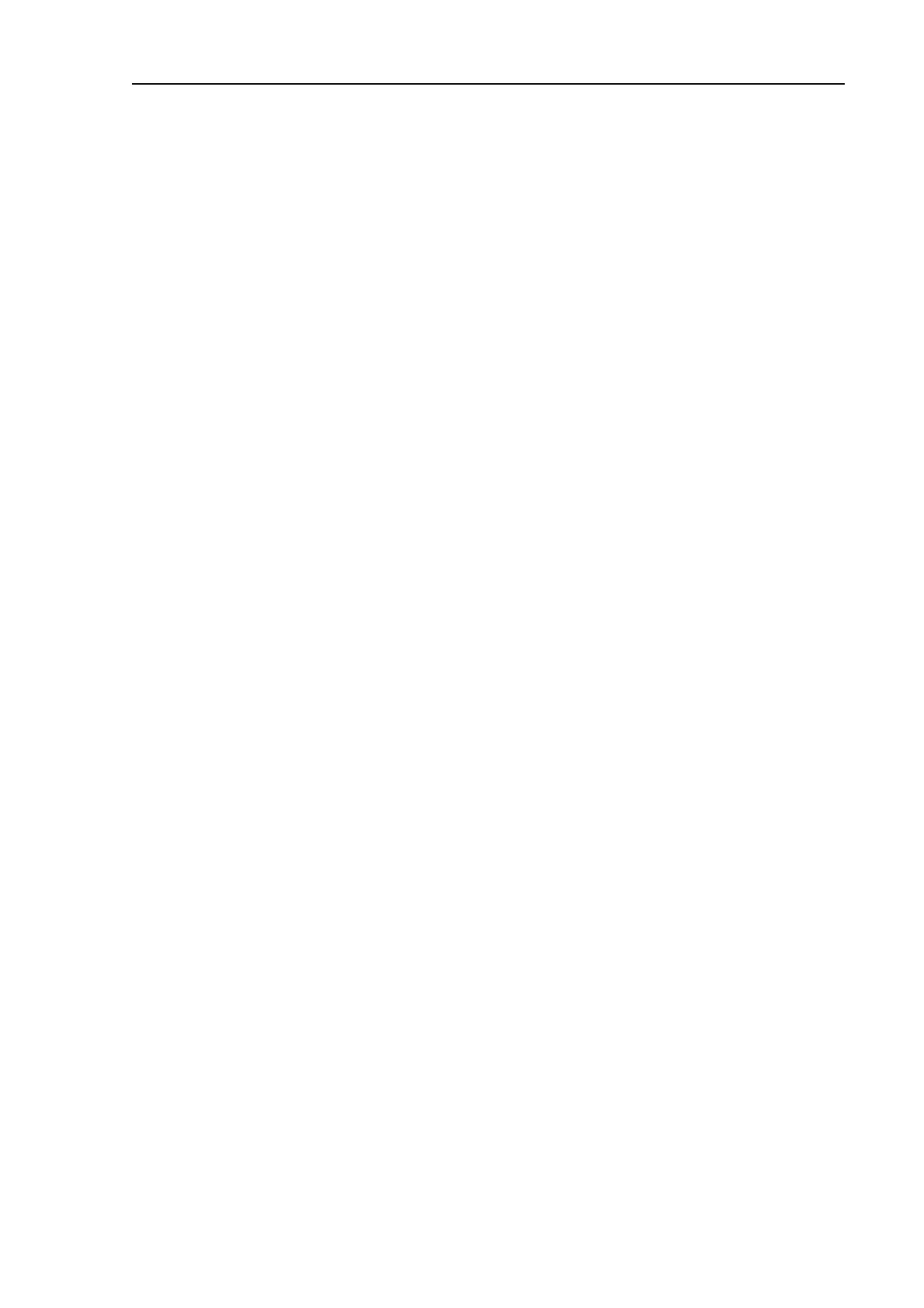DP-5
D1-14
4.2 Changing F6 and F8 settings
To change “Locked” items in [F6] and [F8] menus.
1. For example, press function key [F6]: Terminal.
2.Press the [Caps Lock] key to type in upper case letter.
Type [D] [P] [5].
3. To change settings, select “Change” on the top line. Press the [↓] key to select item,
then press the [→] [←] key to select option.
Note) To select the default setting, select “Default” on the top line, and then press
[Enter] key.
