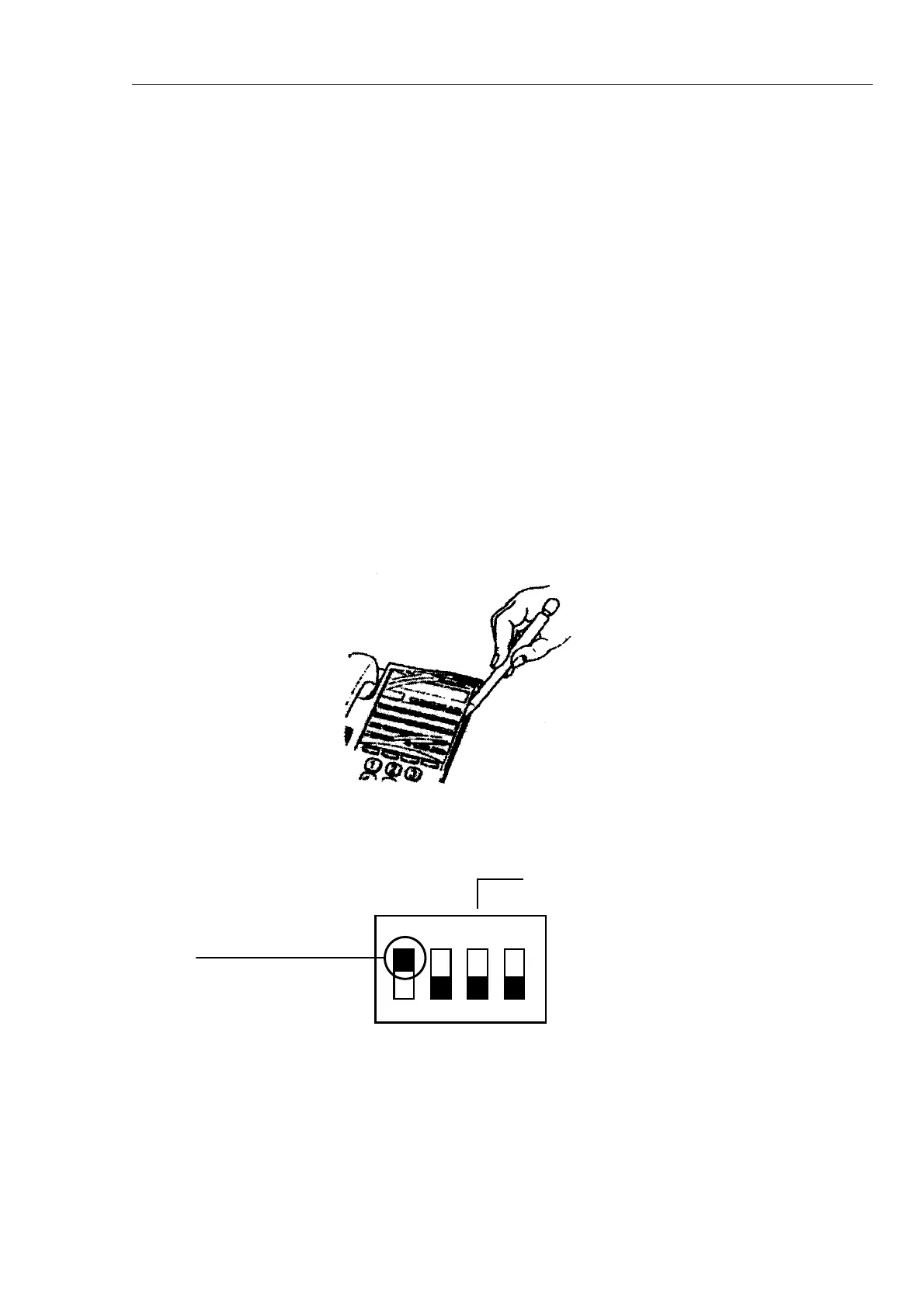FELCOM 81
H2-5
3.3 Setting of Telephone
1. FC622SL1WG
Change dialing format from dial to pushbutton as follows. The handset should be on the
hanger.
1. Press the [STO] key
2. Press the [#] key.
3. Press the [*] key to display “Pb”.
Press the [STO] key again.
3. FC755D1
Change dialing format from dial to pushbutton as follows.
1. Insert tip of mechanical pencil under plastic cover to remove cover, and then remove
memo paper.
2. Use the tip of the mechanical pencil to set DIP switch.
3. Restore memo paper and plastic cover.
OFF
ON
PB
DP
S
L
2341
DIP SW #1: ON
Bell OFF
