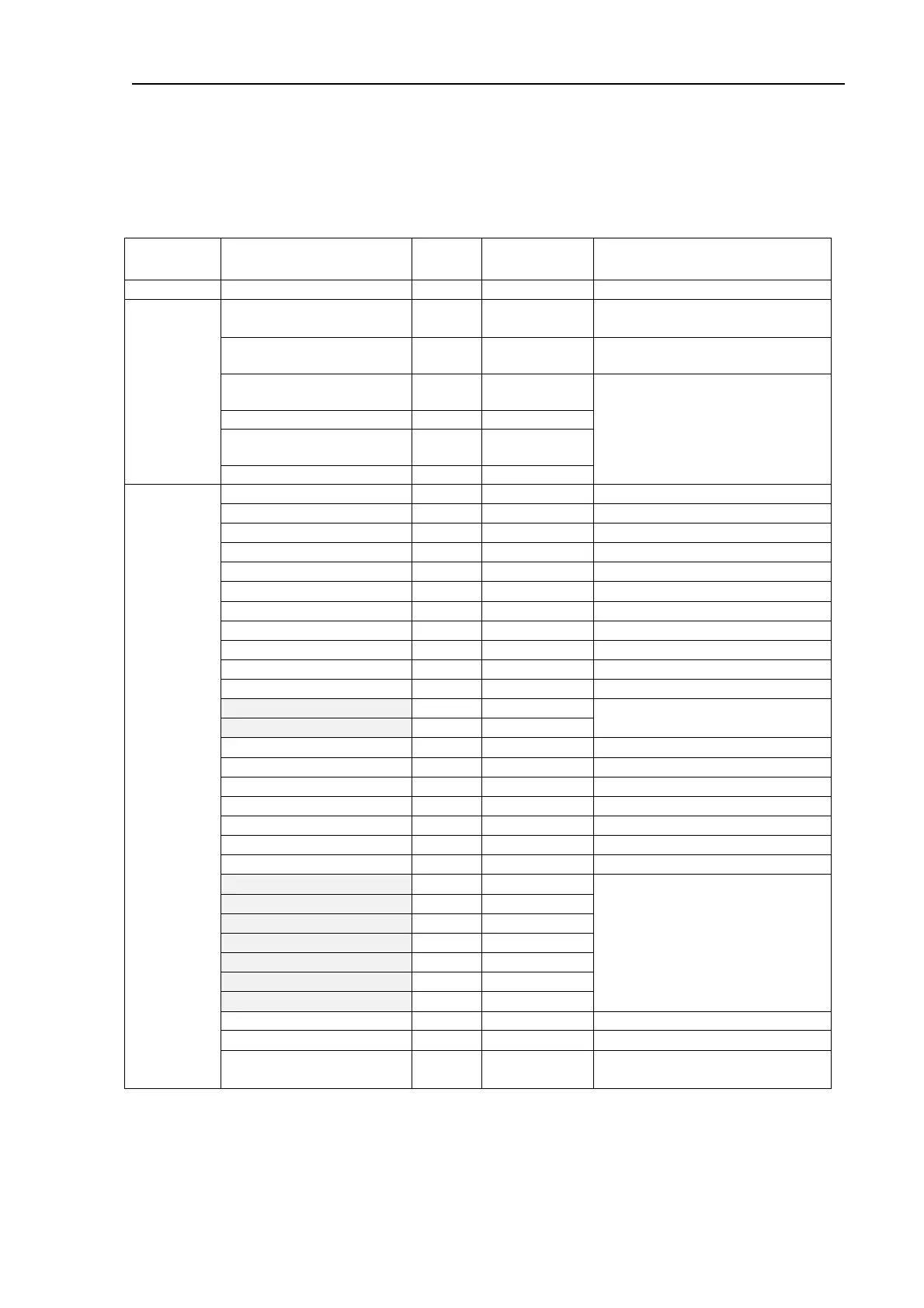DP-5
D1-2
2. Setting list
Function Item Default Setting Note
F3:Operate 6:Manual Reception AUTO
AUTO
1:Station Entry Storing
To enter appropriate station at
least one.
6:Answerback Code Entry
MMSI+CS+X
Password: ANSWER CODE
(Caps Lock)
7:Group ID Entry
(4/5 digit)
8:Group ID Entry (9 digit)
9:Select ID Entry
(4/5 digit)
X1 –X5
F5:Station
0:Select ID Entry (9 digit)
MMSI
Password: ID CODE
(Caps Lock)
RX MSG Save OFF OFF
Active file Auto Send OFF OFF
Signal Tracking OFF ON
Edit before sending NO YES or NO
ARQ Error count OFF ON
Communication time OFF ON
Dual font (Bold:Sending) OFF ON
Echo ON ON
Sending Volume display OFF ON
Comm. Status display OFF ON
*ARQ/FEC Center Freq 1700
1700
*Shift Freq +85
+85
Pass word:DP5(Caps Lock)
Don’t change.
DIRC Center Freq 1700 1700
Shift Freq +85 +85
Rate 60 60
CW Mode Frq 1615 1615
Rate 10 10
Line Out Level (dBm) 0
0
*Remote A Mode
OFF
RT
*Rate (baud) 4800
4800
*Start Bit 1Bit
1Bit
*Date Bit 7Bit
7Bit
*Stop Bit 2Bit
2Bit
*Parity Bit Even
Even
*Delimiter CR
CR
Pass word:DP5(Caps Lock)
Don’t change.
Note) RT is connected to REM-A
port.
MIF Tune OFF OFF
Freeze OFF OFF
F6:Teminal
AGC OFF
ON or OFF
FS-1562:OFF
FS-5000:ON or OFF
*: Password : [DP5] is needed for change of these setting.
