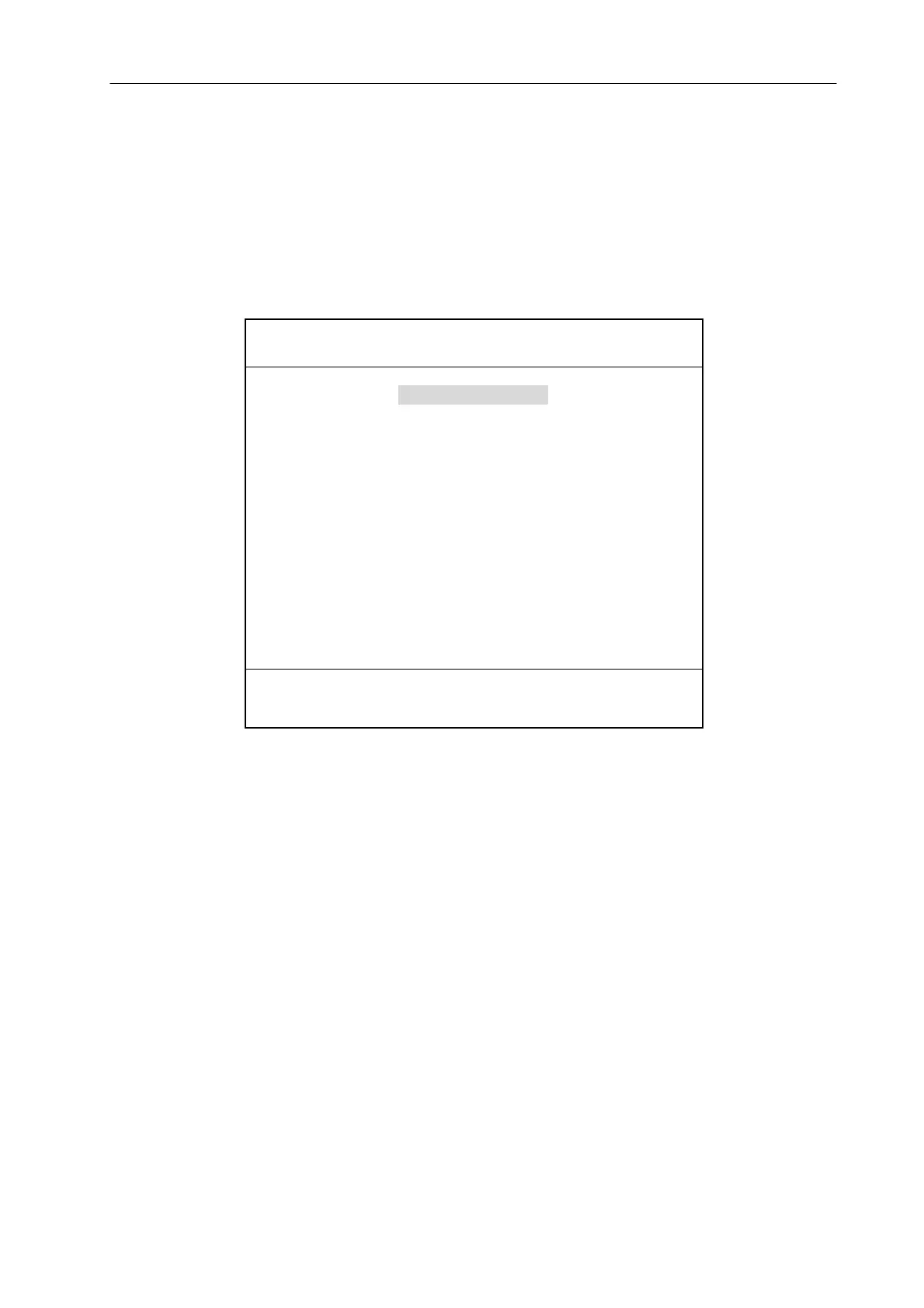IB-582
K2-2
1.2 DOS installation
To install DOS;
1. Turn on the unit while pressing and holding down [DEL] key.
When the prompt “Enter CURRENT Password:” appears, refer to 2. Erasing password.
2. Keep [DEL] key holding down until the AMIBIOS HIFLEX SETUP UTILITY menu is
displayed.
AMIBIOS HIFLEX SETUP UTILITY – VERSION 1.16
(C)1996 American Megatrends, Inc. All Right Reserved
Standard CMOS Setup
Advanced CMOS Setup
Advanced Chipset Setup
Power Management Setup
Peripheral Setup
Auto-Detect Hard Disks
Change User Password
Change Supervisor Password
Change Language Setting
Auto Configuration with Optional Settings
Auto Configuration with Fail Safe Settings
Save Settings and Exit
Exit Without Saving
Standard CMOS setup for Changing time, date, harddisk type, etc
ESC: Exit ||: Sel F2/F3:Color F10:Save & Exit
3. Select “Advanced CMOS Setup” and press [Enter] key.
4. Press the up or down arrow key while pressing and holding down [Fn] key to change the
setting as below.
1. Quick Boot: from Enabled to Disabled.
2. Boot UP Sequence: from C:, A:, CDROM to A:, C:, CDROM.
5. To save the procedure, press [Esc] and [F10] in this order. “Save Current setting and exit
(Y/N)? Y” is displayed.
6. Press [Enter] key.
7. Make sure that “Non-System disk or disk error Press a key to reboot” is displayed.
8. Insert the floppy disk which stores DOS program into the drive.
