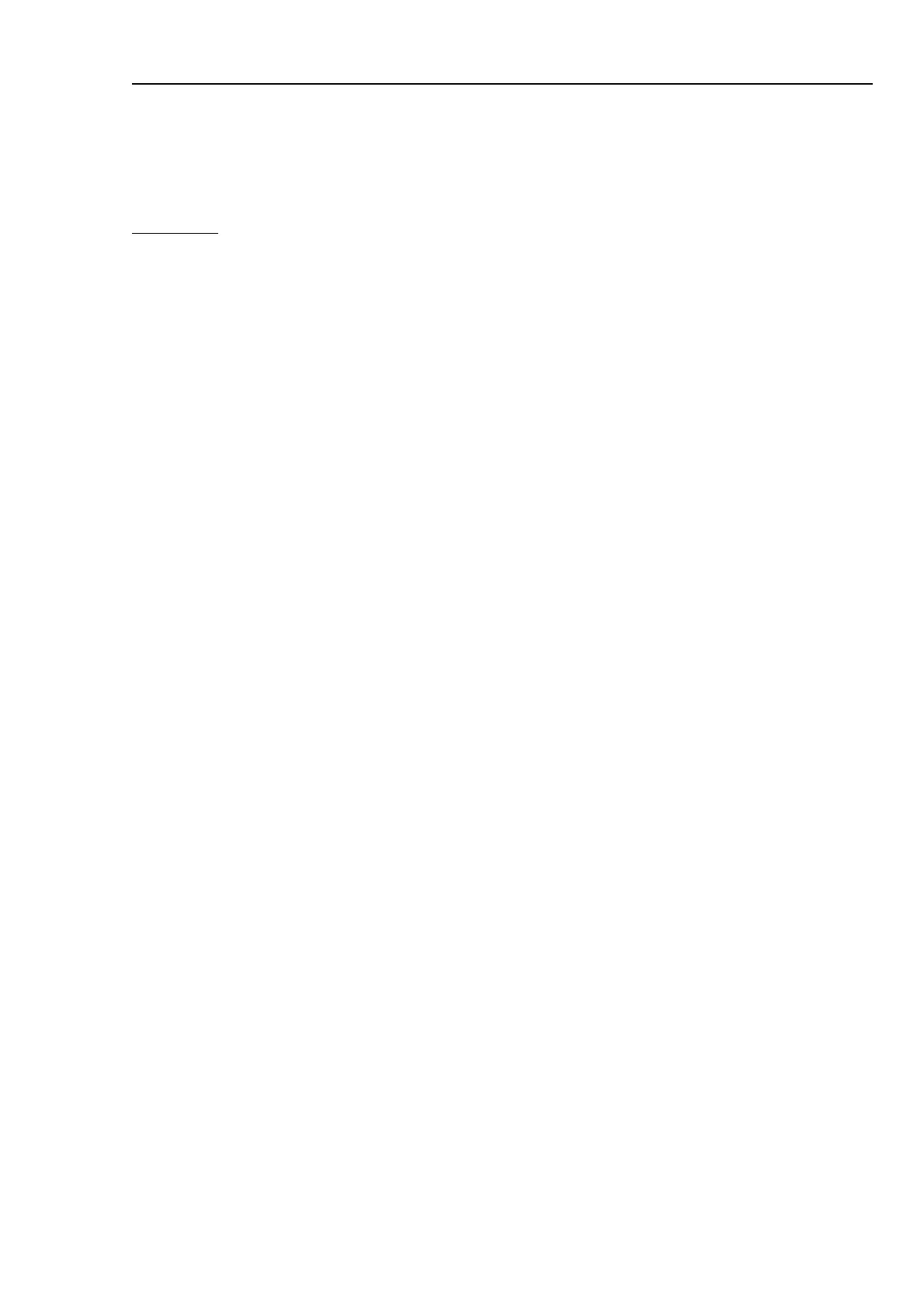FELCOM 80
H1-30
Reference) Making System Program
Procedure
1. Turn on the PC. (C:\>)
2. Insert the FELCOM 80 system program disk in disk drive of PC.
3. Type “a:install”. (C:\>a:install)
4. Press the [Enter] key. System program is copied to hard disk.
5. Remove system program disk and insert blank floppy disk.
6. Press [Enter] key. First the disk is formatted. It takes about one minute. After
formatting is completed, the MS-DOS and the FELCOM 80 system program are
automatically copied to the blank disk.
7. The calender (date) format display appears. Select format desired.
8. To sellect the American format, for example, press [2] and [Enter]. The date appears
at the top right corner on the normal display.
9. Specify directory where to store TELLEX message. You may select the default name
of “TELEX” by selecting “Yes”, or use a different name selecting “No”.
10. When the display shows c:\> turn off the power.
