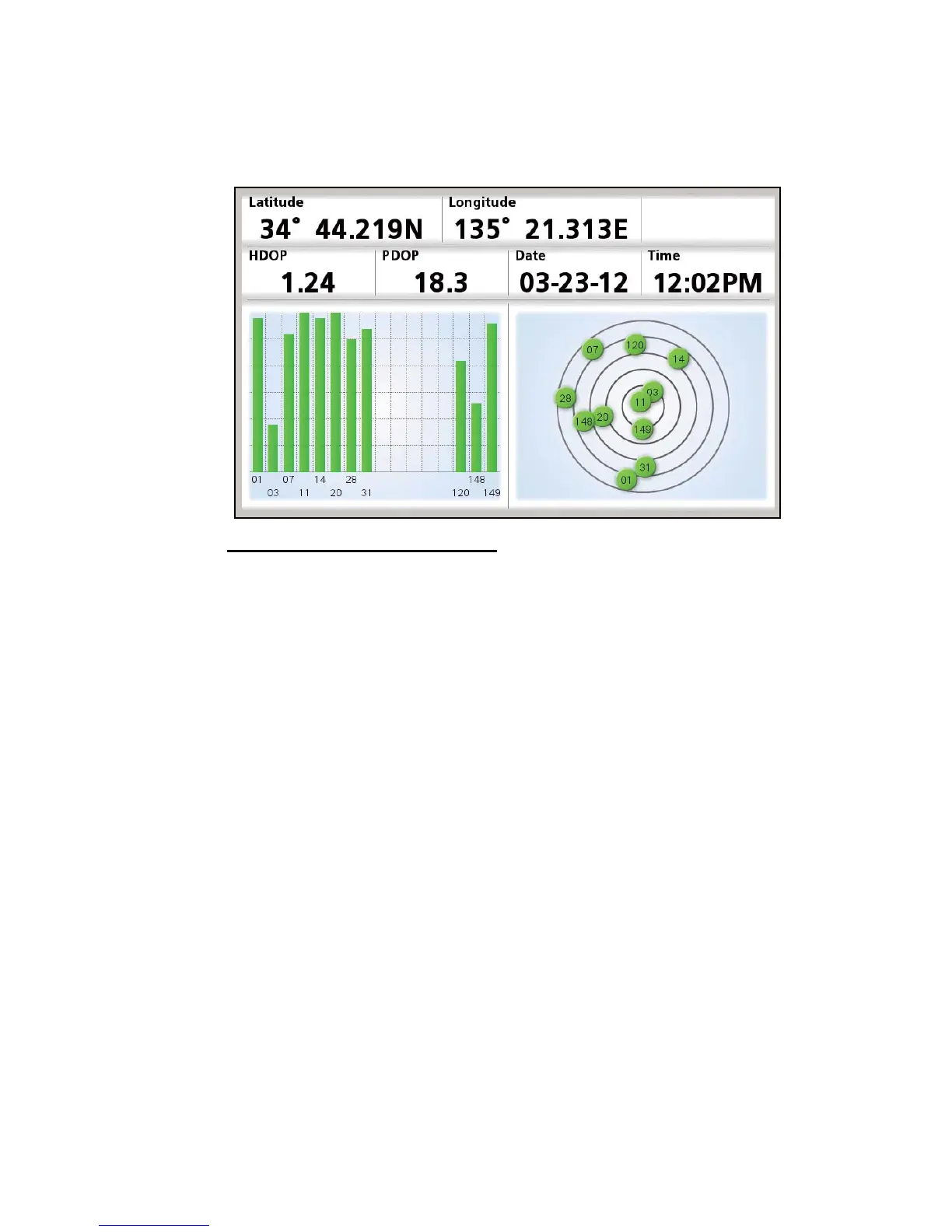11. MAINTENANCE, TROUBLESHOOTING
11-3
11.4 GPS Status Display
The GPS status display shows the RX signal strength and the location of each GPS
satellite received. By default, the GPS status display is provided on a home screen.
Description of GPS status display
• The graphic at the right side of the display shows the position of each GPS satellite
in the sky. The circles are colored according to a satellite’s SNR. Green if the SNR
of the satellite is high enough to be used to fix position, or red if the SNR is too low
to be used to fix position
• The bars in the graph at the left show the strength of the RX signal from each
satellite. Satellites that have a signal level of 40 or higher are used to fix position.
The bars are colored in the same manner as the circles.
• HDOP (Horizontal Dilution of Precision) is an indication of the precision of the posi-
tion fix from the GPS based on the satellites. The lower the number the more accu-
rate the position fix. An HDOP of 2.0 or less is considered good, and 20.0 or above
will result in a loss of fix.
• PDOP (Position Dilution of Precision) is the accuracy of a 3D GPS position based
on the number of satellites and the geometry of satellite positions. PDOP ranges
from 0-99. The lower the number, the more accurate the data.
GPS 3D
