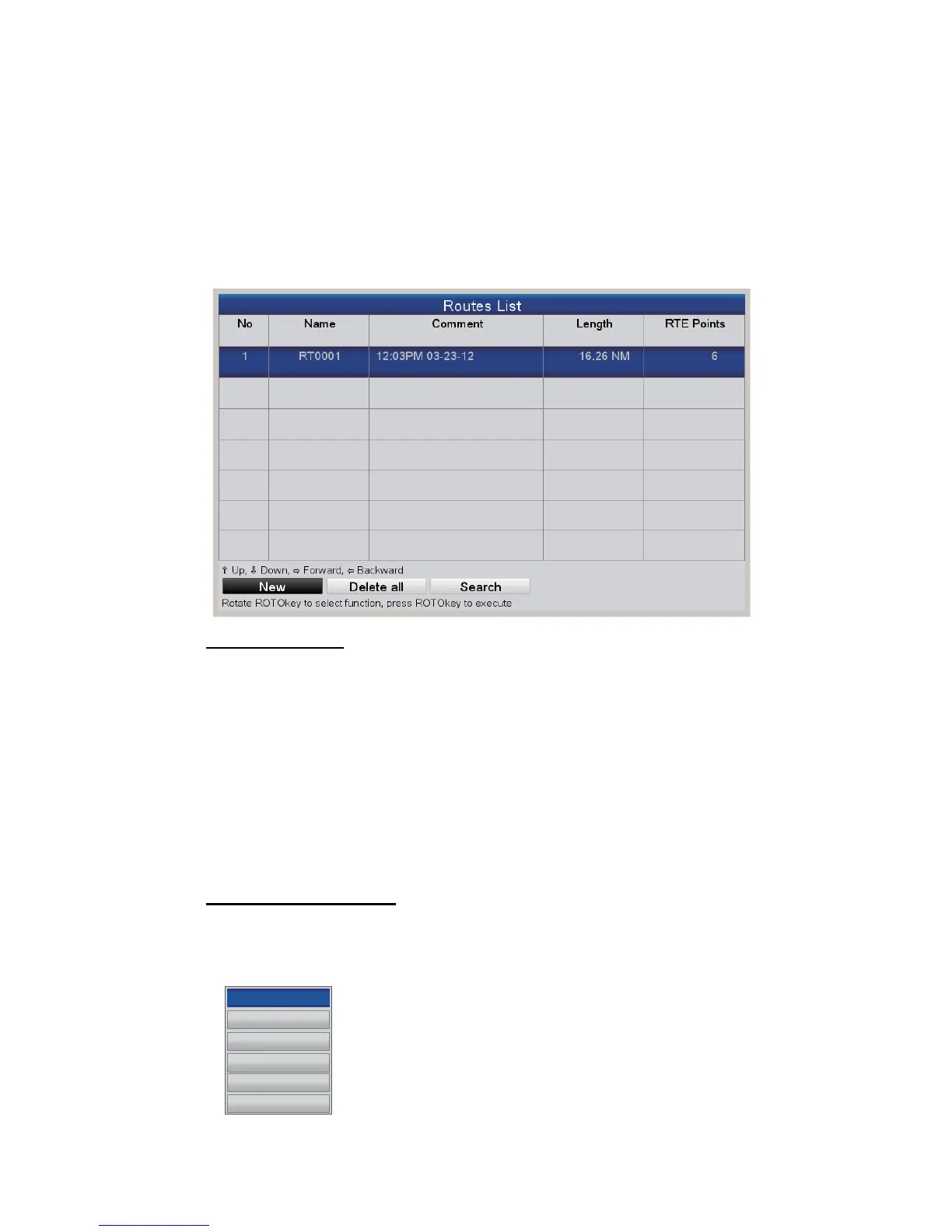4. ROUTES
4-8
4.7 Routes List
4.7.1 How to display the Routes List
The [Routes List] shows all the routes saved to the internal memory. To show the
[Routes List], open the [PLOTTER] menu and select [ROUTES].
Use the up and down arrows on the CursorPad to scroll the list. For multiple pages,
switch between pages with the right and left arrows on the CursorPad.
Function buttons
The three function buttons at the bottom of the [Routes List] do the functions shown
below. Use the RotoKey
TM
to access the buttons.
[New]: Create a route. See section 4.2 for the procedure.
[Delete all]: Delete all routes. See section 4.13.
[Search]: Search your routes. A text input box appears. Enter the search string then
press the ENT key. The cursor selects the route whose name matches the search
string.
4.7.2 Functions available in the Routes List
Context-sensitive menu
Select a route from the list then press the ENT key menu to show the context-sensitive
menu.
[DELETE]: Delete the selected route.
[PLOT]: Display the selected route on the plotter display.
[REVERSE]: Follow the selected route in reverse order. See the
next chapter.
[REPORT]: Show the route report for the selected route.
[GOTO]: Navigate the route selected. See the next chapter.
EDIT
DELETE
PLOT
REVERSE
REPORT
GOTO
