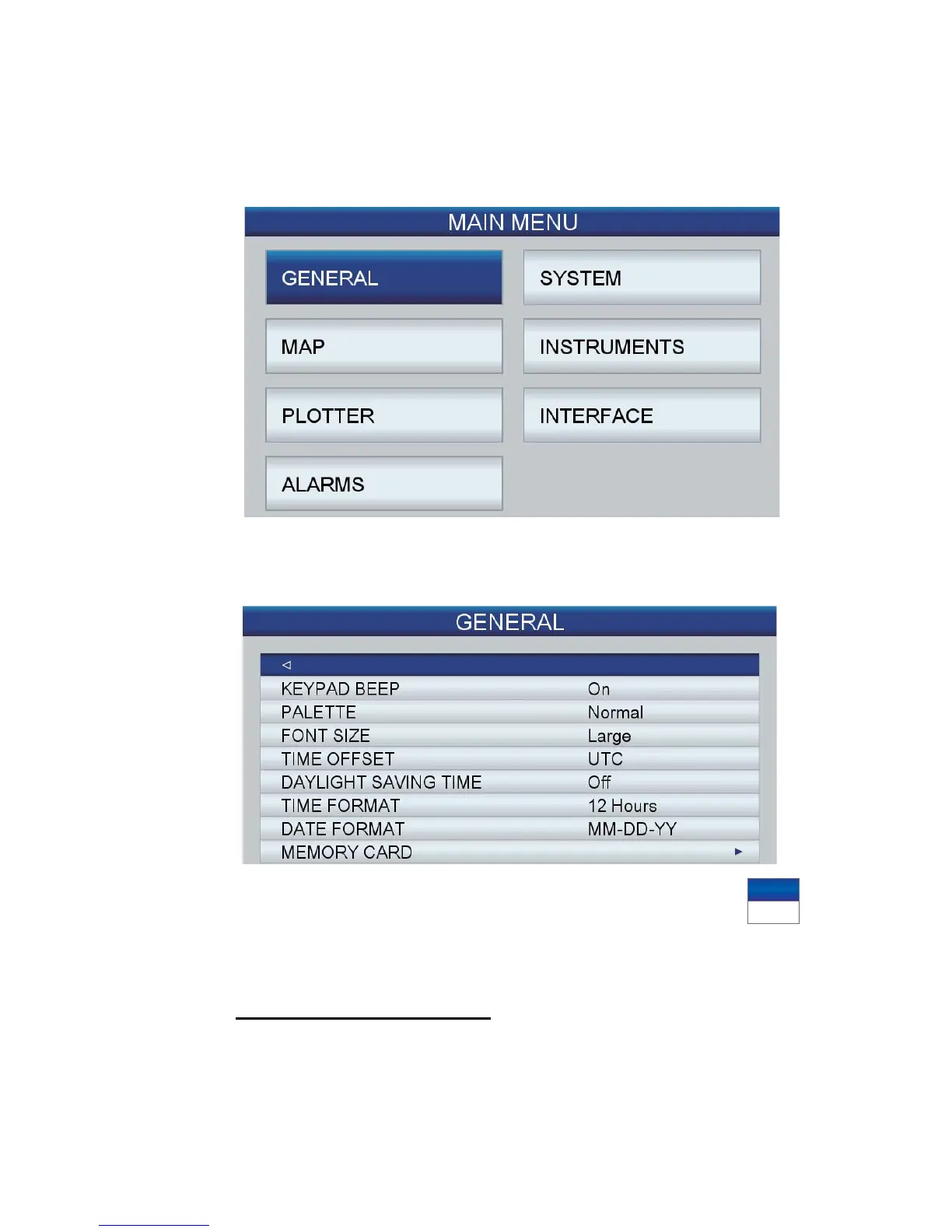1. OPERATIONAL OVERVIEW
1-20
1.12 Menu Operation
This section shows you how to operate the menu. There are eight menus, [General],
[Map], [Plotter], [Alarms], [System], [Instruments] and [Interface].
1. Long-push the ESC/MENU key to show the main menu.
2. Rotate the RotoKey
TM
to select a menu then push the key or the ENT key to dis-
play that menu. (A menu can also be selected with the CursorPad.) For example,
select the [General] menu.
3. Rotate the RotoKey
TM
to select a menu item then push the key to show
the corresponding options window. For example, select [Font Size] and
the options window shown right appears.
4. Rotate the RotoKey
TM
to select an option then push the key to confirm setting.
Some menu items require entry of alphanumeric data. See the procedure below.
How to enter alphanumeric data
1) Use the right and left arrows on the CursorPad to select the digit or character
to change.
2) Use the up and down arrows on the CursorPad to select a numeric value.
3) Repeat steps 1) and 2) to enter remaining numeric data.
Large
Small
