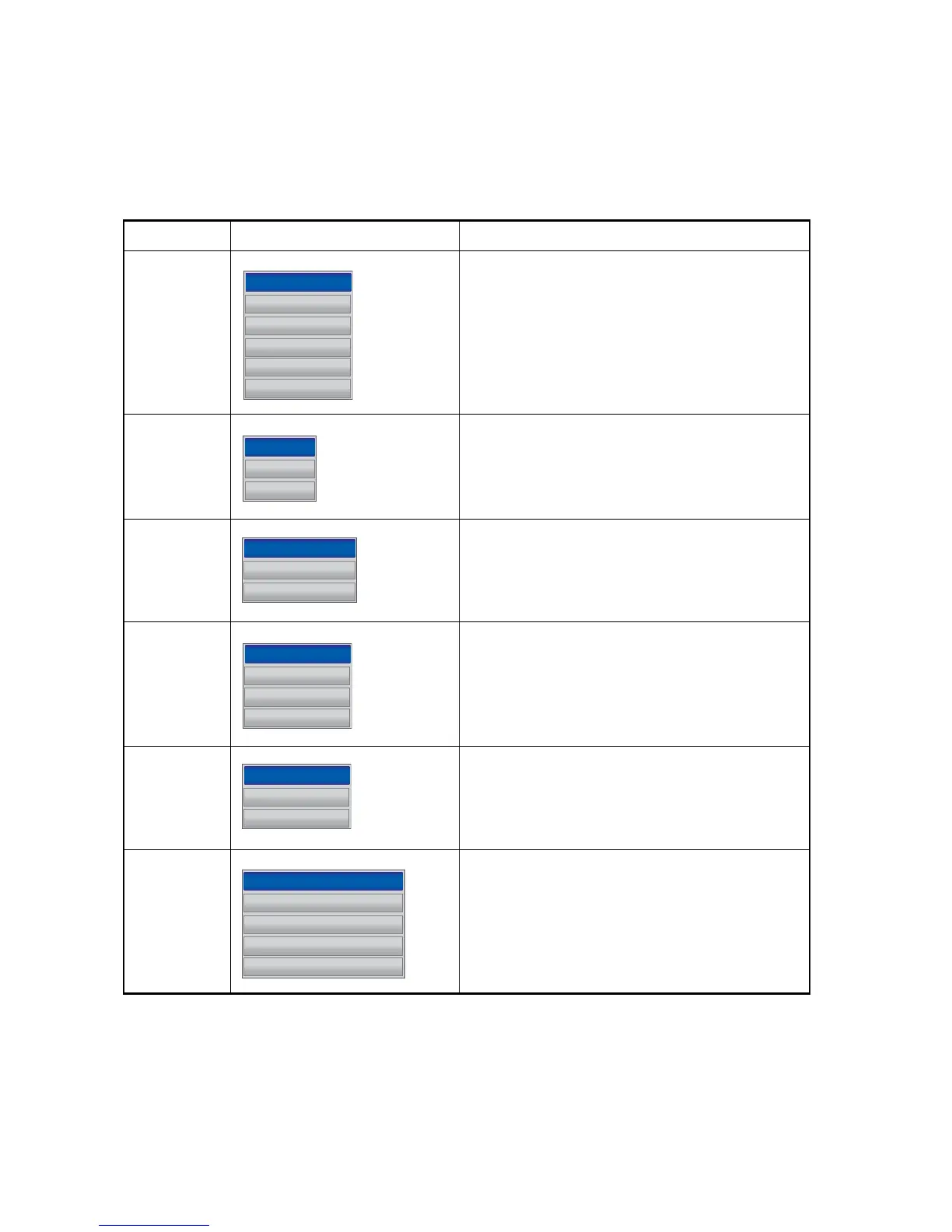1. OPERATIONAL OVERVIEW
1-22
1.14 Context-Sensitive Menus
The context-sensitive menus let you quickly access the functions related to the cursor-
selected item. Select an applicable item then press the ENT key to show the related
context-sensitive menu. Use the RotoKey
TM
to select a function. The table below
shows the context-sensitive menus available in each category.
Item Context-sensitive menu Description
Point [MOVE]: Move the point selected.
[DELETE]: Delete the point selected.
[EDIT]: Edit the point selected.
[GOTO]: Go to the point selected.
[DETAILED]: Find detailed information about the
point selected.
[EASY ROUTING]: Get easy routing calculations
to the point selected.
Point (set as
destination)
[STOP]: Stop navigating to the point selected.
[RESTART]: Restart navigation to the point se-
lected.
[DETAILED]: Get detailed information about the
point selected.
Point in
Route
(active route)
[MOVE]: Move the point selected.
[SKIP]: Skip the point selected.
[ACTIVATE FROM]: Start navigating from the
point selected.
Point in
Route
(inactive
route)
[MOVE]: Move the point selected.
[DELETE]: Delete the point selected.
[GOTO]: Start navigating from the point selected.
[EASY ROUTING]: Get easy routing calculations
for the route selected.
Chart
Object
[FULL INFO]: Get full information about the chart
object selected.
[LAT/LON]: Save the position selected as a point.
[EASY ROUTING]: Get easy routing calculations
to the chart object selected.
Own
Boat
[COG LINE]: Show or hide the COG line.
[HEADING LINE]: Show or hide the heading line.
[RECORD TRACK]: Stop or start recording your
boat’s track.
[SHIP ICON]: Change the ship icon.
[EASY ROUTING]: Get easy routing calcula-
tions.
