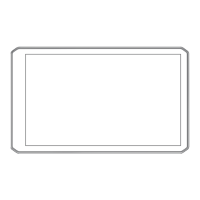6 dēzl 560 Owner’s Manual
Getting Started
About myDashboard
Use myDashboard to register your
device, check for software and map
updates, access product manuals and
support, and more.
Setting Up myDashboard
1. Connect the USB cable to the
micro-USB connector
➊
on the
device.
➊
2. Connect the USB cable to the
USB port on your computer.
3. Go to www.garmin.com
/dashboard.
4. Follow the on-screen instructions.
Registering the Device
1. From myDashboard, click
Register Now.
2. Follow the on-screen instructions.
3. Keep the original sales receipt, or
a photocopy, in a safe place.
Updating the Software
1. Open myDashboard (page 6).
2. If necessary, under Software
Updates, click Update Now.
3. Follow the on-screen instructions.
nüMaps Guarantee
™
Your device is eligible for one
free map update within 60 days of
acquiring satellites while driving
with your device. You are not
eligible for the free map update if
you register by phone or wait longer
than 60 days after the rst time you
acquire satellites while driving with
your device. For more information,
go to www.garmin.com/numaps.
For Sales Information Please Contact RoadTrucker Inc (www.RoadTrucker.com)
8312 Sidbury Rd.; Wilmington, NC 28411 - (800) 507-0482 / (910) 686-4281
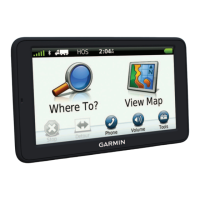
