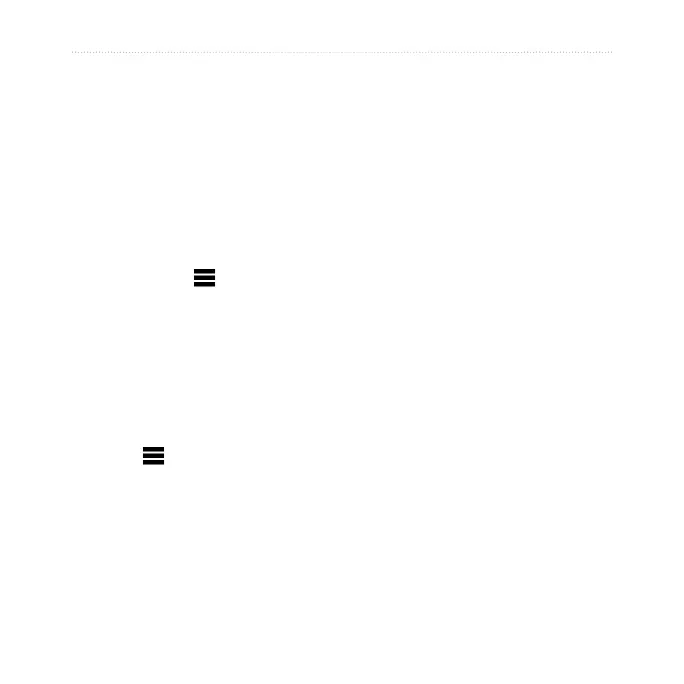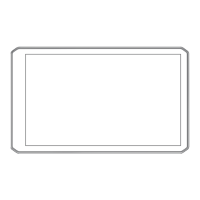dēzl 560 Owner’s Manual 15
Searching for a Location
Going Home
Before you can navigate to home,
you must set a home location.
From the main menu, touch
Where To? > Go Home.
Resetting Your Home
Location
1. From the main menu, touch
Where To? > > Set Home
Location.
2. Select an option.
Editing Your Home Location
Information
1. From the main menu, touch
Where To? > Favorites > Home.
2. Touch > Edit.
3. Enter your changes.
4. Touch Done.
About Points of Interest
The detailed maps loaded in your
device contain points of interest,
such as restaurants, hotels, and auto
services. You can use the Points
of Interest category to browse for
nearby businesses and attractions.
Finding a Location by
Spelling the Name
1. From the main menu, touch
Where To? > Points of Interest
> Spell Name.
2. Enter all or part of the name, and
touch Done.
3. Select a destination.
Finding a Point of Interest by
Category
1. From the main menu, touch
Where To? > Points of Interest.
2. Select a category.
3. If necessary, select a subcategory.
For Sales Information Please Contact RoadTrucker Inc (www.RoadTrucker.com)
8312 Sidbury Rd.; Wilmington, NC 28411 - (800) 507-0482 / (910) 686-4281
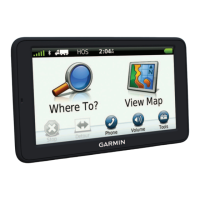