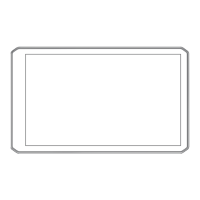10 dēzl 560 Owner’s Manual
Getting Started
Using the On-screen
Buttons
• Touch to return to the
previous screen.
• Touch and to see more
choices.
• Touch and hold and to
scroll faster.
• Touch to search by name.
Using the On-screen
Keyboard
See “Language Settings” to change
the keyboard layout (page 66).
• Touch a character on the
keyboard to enter a letter or
number.
• Touch
to add a space.
• Touch within the eld to move
the cursor.
• Touch to delete a character.
• Touch and hold to erase the
entire entry.
• Touch to select the keyboard
language mode.
• Touch to enter special
characters, such as punctuation
marks.
• Touch to change character
capitalization.
For Sales Information Please Contact RoadTrucker Inc (www.RoadTrucker.com)
8312 Sidbury Rd.; Wilmington, NC 28411 - (800) 507-0482 / (910) 686-4281
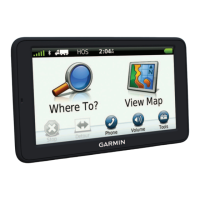
