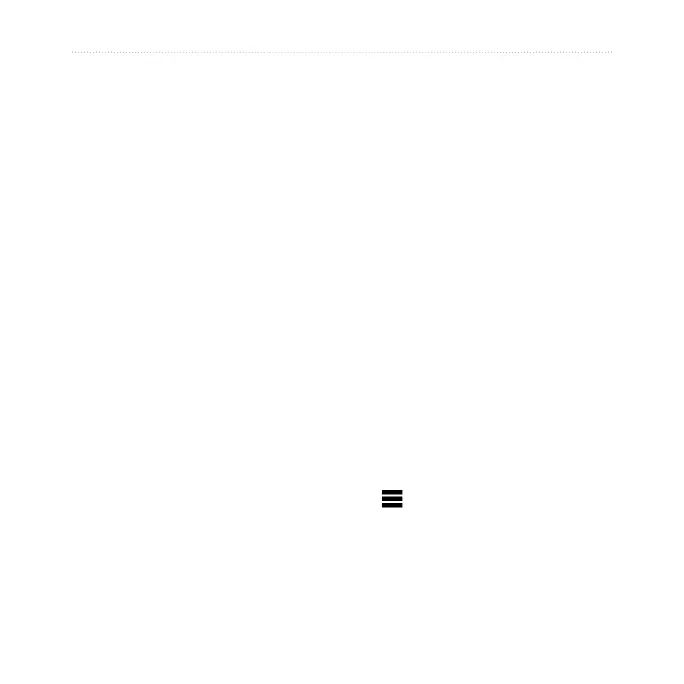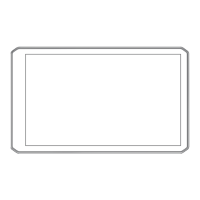dēzl 560 Owner’s Manual 17
Searching for a Location
3. Under myDashboard Preferences,
click Change Preferences > Yes.
myDashboard collects the data from
your device.
Rating a Point of Interest
When available, you can view and
change the star rating for a point of
interest.
1. From the location map, touch the
information balloon.
If available, the star ratings
appear under the address of the
location.
2. Touch the stars to rate the point
of interest.
The star rating updates on your
device.
Finding Your Last
Parking Spot
From the main menu, touch
Where To? > Parking > Last
Spot.
Viewing a List of
Recently Found
Locations
Your device stores the last 50
locations you have found.
From the main menu, touch
Where To? > Recently Found.
Clearing the List of Recently
Found Locations
From the main menu, touch
Where To? > Recently Found >
> Clear > Yes.
Favorites
You can save locations in your
favorites so you can quickly nd
For Sales Information Please Contact RoadTrucker Inc (www.RoadTrucker.com)
8312 Sidbury Rd.; Wilmington, NC 28411 - (800) 507-0482 / (910) 686-4281
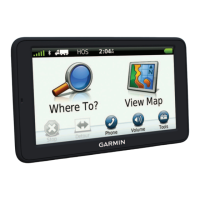