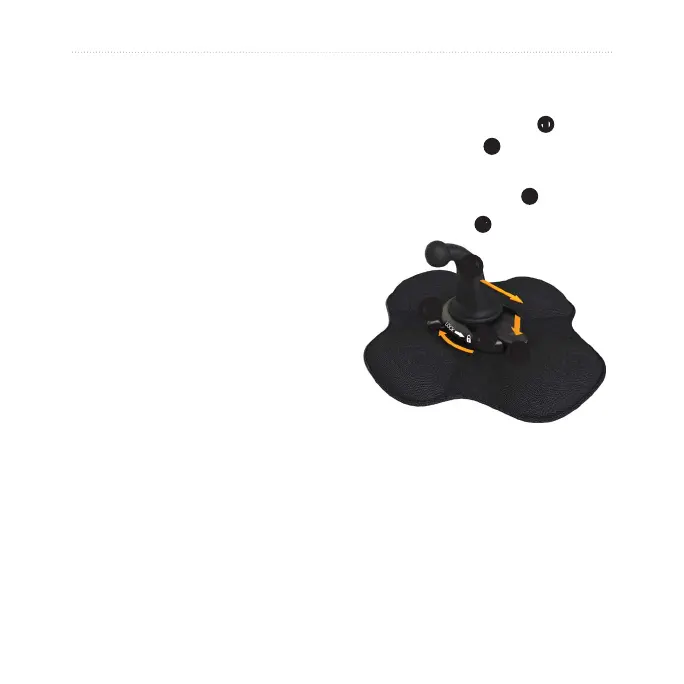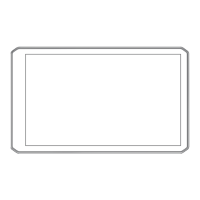74 dēzl 560 Owner’s Manual
Appendix
Removing the Device,
Cradle, and Mount
Removing the Device from
the Cradle
1. Press up on the tab on the top of
the cradle.
2. Tilt the device forward.
Removing the Cradle from
the Mount
1. Turn the cradle to the right or
left.
2. Apply pressure until the socket
on the cradle releases the ball on
the mount.
Removing the Mounting Arm
from the Mounting Base
1. Slide the locking lever
➊
on the
mounting base
➋
to the unlocked
position.
2. Press the release tab
➌
down.
3. Slide the arm
➍
out of the base.
➊
➋
➌
➍
For Sales Information Please Contact RoadTrucker Inc (www.RoadTrucker.com)
8312 Sidbury Rd.; Wilmington, NC 28411 - (800) 507-0482 / (910) 686-4281
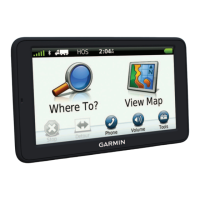