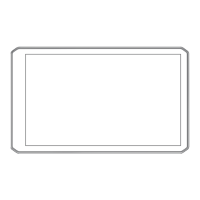dēzl 560 Owner’s Manual 65
Customizing the Device
3. Touch nüRoute > Custom
Avoidances.
4. Select Add Avoid Area or Add
Avoid Road.
5. Follow the on-screen instructions.
About Advanced Detours
When this feature is enabled, the
device calculates a new route based
on specic options you select
(page 27).
Enabling Advanced Detours
1. From the main menu, touch Tools
> Settings > Navigation.
2. Select an option: Automobile,
Truck, or RV.
3. Touch nüRoute > Advanced
Detours.
4. Select Enabled.
About trafcTrends
™
When the trafcTrends feature is
enabled, your device uses historic
trafc information to calculate more-
efcient routes. Different routes may
be calculated based on trafc trends
for the day of the week or based on
the time of day.
Enabling trafcTrends
1. From the main menu, touch Tools
> Settings > Navigation.
2. Select an option: Automobile,
Truck, or RV.
3. Touch nüRoute > trafcTrends
> Enabled.
For Sales Information Please Contact RoadTrucker Inc (www.RoadTrucker.com)
8312 Sidbury Rd.; Wilmington, NC 28411 - (800) 507-0482 / (910) 686-4281
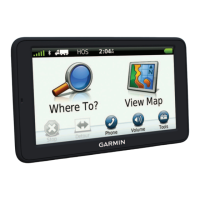
