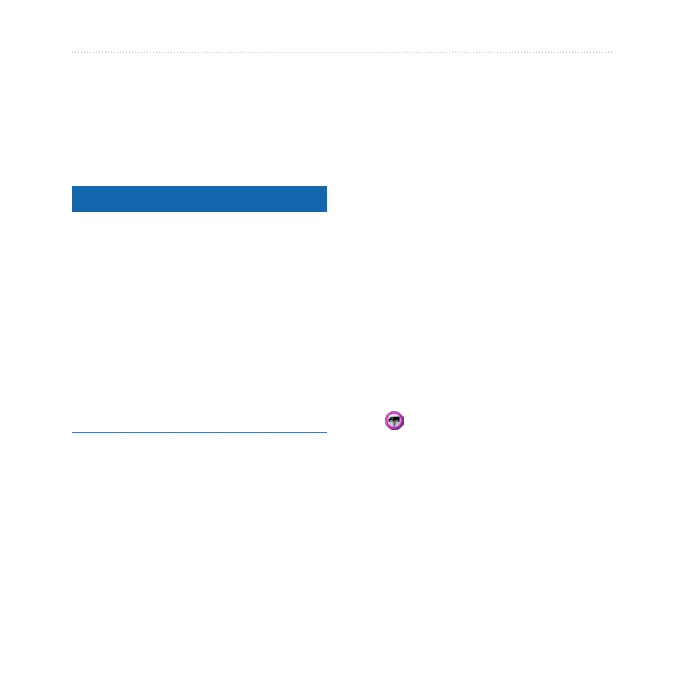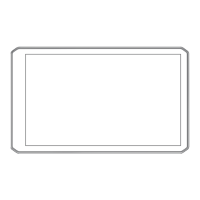22 dēzl 560 Owner’s Manual
Navigation
Navigation
Map Features While
Navigating
NOTICE
The speed limit icon feature is
for information only and does not
replace the driver’s responsibility to
abide by all posted speed limit signs
and to use safe driving judgment
at all times. Garmin will not be
responsible for any trafc nes or
citations that you may receive for
failing to follow all applicable trafc
laws and signs.
Your route is marked with a magenta
line. A checkered ag marks your
destination.
As you travel, your device guides
you to your destination with voice
prompts, arrows on the map, and
directions at the top of the map. If
you depart from the original route,
your device recalculates the route
and provides new directions.
An icon displaying the current speed
limit may appear as you travel on
major roadways.
Truck speed limits may appear
for Truck mode based on truck
conguration data and applicable
laws for the state or province.
When you are driving in Truck mode
or RV mode, a tone may sound
and
may appear, indicating that
truck suitability for this roadway is
unknown. Always obey posted signs
and regulations.
NOTE: Truck speed limits are not
available for all areas.
For Sales Information Please Contact RoadTrucker Inc (www.RoadTrucker.com)
8312 Sidbury Rd.; Wilmington, NC 28411 - (800) 507-0482 / (910) 686-4281
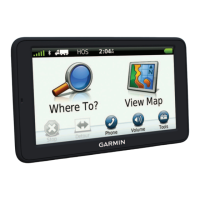