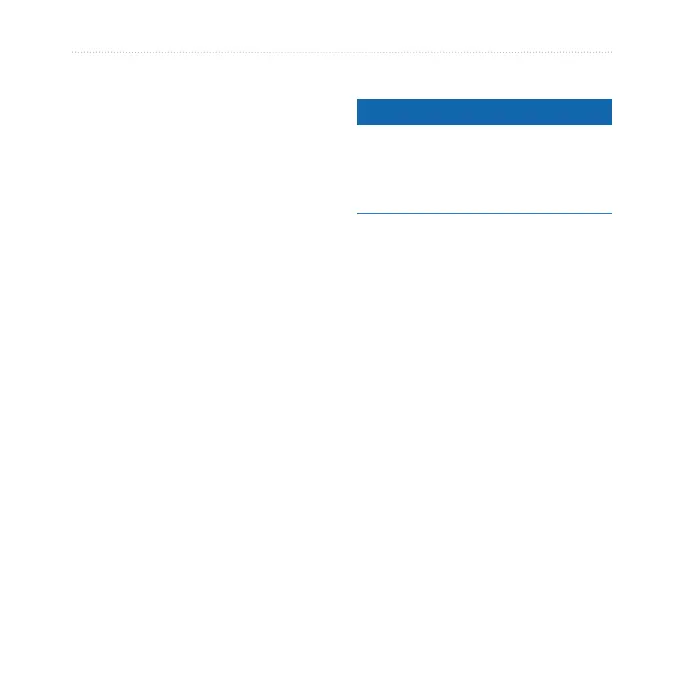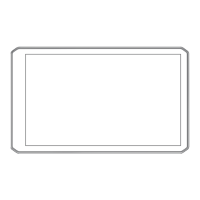42 dēzl 560 Owner’s Manual
Using Trucking Features
Exporting Driving Logs
Before you can use Hours of Service,
you must be in Truck mode
(page 11), and you must create a
driver prole (page 40).
NOTE: This feature is not available
in all areas.
1. From the main menu, touch Tools
> Hours of Service.
2. Select a driver > Export Log.
3. If necessary, enter your tractor
number, tractor VIN, and trailer
number.
4. If necessary, select a log to
export.
5. If necessary, select the location to
export the log.
The device exports the log to a CSV
le and stores it in the Reports folder
in the device memory or on the
memory card.
Viewing Exported Driving Logs
NOTICE
If you do not know the purpose of
a le, do not delete it. Your device
memory contains important system
les that should not be deleted.
1. Connect the device to your
computer (page 6).
2. Select an option:
• To view the logs on your
device, open the “Garmin”
drive or volume, and open the
Reports folder.
• To view the logs on your
memory card, open the drive
or volume for the memory
card, and open the Garmin
folder.
3. Open the HOSExports folder.
4. Open the CSV le.
For Sales Information Please Contact RoadTrucker Inc (www.RoadTrucker.com)
8312 Sidbury Rd.; Wilmington, NC 28411 - (800) 507-0482 / (910) 686-4281
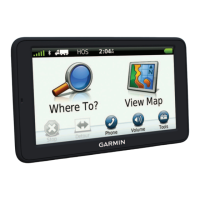