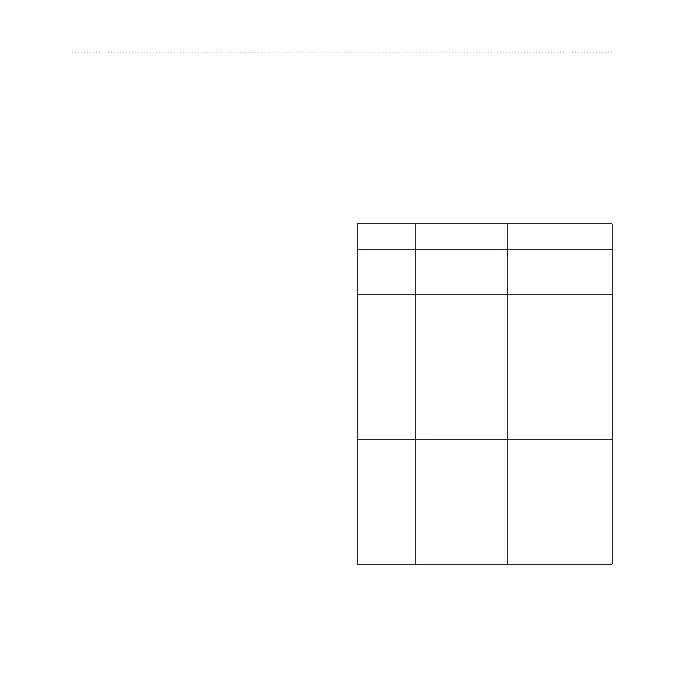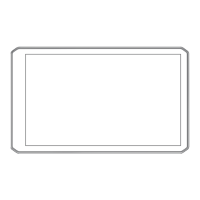dēzl 560 Owner’s Manual 31
Trafc
Receiving Trafc
Information
When the receiver is within a trafc
coverage area, your device will begin
displaying trafc information.
The trafc receiver and the
device must be in data range of
an FM station transmitting trafc
information.
1. Connect the trafc receiver to an
external power source.
2. Connect the trafc receiver to the
device.
NOTE: Heated (metallized)
windshields could degrade the
performance of the trafc receiver.
About the Trafc Icon
When you are receiving trafc
information, a trafc icon appears
on the map. The trafc icon changes
color to indicate the severity of
trafc conditions.
Color Severity Meaning
Green Low Trafc is
owing freely.
Yellow Medium Trafc is
moving but
there is a
delay. There
is moderate
trafc
congestion.
Red High Trafc is not
moving or
moving very
slowly. There
is a severe
delay.
For Sales Information Please Contact RoadTrucker Inc (www.RoadTrucker.com)
8312 Sidbury Rd.; Wilmington, NC 28411 - (800) 507-0482 / (910) 686-4281
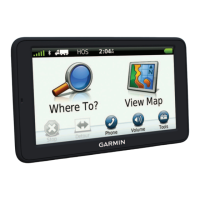