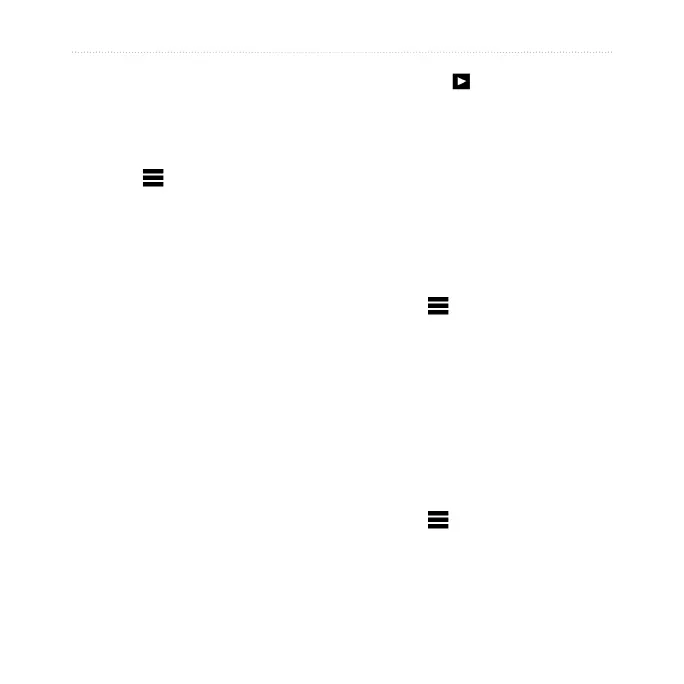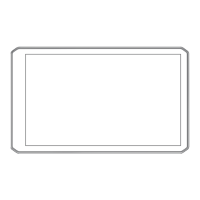dēzl 560 Owner’s Manual 47
Using the Tools
Resetting ecoRoute Data
1. From the main menu, touch Tools
> ecoRoute.
2. Select a category.
3. Touch > Reset.
Using the Picture Viewer
You can view pictures that you
have stored in your device or on a
memory card. See page 55 for more
information about loading pictures
on the device.
From the main menu, touch Tools
> Picture Viewer.
• Touch the arrows to scroll
through the images.
• Touch a picture to view a
larger image of it.
• Touch
to view a slide
show of the pictures.
• Touch the screen to stop the
slide show.
Setting a Picture as
Wallpaper
1. From the main menu, touch Tools
> Picture Viewer.
2. Select a picture.
3. Touch > Set as Wallpaper.
4. Use the on-screen buttons to
adjust the wallpaper.
5. Touch Save.
Deleting Pictures
1. From the main menu, touch Tools
> Picture Viewer.
2. Select a picture.
3. Touch > Delete > Yes.
For Sales Information Please Contact RoadTrucker Inc (www.RoadTrucker.com)
8312 Sidbury Rd.; Wilmington, NC 28411 - (800) 507-0482 / (910) 686-4281
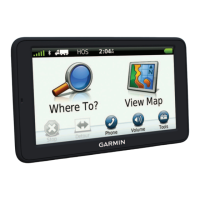