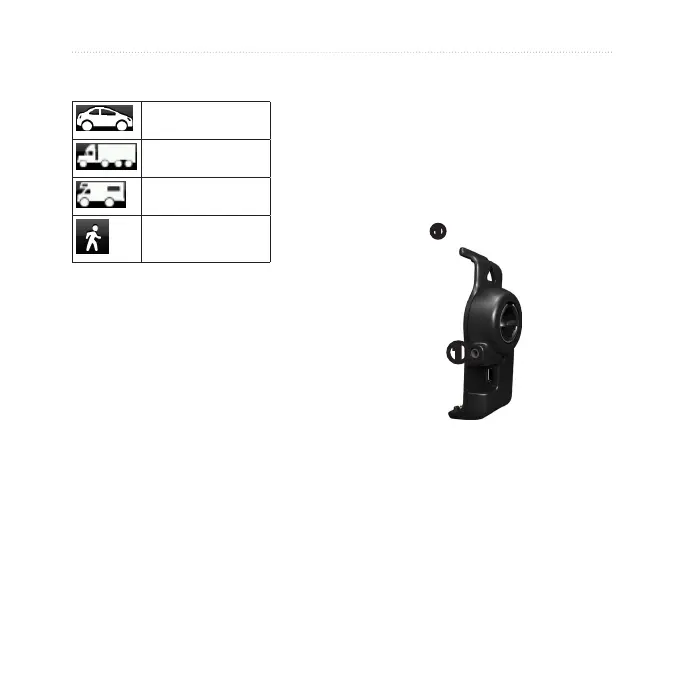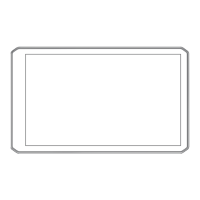dēzl 560 Owner’s Manual 11
Getting Started
Transportation Modes
Automobile mode
Truck mode
RV mode
Pedestrian mode
Routing is calculated differently
based on your transportation mode.
Changing the Transportation
Mode
1. From the main menu, touch the
transportation mode icon.
2. Select a mode.
3. Touch Save.
Using a Backup Camera
If a composite video backup camera
has been installed in your vehicle,
you can view the output of the
camera on your device.
Connect the camera to the video-
in jack
➊
on the cradle.
➊
The camera output appears when
a video signal is present.
For Sales Information Please Contact RoadTrucker Inc (www.RoadTrucker.com)
8312 Sidbury Rd.; Wilmington, NC 28411 - (800) 507-0482 / (910) 686-4281
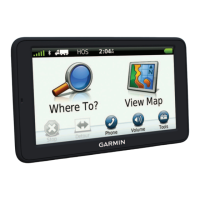